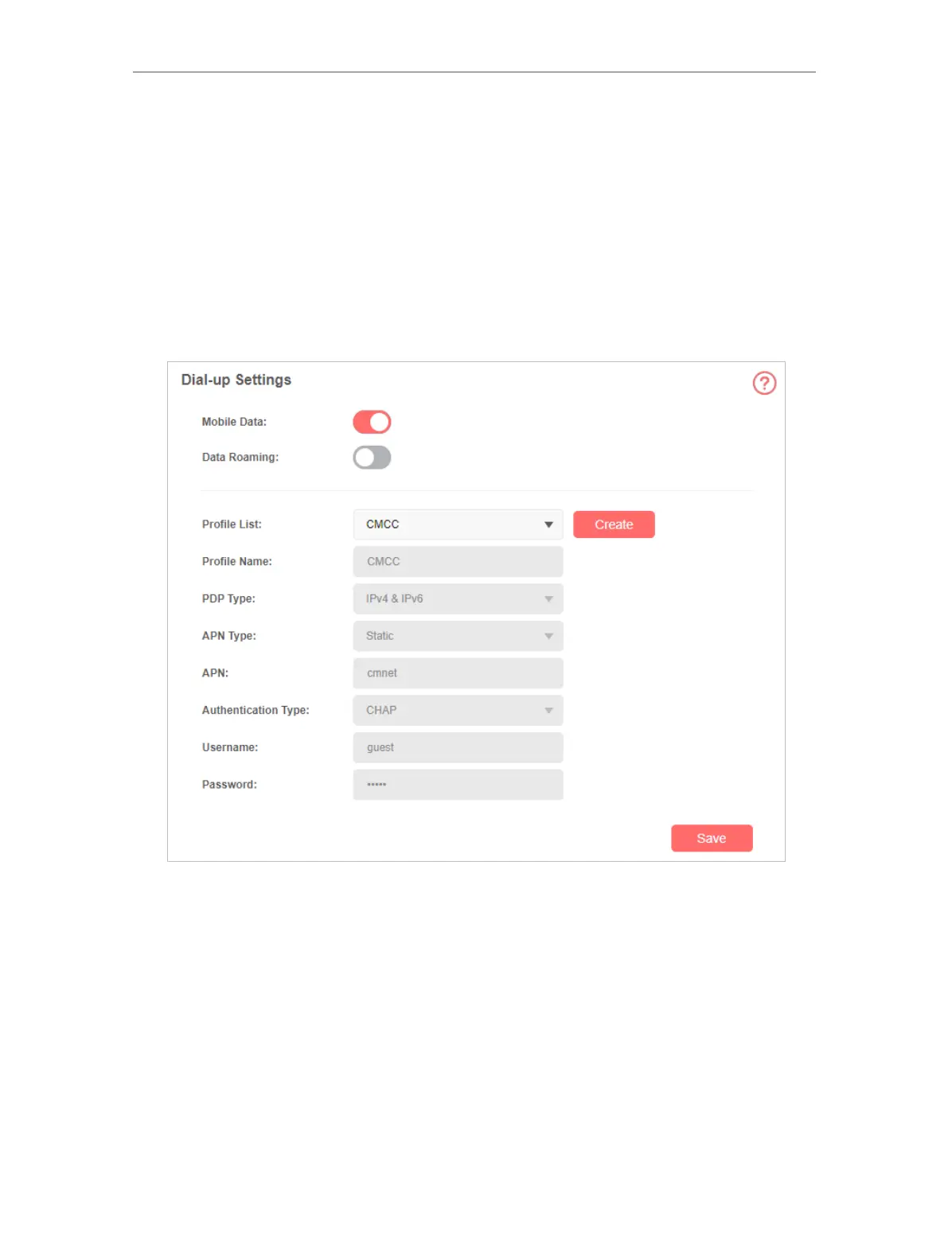07
Chapter 4
Congure Dial-up Settings
Chapter 4. Congure Dial-up Settings
4. 1. Change Dial-up Settings
If you are in a location beyond your mobile carrier’s service area, you may need to
configure the dial-up settings to access the internet provided by a local mobile carrier.
1. Visit http://mwlogin.net and log in with the password you created.
2. Go to Advanced > Dial-up > Dial-up Settings.
3. Keep Mobile Data enabled.
Note:
Mobile Data is enabled by default. If disabled, internet access is prohibited.
4. Enable Data Roaming to allow data service when you are roaming.
5. Click Create to add a dial-up profile. Fill in the parameters provided by your carrier
and save the profile.
6. Select the profile you created from the Profile List. Save the settings.
