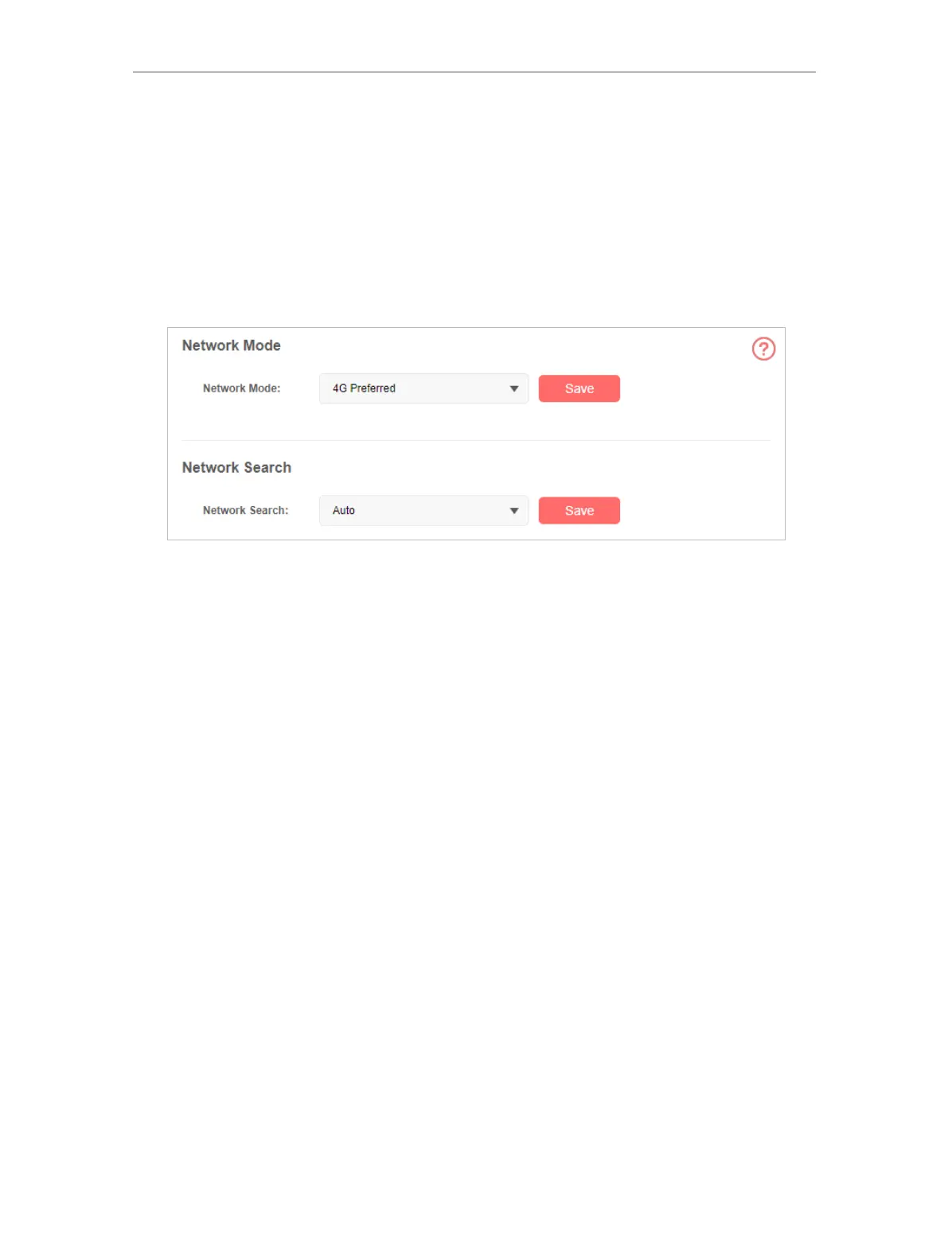08
Chapter 4
Congure Dial-up Settings
4. 2. Configure Network Settings
You can change the network mode or configure network search when needed.
1. Visit http://mwlogin.net and log in with the password you created.
2. Go to Advanced > Dial-up > Network Settings.
3. Configure the network settings according to your needs.
• Network Mode
The Mobile Wi-Fi supports three modes of network connection: 4G Preferred, 4G
Only and 3G Only. In general, the 4G network is faster than the 3G one.
If your SIM card supports FDD-LTE or TDD-LTE, select 4G Preferred or 4G Only
as needed.
If your SIM card supports WCDMA, select 3G Only.
• Network Search
The Mobile Wi-Fi provides two types of network connection: Auto and Manual.
If you want the Mobile Wi-Fi to automatically establish internet connection when
started, select Auto.
If you want to manually choose the mobile network, select Manual, click Search,
then choose a network from the network list that the Mobile Wi-Fi finds.
4. 3. Protect Your SIM Card with PIN
PIN (Personal Identification Number) is used to protect the SIM card from embezzlement.
PIN Management allows you to easily change the PIN settings of your SIM card as
needed.
1. Visit http://mwlogin.net and log in with the password you created.