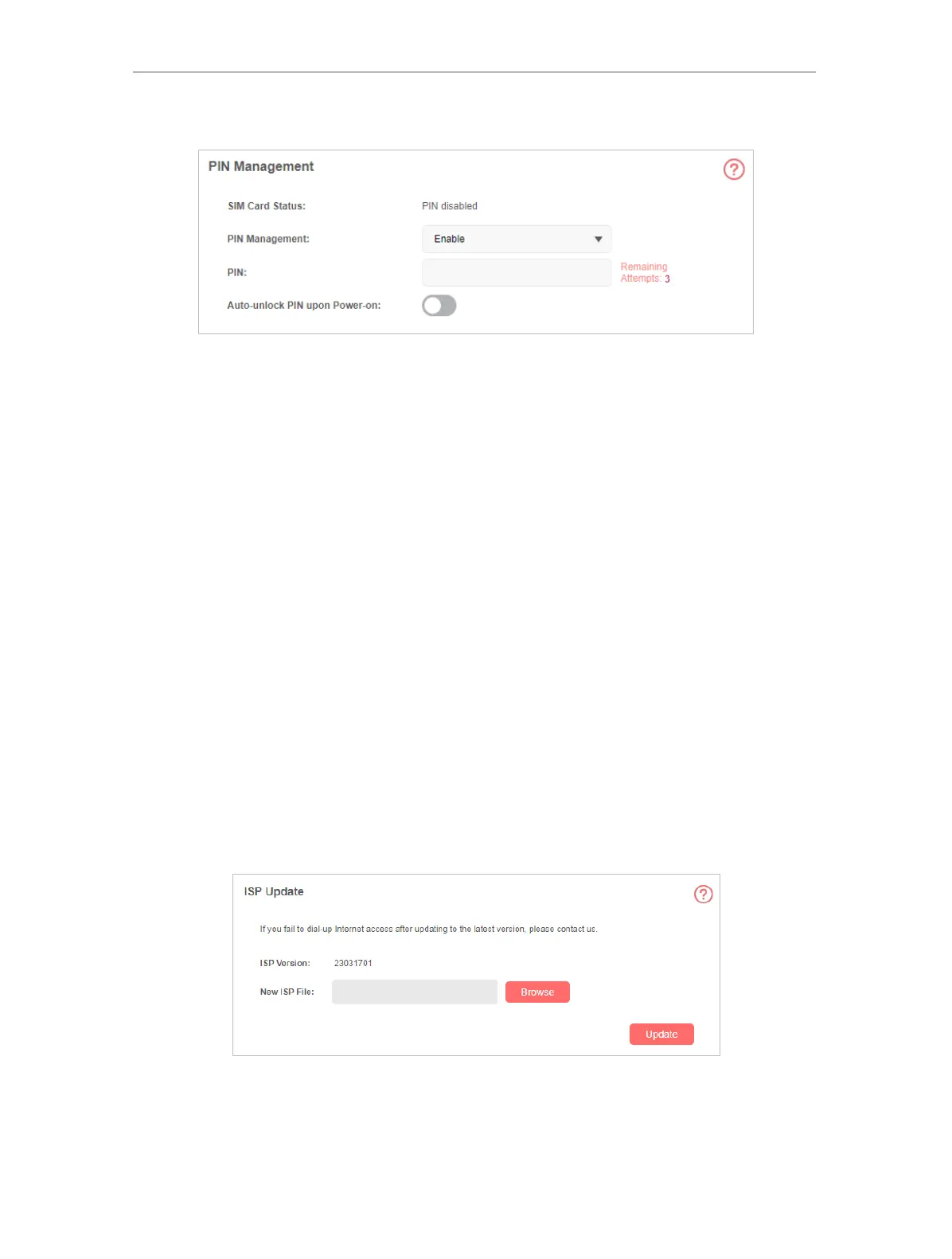09
Chapter 4
Congure Dial-up Settings
2. Go to Advanced > Dial-up > PIN Management.
3. If you want to protect your SIM card with PIN code, enable PIN Management and
set a PIN code.
With PIN protection, anyone starting a device with this SIM card inserted will need
to enter the PIN code to use the card, whether it’s a Mobile Wi-Fi, smartphone,
tablet, or something else.
4. Enable Auto-unlock PIN upon Power-on if you don’t want to enter the PIN code
when using this SIM card on your Mobile Wi-Fi. You will still need to enter the PIN
code after inserting the SIM card to another device.
5. Save the settings.
4. 4. Update Your ISP Information
If your ISP information is not detected by the Mobile Wi-Fi, you can update the ISP
information.
1. Download the latest ISP upgrade file from the Support page at
https://www.mercusys.com.
2. Visit http://mwlogin.net and log in with the password you created.
3. Go to Advanced > Dial-up > ISP Upgrade.
4. Click Browse to locate and select the latest file. Then click Update.
Note:
1. If you fail to dial-up Internet access after updating the ISP information, please contact the technical support.
2. If your ISP settings are still not detected after updating, add a new dial-up profile.