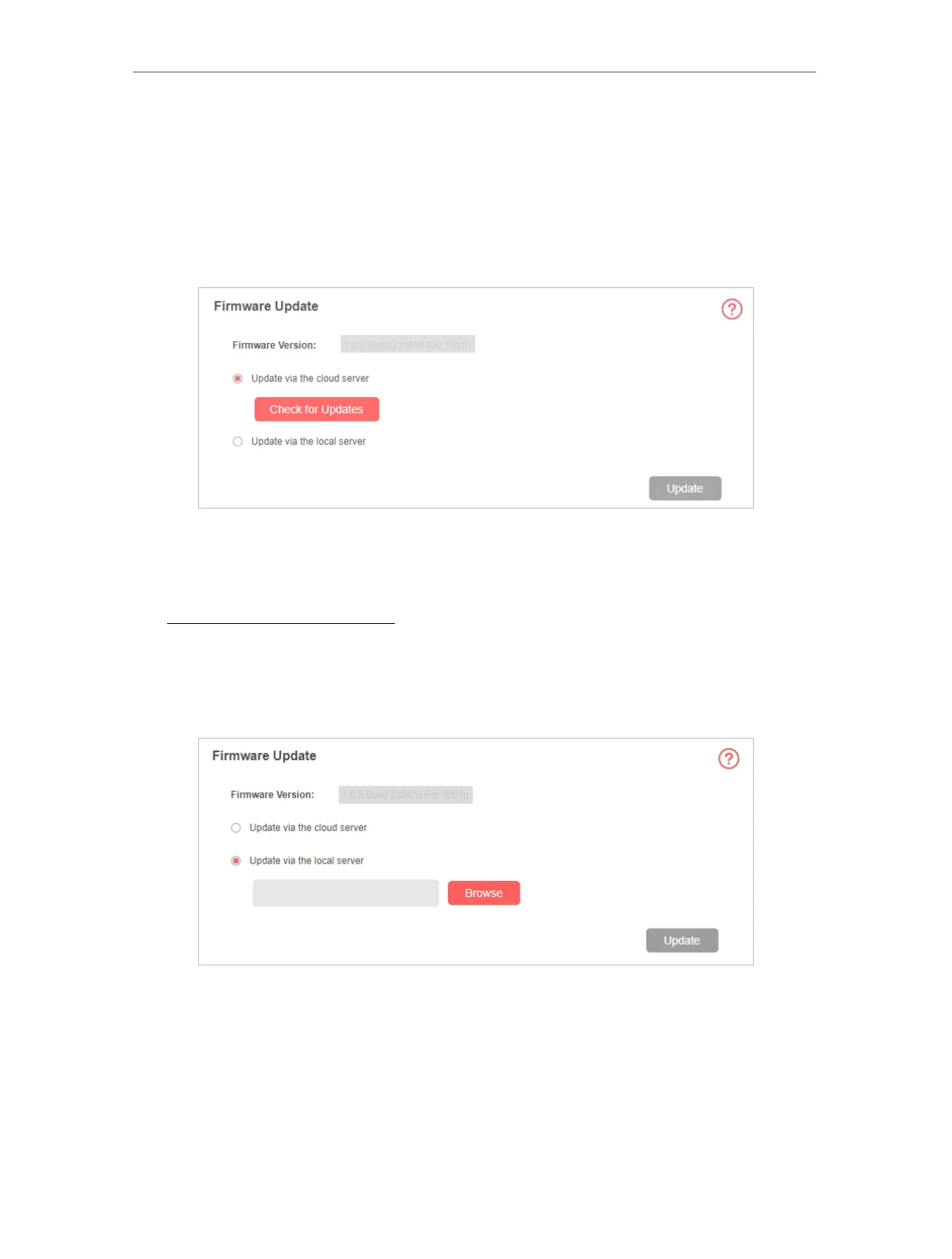20
Chapter 6
Manage Your Mobile Wi-Fi
6. 6. 1. Online Update
1. Visit http://mwlogin.net and log in with the password you created.
2. Go to Advanced > Device > Firmware Update.
3. Click Check for Updates. The system will check whether new firmware is available.
If there’s any new firmware, click Update. Wait for the update and reboot.
6. 6. 2. Local Update
1. Download the latest firmware file for the Mobile Wi-Fi from
https://www.mercusys.com.
2. Visit http://mwlogin.net and log in with the password you created.
3. Go to Advanced > Device > Firmware Update.
4. Click Update via the local server.
5. Click Browse to locate the downloaded new firmware file, and click Update. Wait for
the update and reboot.