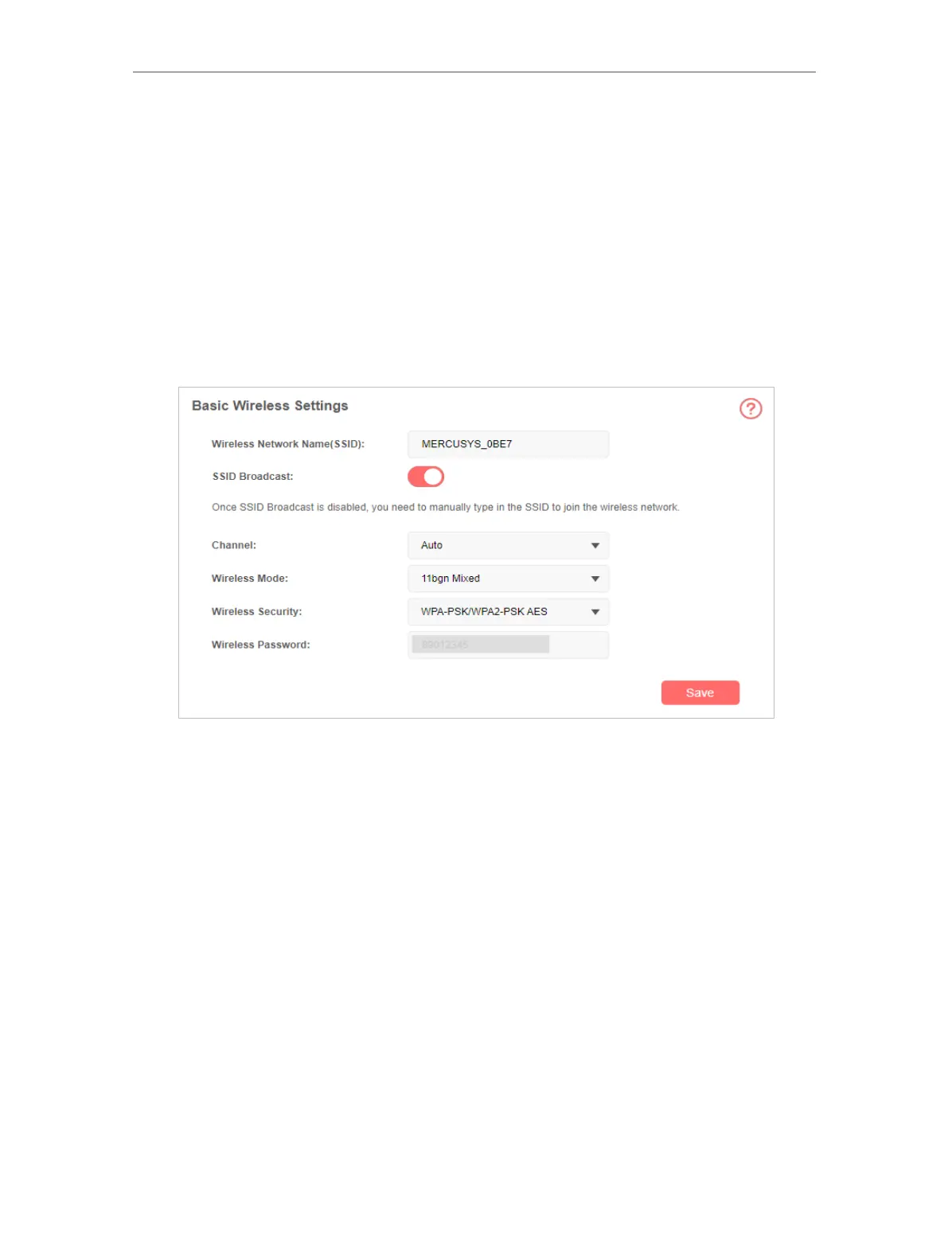11
Chapter 5
Congure Wireless Settings
Chapter 5. Congure Wireless Settings
5. 1. Specify Basic Wireless Settings
The SSID (wireless network name), wireless password, and security options are preset
in the factory. The default SSID and password can be found on the product label. You
can customize the wireless settings according to your needs.
1. Visit http://mwlogin.net and log in with the password you created.
2. Go to Advanced > Wireless > Basic Settings.
3. Change the wireless network name (SSID) and wireless password according to your
needs.
Note:
If you use a wireless device to change the wireless settings, you will be disconnected when the settings are
effective. Please write down the new SSID and password for future use.
4. If you want to hide SSID, turn off SSID Broadcast. Your SSID won’t display when
you scan for local wireless network list on your wireless device and you need to
manually join the network.
5. Keep the default Channel, Wireless Mode, and Security unless required.
6. Save the settings.
5. 2. Use WPS for Wireless Connection
You can use WPS (Wi-Fi Protected Setup) feature to add a new wireless device to your
existing network quickly.
