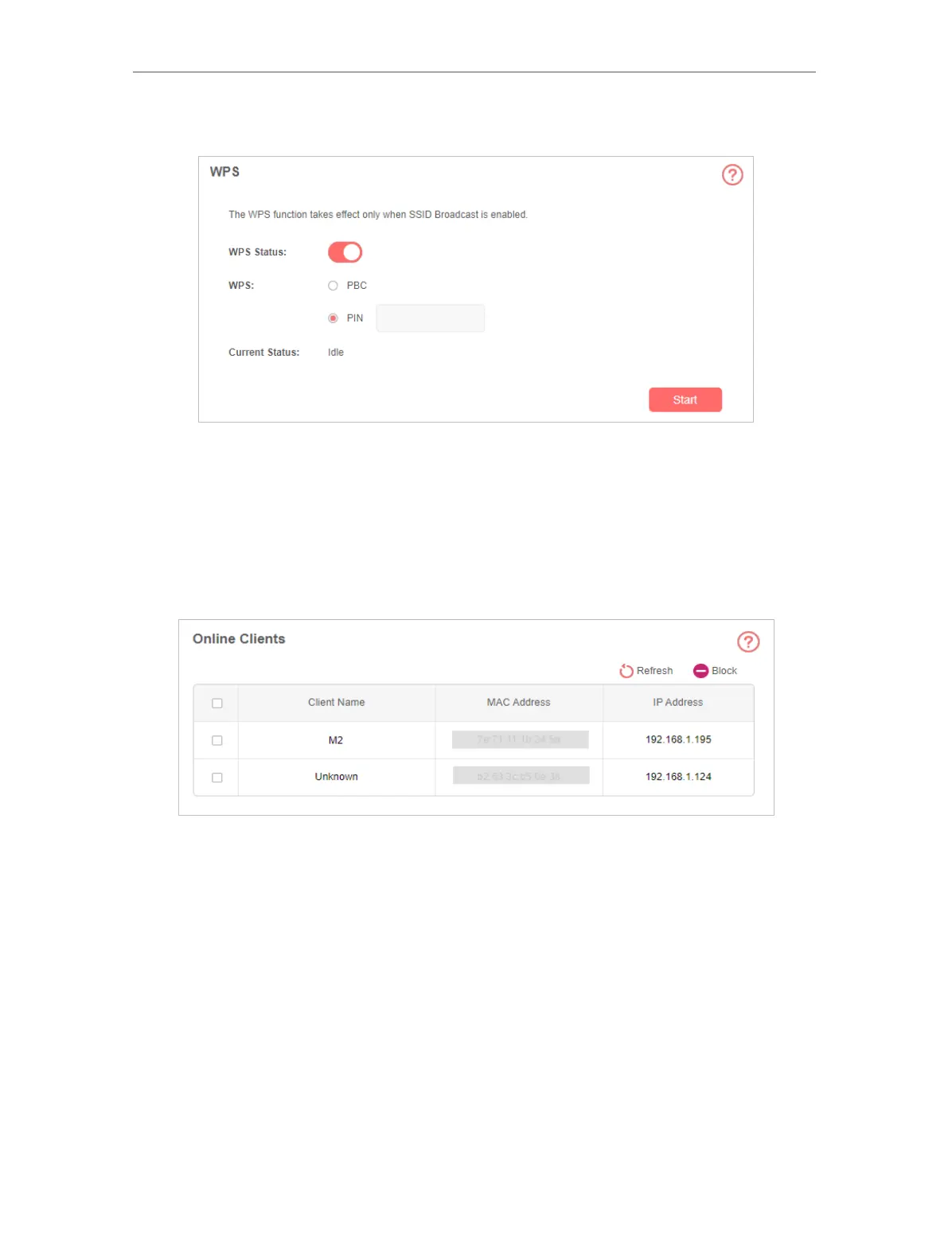13
Chapter 5
Congure Wireless Settings
3. Select PIN radio button, enter the client device’s PIN, then click Start.
5. 3. Manage Online Clients
You can check online clients and block unwelcome devices from accessing your
network.
1. Visit http://mwlogin.net and log in with the password you created.
2. Go to Advanced > Wireless > Online Clients.
3. Check online clients. If you want to block a device, select it and click Block.
5. 4. Manage Blocked Clients
You can check the clients you have blocked and unblock unwelcome devices if needed.
1. Visit http://mwlogin.net and log in with the password you created.