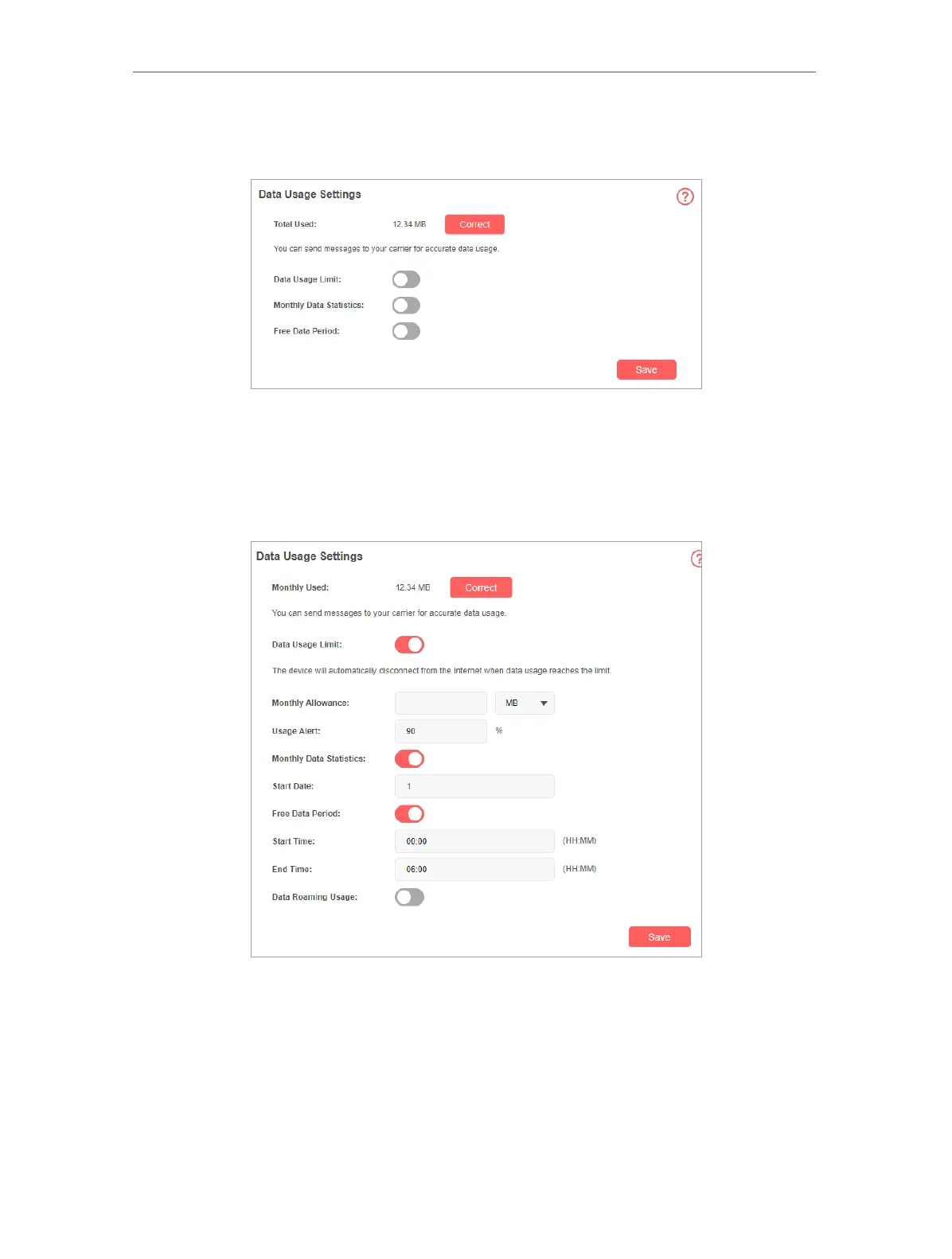18
Chapter 6
Manage Your Mobile Wi-Fi
Note:
Actual data usage may vary from the estimated data usage displayed. If the data usage statistics are inaccurate,
click Correct and enter the accurate value.
4. Enable data usage limit.
To limit the total data usage, enable the Data Usage Limit and keep the Monthly
Data Statistics disabled.
To limit the monthly data usage, enable the Data Usage Limit and Monthly Data
Statistics, then specify the Start Date of the billing cycle.
5. Set the Total/Monthly Allowance. When data usage exceeds this value, the Mobile
Wi-Fi will disconnect from the internet.
6. Enter a percentage in the Usage Alert field to prevent data overuse. When data
usage reaches the alert level, a warning will be shown on the Status Page.
7. If your mobile carrier has provided the free data service, enable the Free Data Period
and specify the period. The data usage during this period will not be counted for