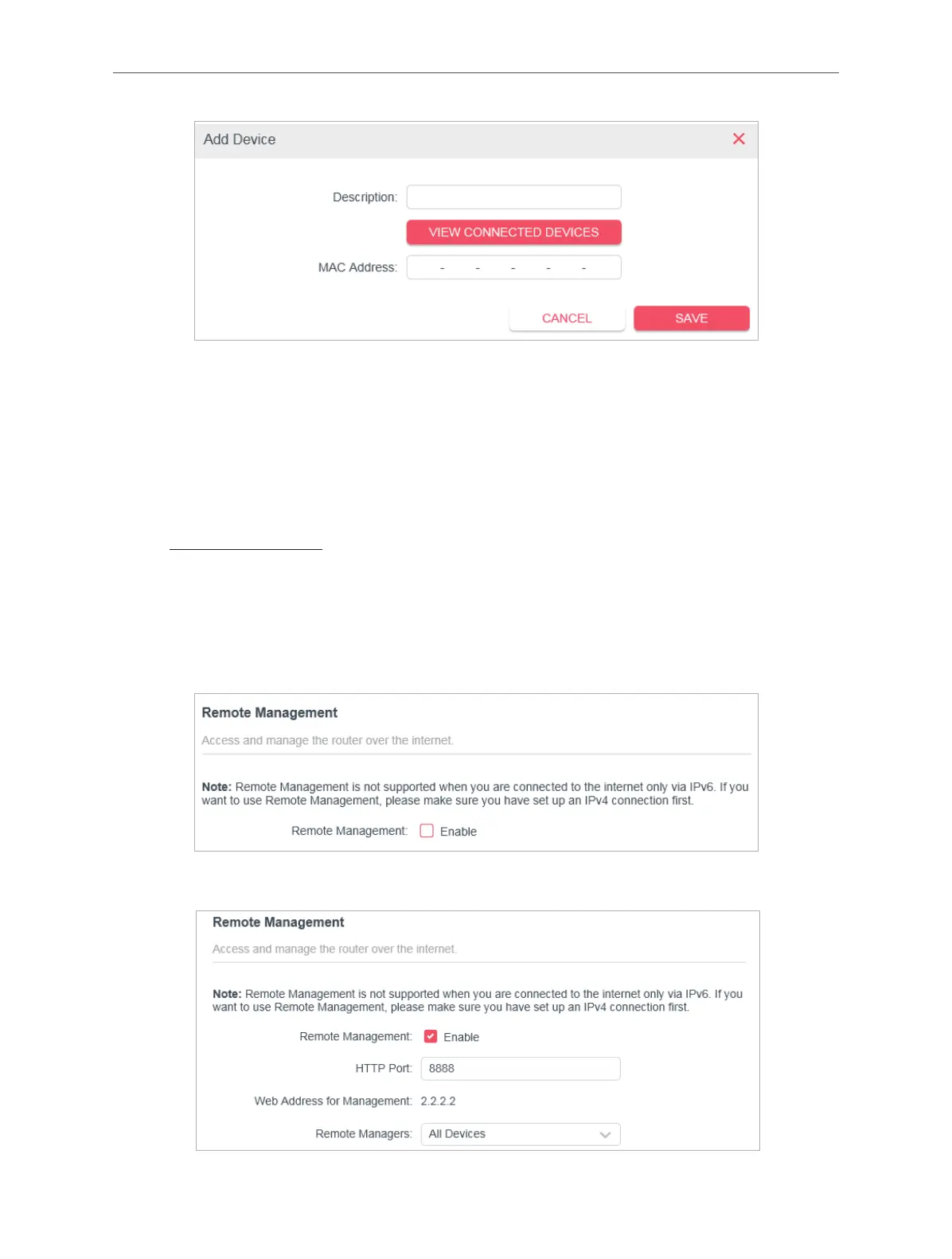120
Chapter 7
3. Click VIEW CONNECTED DEVICES and select the device to manage the router from the
Connected Devices list, or enter the MAC address of the device manually.
4. Specify a Description for this entry.
5. Click SAVE.
7. 9. 5. Remote Management
1. Visit http://mwlogin.net, and log in with the password you set for the router.
2. Go to Advanced > System > Administration, and focus on the Remote Management
section.
• Forbid all devices to manage the router remotely:
Do not tick the Enable checkbox of Remote Management.
• Allow all devices to manage the router remotely: