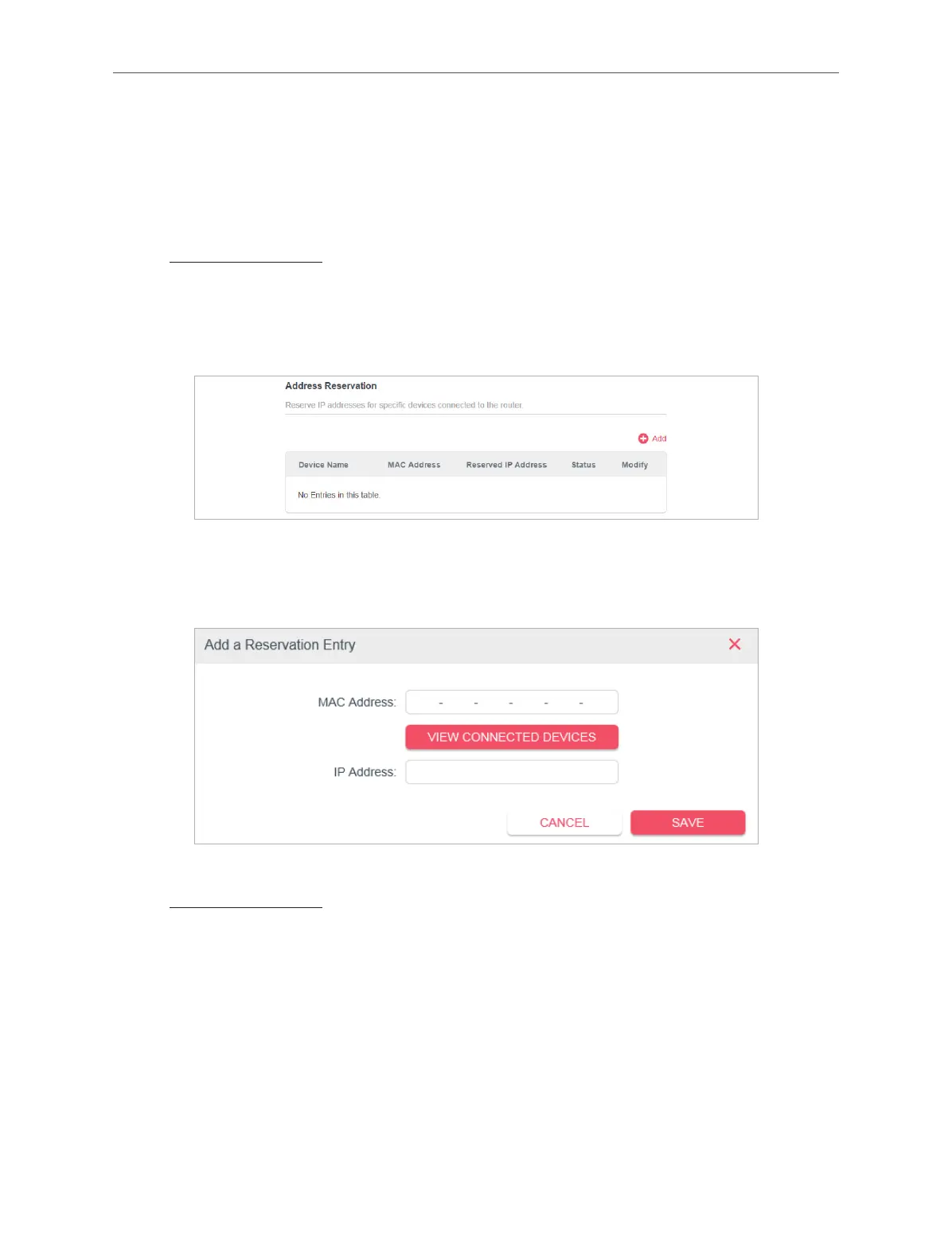24
Chapter 4
4. Click SAVE.
Note:
To use the DHCP server function of the router, you must configure all computers on the LAN as Obtain an IP Address
automatically.
• To reserve an IP address for a specified client device:
1. Visit http://mwlogin.net, and log in with the password you set for the router.
2. Go to Advanced > Network > DHCP Server and locate the Address Reservation
section.
3. Click Add in the Address Reservation section.
4. Click VIEW CONNECTED DEVICES and select the you device you want to reserve an IP
for. Then the MAC and IP Address will be automatically filled in. You can also enter the
MAC and IP address of the client device.
• To check the DHCP client list:
1. Visit http://mwlogin.net, and log in with the password you set for the router.
2. Go to Advanced > Network > DHCP Server and locate the DHCP Client List section. You
can see the device information of the list.
3. Click Refresh to see the current attached devices.
