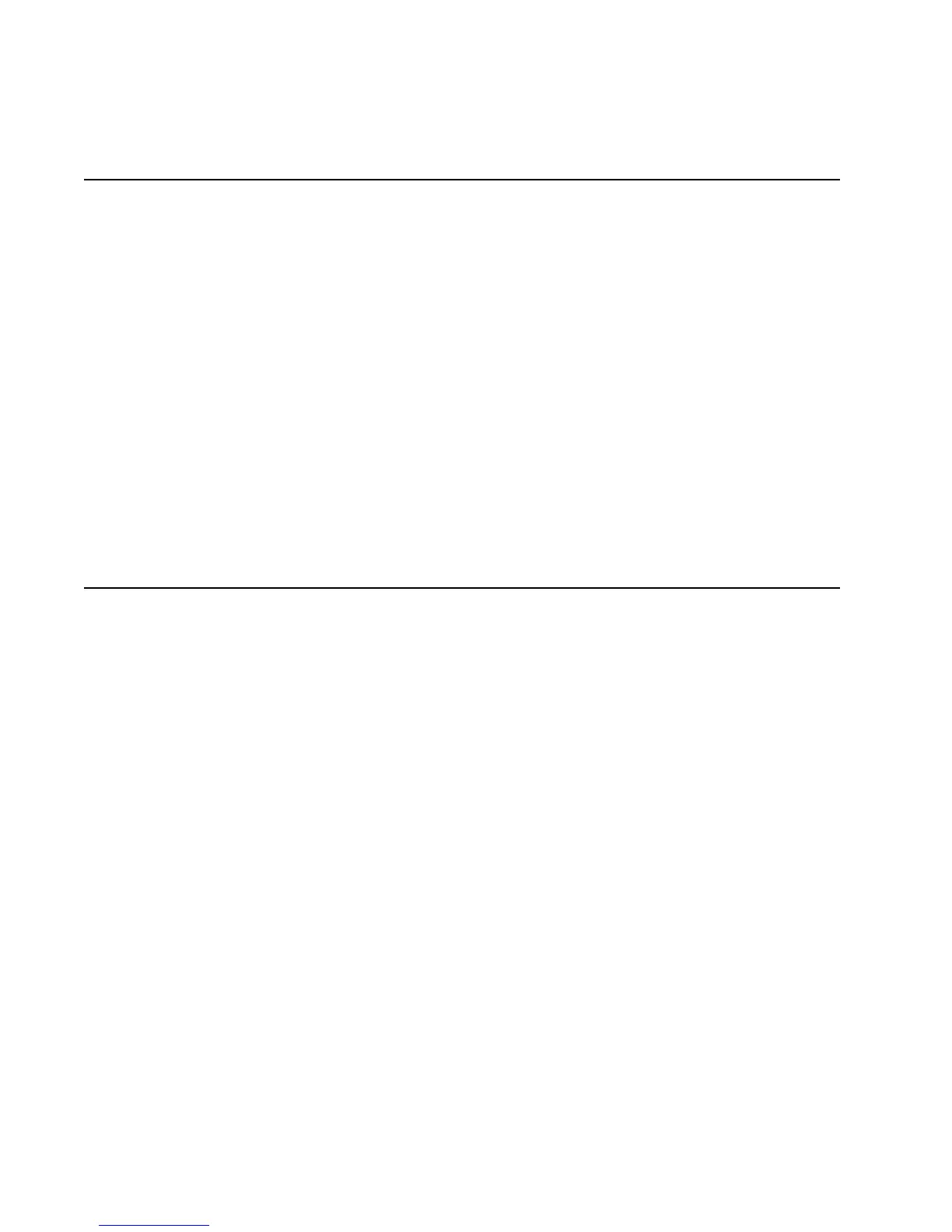xviii Meru Access Point Installation Guide © 2013 Meru Networks, Inc.
Unpack the AP832i
Unpack the AP832i
Confirm that the shipping box contains the following:
AP832i
Wall mount bracket
Two ceiling mount brackets (for varying sized ceiling structures)
Screws for the mounting bracket
12V power adapter
Additional Equipment
A power source is needed to power the AP832i. The AP832i requires an 802.3af or 802.3at power source
when operating with PoE. If this is not available, 12V DC power (2A rated) must be supplied.
Installing AP832i
Select a Location
All AP832i interconnected equipment must be contained within the same building, including the inter-
connected equipment's associated LAN connection. Ceiling mounting is recommended but wall
mounting is also supported. In addition, the AP832i should be mounted in a location that meets the
following conditions:
Relatively unobstructed access to the stations the AP serves. Select a location with minimal physical
obstructions between the AP and the wireless stations. In an office with cubicles, mounting the APs
below a hanging ceiling (plenum is supported) or the wall near the ceiling provides the least
obstructed communications path. On a wall, orient the AP832i horizontally so that you can read the
Meru logo without tilting your head at 90 degrees - this orientation provides optimum MIMO
performance.
We recommend planning for about 50 clients per radio (or per interference region) if you plan to
use Virtual Port and plan to have phones as clients. For a data-only installation, plan up to 128
clients per radio, meaning 256 for AP832i. Refer to the Meru Deployment Guides on the support site
for more information.
Access to wall outlet or a to a Power over Ethernet (PoE) connection to the network switch servicing
the controller.
AP832i is designed to provide 180 degree omni-directional coverage as illustrated below. Plan place-
ment with this pattern in mind.
