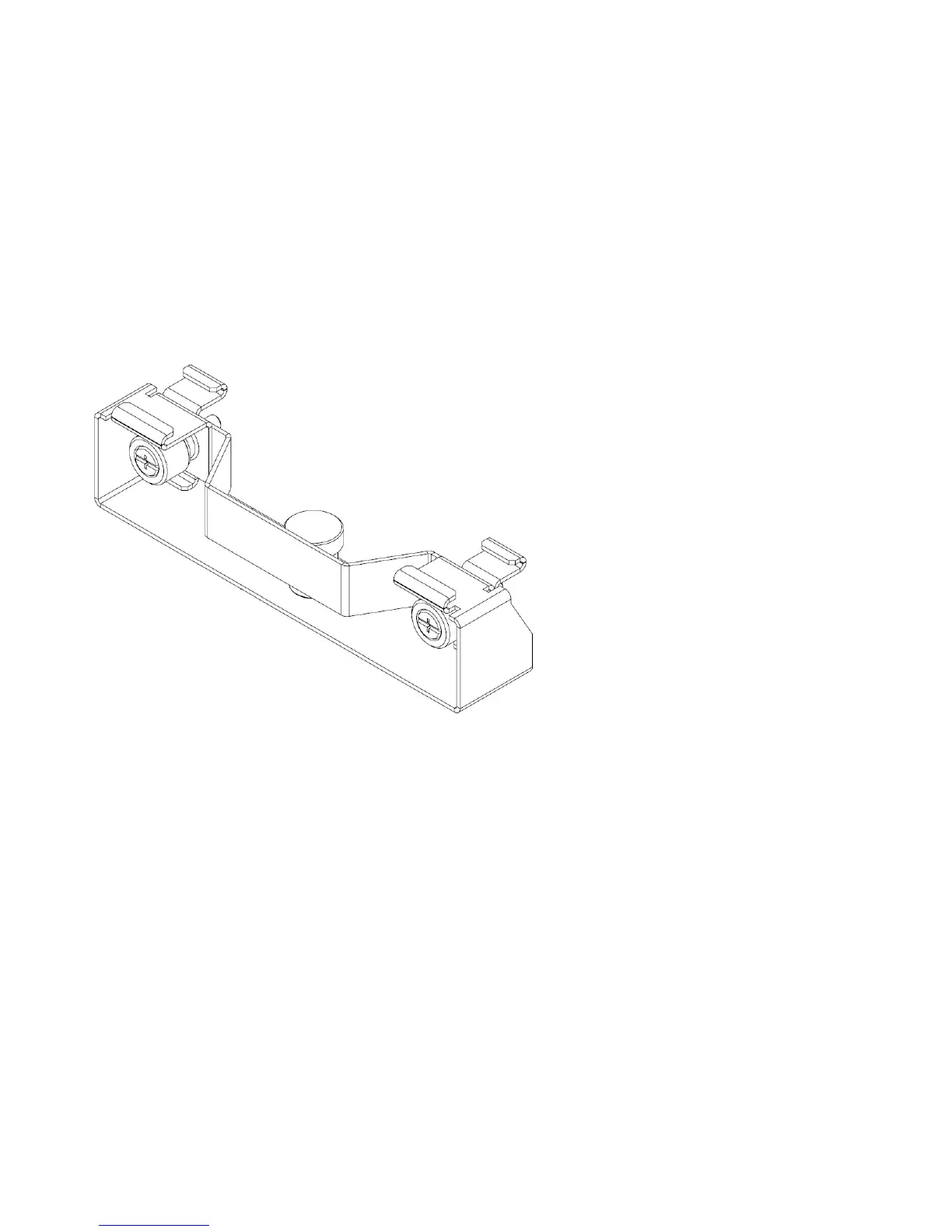xxii Meru Access Point Installation Guide © 2013 Meru Networks, Inc.
Installing AP832i
4. Connect one end of the CAT5 (or greater) Ethernet cable with PoE to the 100/1000 Ethernet
connector on the underside of the AP.
5. Verify that the AP comes online and then replace the ceiling tiles removed in Step 1.
Mount AP832i on a Dropped Ceiling Bevel Tile
The mounting procedure for a ceiling that has recessed supports and lowered tiles is similar to that of
mounting on a suspended ceiling. However, this procedure requires a specialized mounting bracket
(MNT-SCRMKIT-03), as shown in Figure 14.
Figure 14: Dropped Bevel Tile Mounting Bracket
1. Remove the ceiling tile alongside which the AP will be mounted.
2. Locate the 650-00232 15/16" T-Bar Adapter/Wall Mount and attach the AP to the mounting
bracket by pressing the bracket’s Mounting Pins (shown in Figure 13) to the AP’s Receiving Slots and
sliding the bracket until it locks in place.
3. Push down on the thumbscrews provided on the mounting bracket and clip it to the ceiling bar that
will support the AP.
4. Tighten the screws to ensure that the mechanism stays locked in place.
5. Gently press the underside of the AP (with bracket attached) against the Dropped Bevel Tile
Mounting bracket indicated above and twist to lock them together.
6. Connect one end of the CAT5 (or greater) Ethernet cable with PoE to the 100/1000 Ethernet
connector on the underside of the AP.
7. Verify that the AP comes online and then replace the ceiling tiles removed in Step 1.
