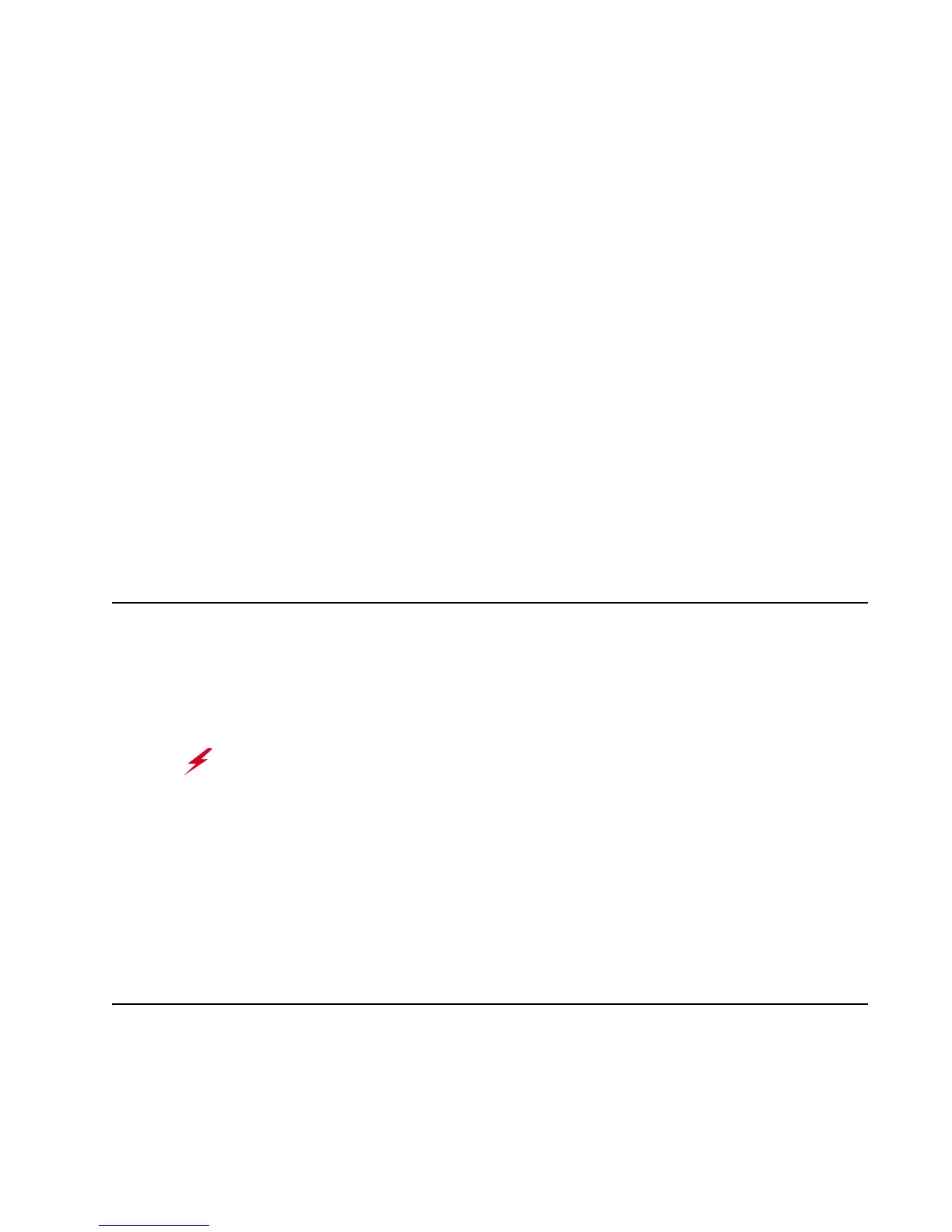Safety Precautions
© 2013 Meru Networks, Inc. Installing AP832e iii
Chapter 2
Installing AP832e
This chapter describes how to install and configure an AP832e. It contains the following sections:
Safety Precautions
Unpack the AP832e
Installation Requirements
Install the AP832e
Check AP832e LED Activity
Where to Go From Here
Safety Precautions
IMPORTANT—Read and follow the regulatory instructions in Appendix B before installing and operating
this product.
If an optional power supply is used, it must be one supplied by Meru Networks.
The AP832e is intended only for installation in Environment A as defined in IEEE 802.3af. All intercon-
nected equipment must be contained within the same building, including the interconnected equip-
ment's associated LAN connection.
Unpack the AP832e
Confirm that the AP832e shipping package contains these items:
Warning!
This product is intended to be supplied by a UL Listed power supply
marked Class 2 or LPS and rated minimum 12Vdc, 2A. For Power over
Ethernet, an 802.3af or 802.3at connection must be used.
