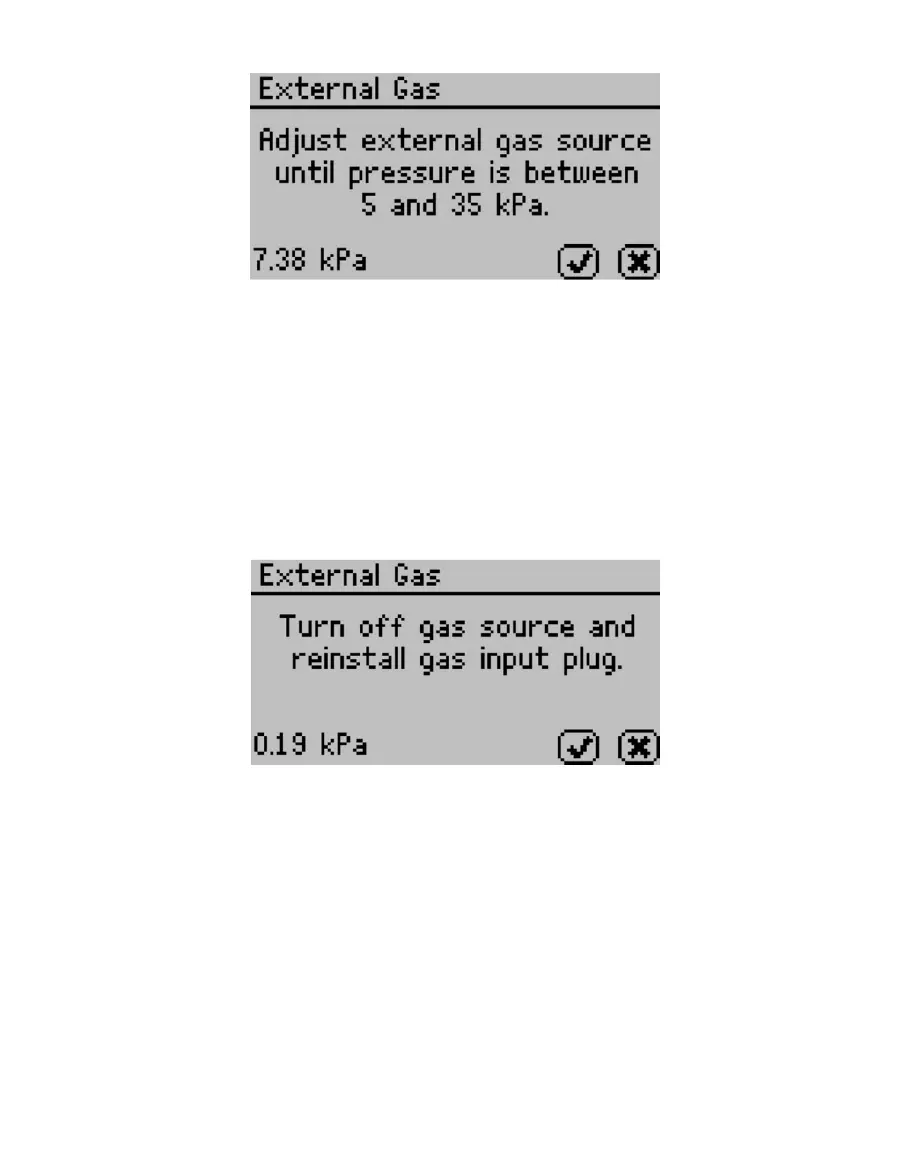13
AQUALAB VSA
Figure 10 External Gas screen to turn on gas
To start using external gas, remove the external gas plug from the back of the VSA and insert
the desired gas source. Adjust the external gas pressure until it is between 5 and 35 kPa
(0.7 to 5 psi). The VSA hides the Check Mark until the gas is within the acceptable pressure
range. Press the Check Mark to enable external gas or escape to cancel.
NOTE: When selecting a gas source, choose a gas supply with a filter system that eliminates oil and other
particulates to help prolong the life of your VSA. Make sure to keep the external gas plug to use when you remove
the external gas source.
If the external gas is turned on in the Configuration tab and you want to turn it off, pressing
Enter causes the External Gas screen to appear.
Figure 11 External Gas screen to turn off gas
To stop using external gas, turn off the external gas source and remove the external gas
tubing and adapters from the back of the instrument. Reinstall the external gas plug and
then press the Check Mark to disable external gas or the X to return to the Configuration tab
without changing the setting.
2.4.3.17 CONTRAST
Allows adjustment to the screen contrast. Viewing the screen from a sitting versus a
standing position may require contrast adjustment for the best visibility in that position.