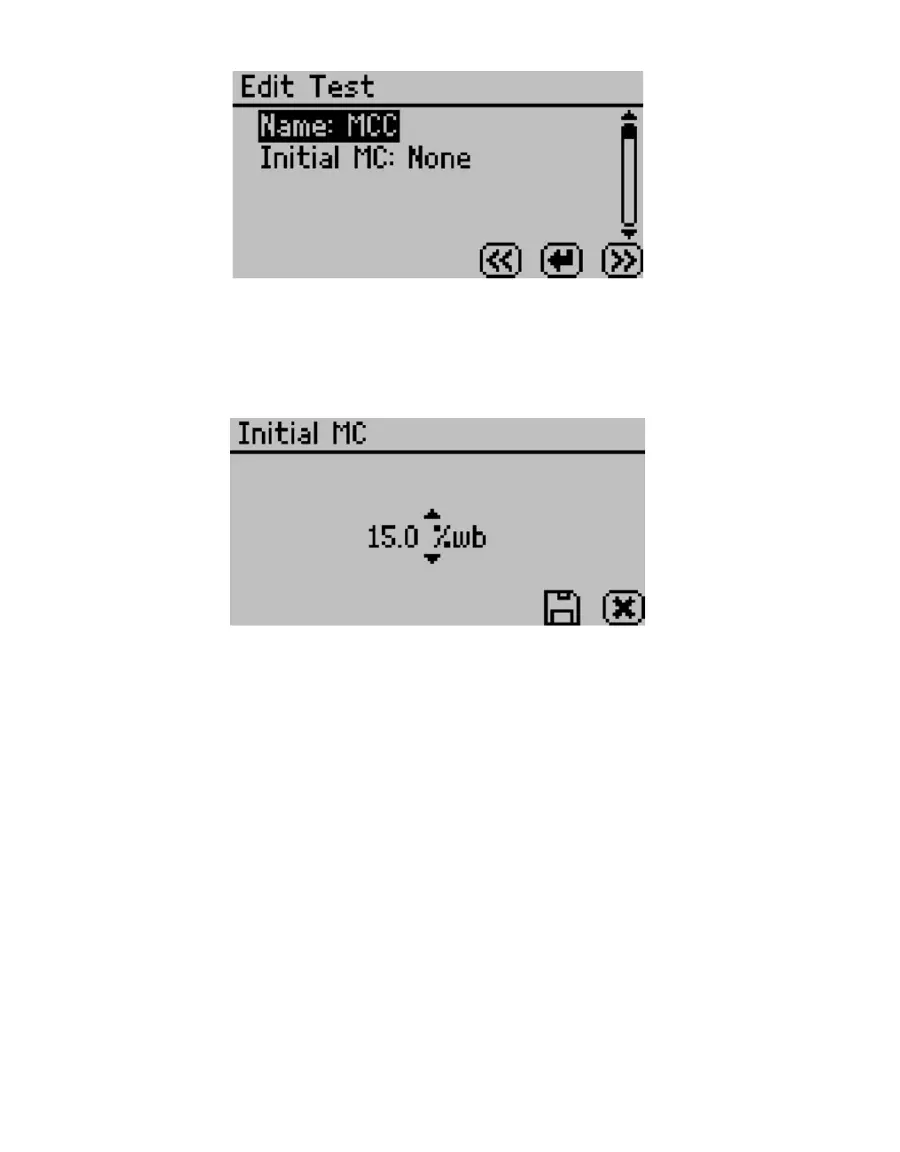48
RUNNING A TEST
Figure 39 Edit test screen
6. To provide a name for the test,press the Enter button with Name highlighted and then
use the arrow keys to create the name. When finished, press the Save button.
7. Enter initial moisture content if known (optional) by pressing the Enter button with
Initial MC highlighted and use the up and down arrow to enter the correct moisture.
Figure 40 Initial moisture content screen
The %wb refers to the moisture reporting basis, which can be either wet basis (%wb)
or dry basis (%db). The moisture content basis is set as a global preference in the
Configuration tab (Section2.4.3).
8. Press the double right arrow to continue or the double left arrow to go back.
9. Set up each stage of the isotherm test.
A stage is used to adjust the isotherm settings for an individual sample (up to 20 stages).
Each stage is set up with the isotherm method (DDI or DVS) and the settings for that
portion of the isotherm. A stage can be modified or deleted anytime before the test begins.
For example, for milk powder, Stage One could use the DDI method to ramp quickly from
0.1 to 0.4 a
w
and Stage Two could use the DVS method to step from 0.4 to 0.8 a
w
slowly in
0.05 a
w
increments.
The stages for the prior test appear by default. You can use these stages as is or update
them with new settings
If more than one stage is in memory, you have the option of inserting the stage after any
existing stage in the test. If you need to delete or edit a stage, go to the specific stage,
press the Enter button, and then select Edit or Delete.