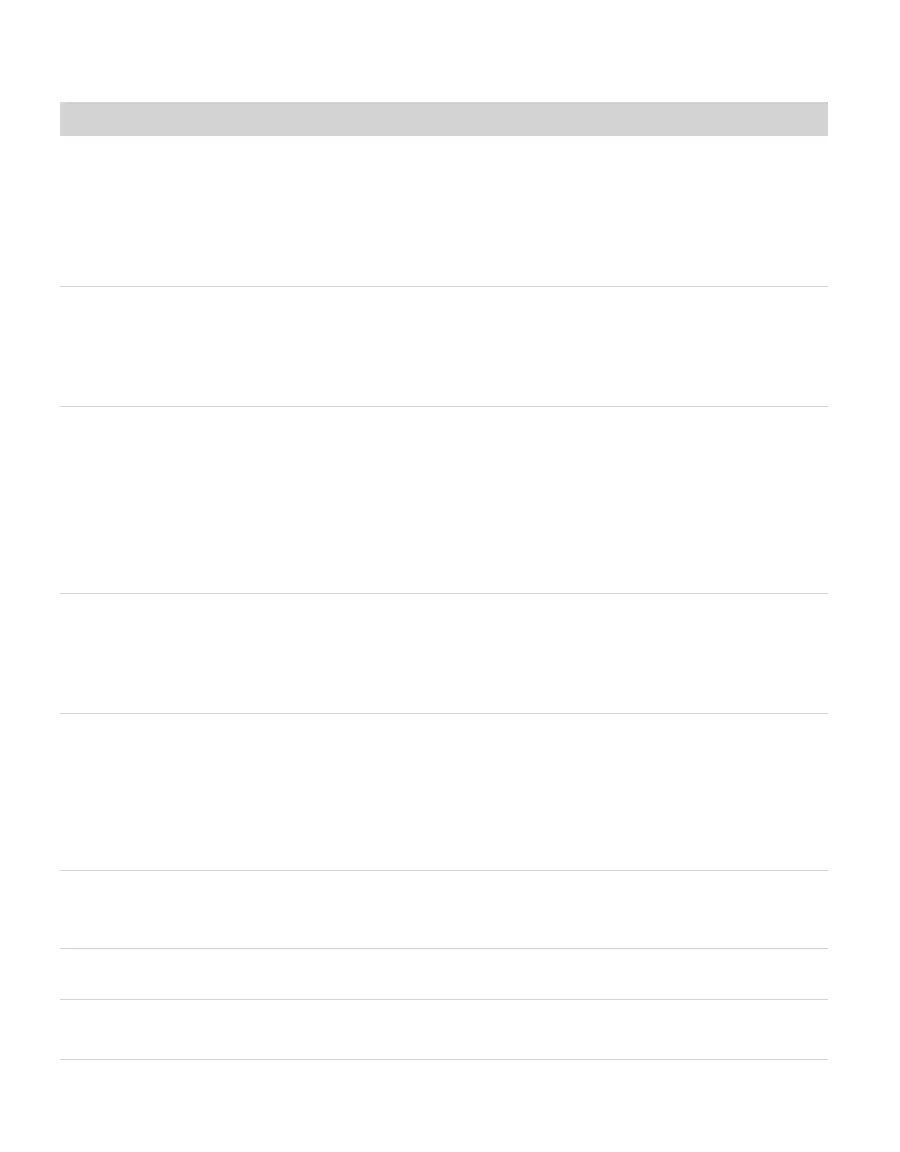62
SERVICE
Table 6 Troubleshooting the AQUALAB VSA (continued)
Problem Possible Solutions
Weight is decreasing during
absorption
Fill the water tank (Section4).
Secure the water chamber plug.
Verify the pump is working.
Check if sample material is undergoing a phase change.
Calibrate the scale.
Weight is increasing during
desorption
The desiccant may be used up. Refill the desiccant (Section5.1).
Check the desiccant cartridge for leaks.
Verify the pump is working.
Calibrate the scale.
Isotherm test has stopped
prematurely
Download the test with the Moisture Analysis Toolkit.
Navigate to the Table view.
Scroll to the last data record on the list.
Look in the Special Condition column to see what caused the test to
stop prematurely.
Refer to the troubleshooting section for the special condition
indicated.
Isotherm test is taking
an unusually long time to
complete, even at high flow
rates
Sample has very slow sorption properties.
Increase the flow rate.
Fill the water tank (Section4).
The desiccant may be used up. Refill the desiccant (Section5.1).
Scale readings are not
stable or the sample cups
cannot be tared
Secure the bench or support for the VSA.
Clean the air cylinder.
Verify actuation using ACT Button on the Diagnostics screen
(Section2.4.3.18).
Interior parts have shifted and are contacting so air cylinder does
not slide. Contact Customer Support.
Scale calibration is failing
Air cylinder and internal parts need to be cleaned.
Air cylinder is not actuating and may be sticking due to
contamination in the chamber.
Desiccant cartridges are
hard to install
Dampen the o-rings on the desiccant cartridge with water.
Poor temperature control
Clean the filters on the external enclosure fans.
Check that the external enclosure fan is operational.