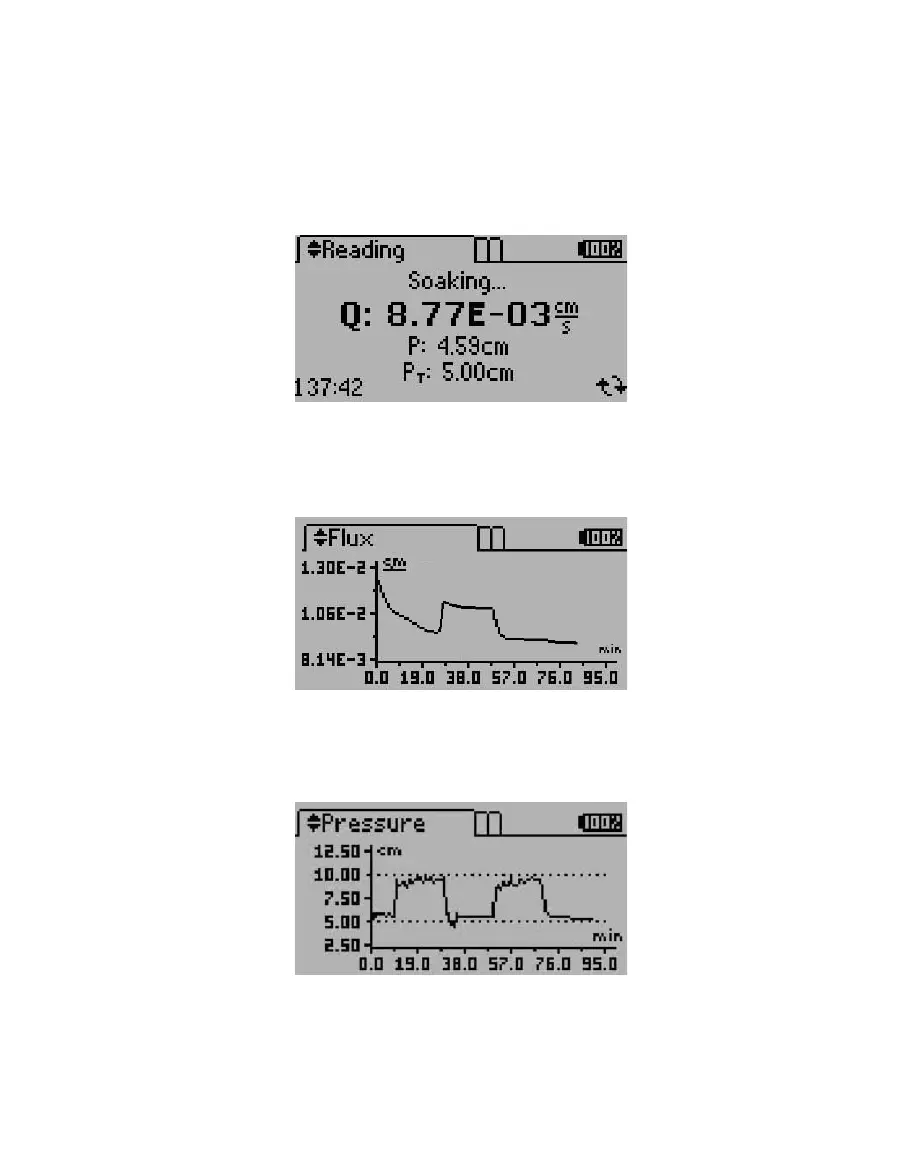13
SATURO
READING TAB
The Reading tab is used to view screens related to the current tests, including charts from
the most recent flux, pressure, and water level readings. Use UP and DOWN to scroll through
the available reading screens.
• Status Screen. The Status screen shows the test status as Soaking (Figure14). When the
test is completed, it changes to the Results screen.
Figure14 Status screen during test
• Flux Screen. The Flux screen displays the flow rate of water flow through the infiltrometer
on a graph updated every minute (Figure15). The current measurement is indicated by a
flashing dot.
Figure15 Flux screen
• Pressure Screen. The Pressure screen displays the hydrostatic pressure (combined air and
water pressure) on a graph updated every minute (Figure16). The current measurement is
indicated by a flashing dot.
Figure16 Pressure screen