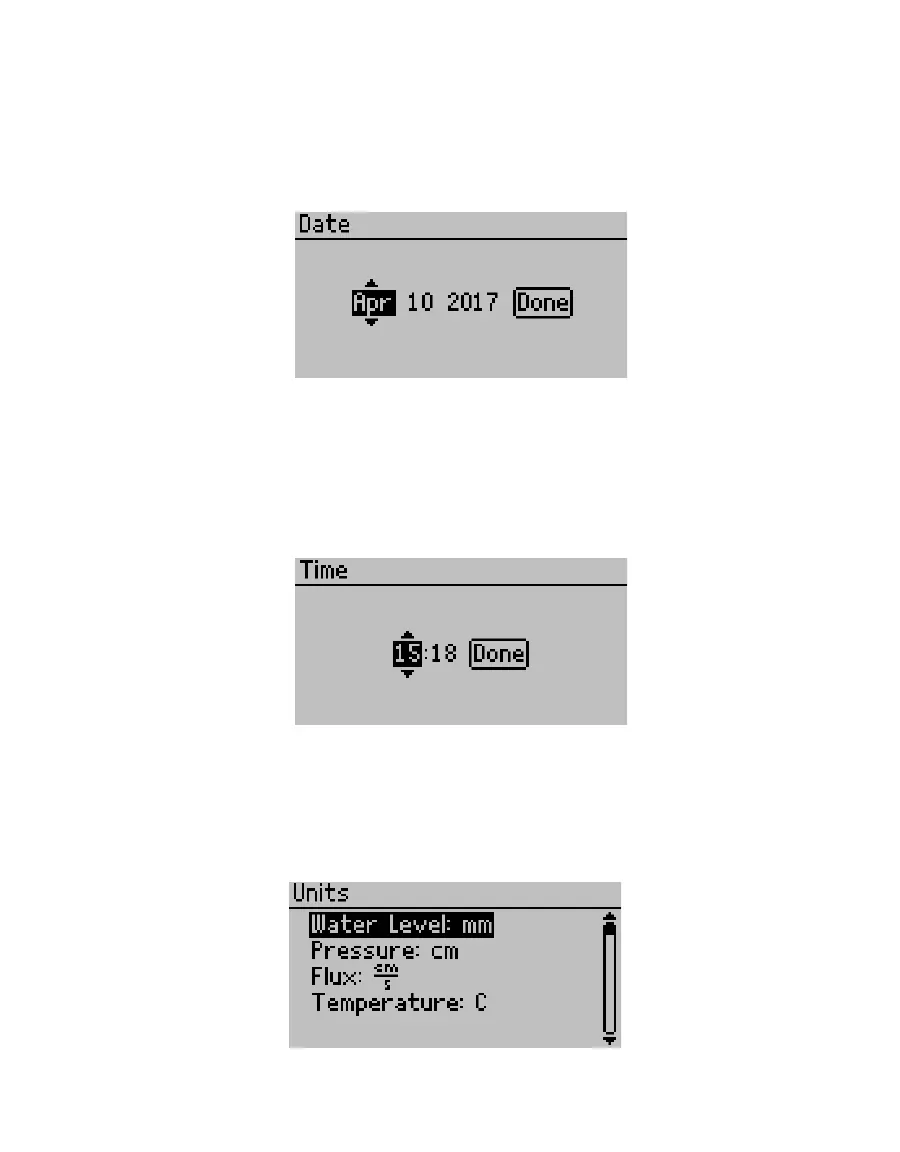15
SATURO
• Date. Edit this screen to change the date saved in the control unit (Figure20).
Select the Date option in the Configuration tab. Use UP and DOWN to change the current
value and hold the buttons down to scroll quickly. Press RIGHT to move to the next value or
press LEFT to return to the previous value. Select Done to save changes or press BACK to
cancel without saving changes.
Figure20 Editing Date option
• Time. Edit this screen to change the time saved in the control unit (Figure21).
Select the Time option in the Configuration tab. Use UP and DOWN to change the current
value and hold the buttons down to scroll quickly. Press RIGHT to move to the next value or
press LEFT to return to the previous value. Select Done to save changes or press BACK to
cancel without saving changes.
Figure21 Editing Time option
• Units. Edit the preferred units on all device screens and the units that appear in
downloaded data (Figure22).
Select the Units option in the Configuration tab. Press Enter to cycle through the available
options on the highlighted measurement. Press BACK to return to the previous menu.
Figure22 Editing Units options