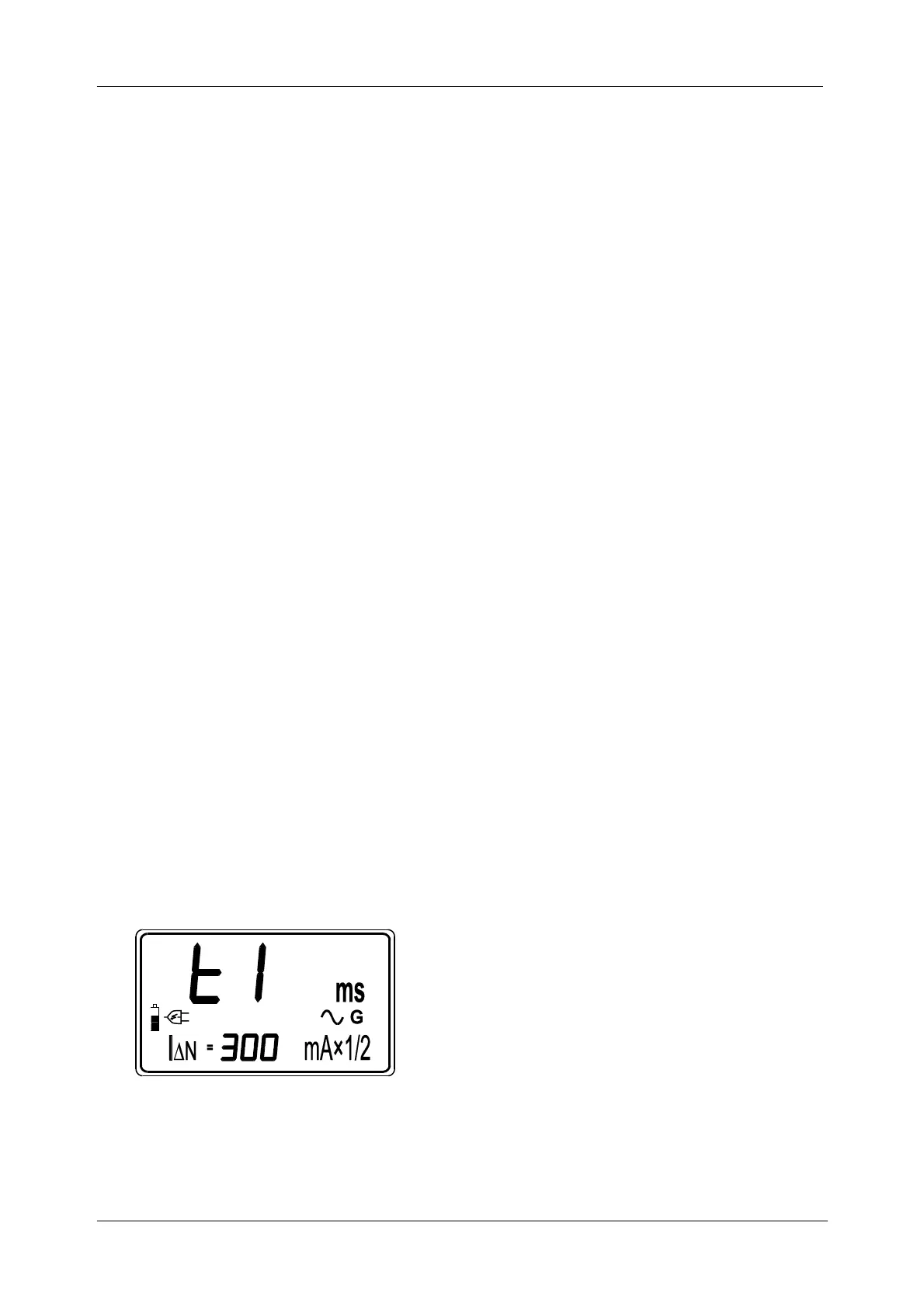MI 2087 AL2 EasiTEST Measurement instructions
25
Step 2
Select nominal differential current I∆n as follows:
q Press the SELECT key, last set nominal differential current starts to blink.
q Select appropriate value using the ▲ and ▼ keys. The following values are
available for selection: 10mA, 30mA, 100mA, 300mA or 500mA.
Step 3
Select type of tested RCD as follows:
q Press the SELECT key after setting nominal differential current, last set type
starts to blink.
q Select appropriate type using the ▲ and ▼ keys. Standard (general) type (G is
displayed) or selective type (S is displayed) can be selected.
Step 4
q Connect test cable to tested object (mains outlet or other test terminals),
according to the figure 12 (Universal test cable).
Step 5
q Press the START key and release it. Measurement will start to run, partial
results will be displayed as follows:
The following presentation is valid for standard RCD type; see additional information
about the procedure for selective one on page 25.
1
st
test
Trip-out time measurement, using test current Itest = I∆N/2, at positive start polarity of
test current (0°). Tested RCD should not trip, the following display message will
appear for a while:
Fig. 17: First test is running
Successfully ended first test (RCD does not trip) will automatically be followed by the
second one.
t1........Test 1
