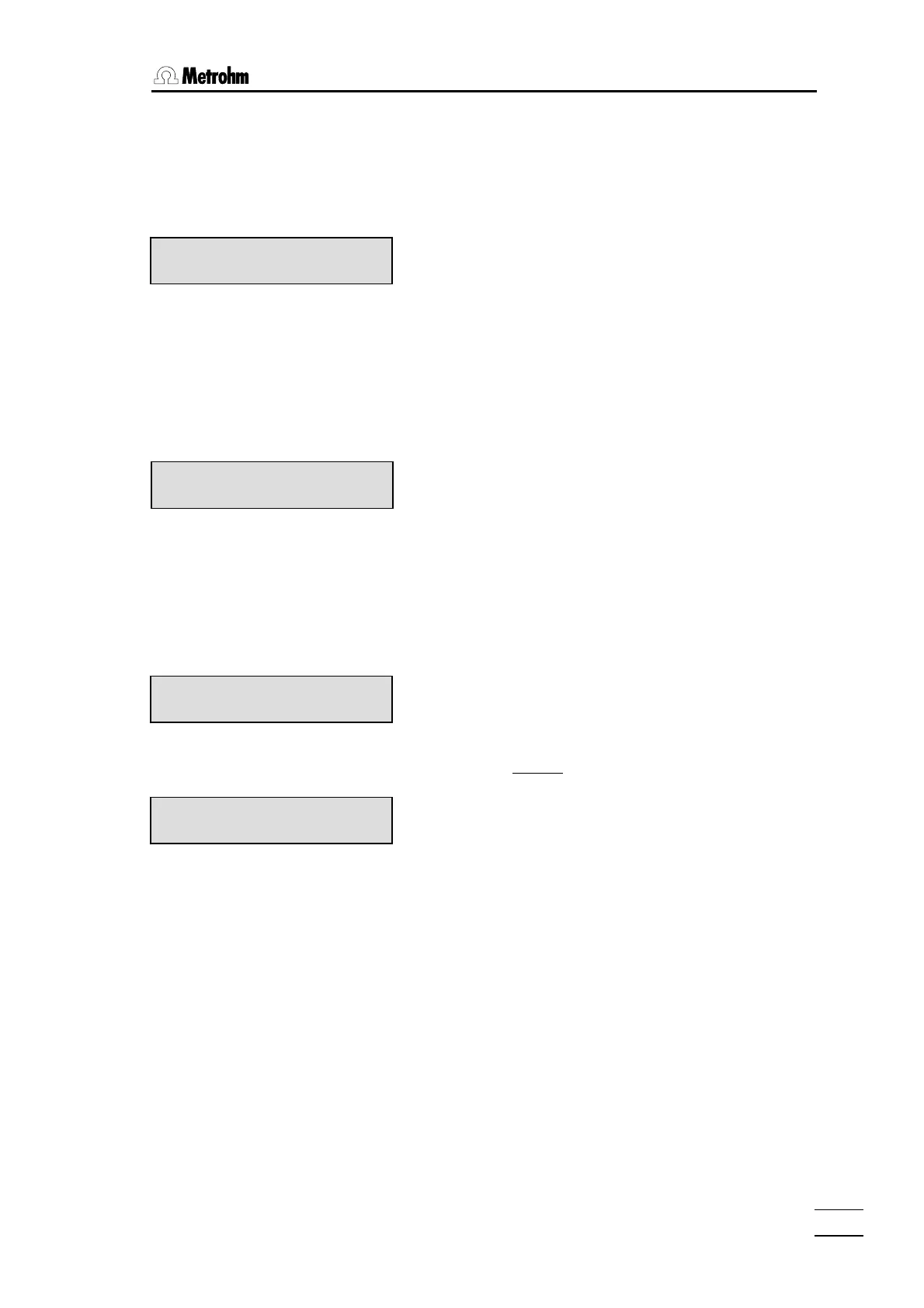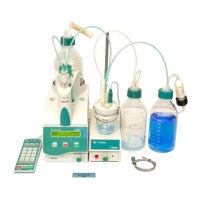2.2 Principle of data input
794 Basic Titrino
7
2.2 Principle of data input
• If you press a key you will find the corresponding
menu in the display.
Example key <CONFIG>:
In the first line you see where you are: You pressed
key <CONFIG> and you are now in the menu "con-
figuration".
• In our example you are in the menu "configuration"
on the title ">peripheral units". By pressing
<CONFIG> you can move to the other titles of this
menu.
• If a dialog text is marked with ">", it contains a
group of inquiries. You branch into this group by
pressing <ENTER>.
Example inquiries of "peripheral units":
The first line indicates again where you are.
If a dialog text of an inquiry is marked with ":", you
can select a value with the key <SELECT>.
• A value is stored with <ENTER> and the cursor
moves to the next inquiry.
• Repeated pressing of <ENTER> moves you
through the inquiries of the group ">peripheral
units“, after the last inquiry of this group you leave
this group and return to the level above.
The next group of the menu "configuration“ appears:
">auxiliaries“
• With key <QUIT> you leave an inquiry or a group of
inquiries, it always
moves you one level up.
• In this example you leave the menu "configuration"
by pressing <QUIT> and return to the display of ti-
tration mode and the chosen method.
configuration
>peripheral units
>peripheral units
send to: IBM
configuration
>auxiliaries
DET pH ********