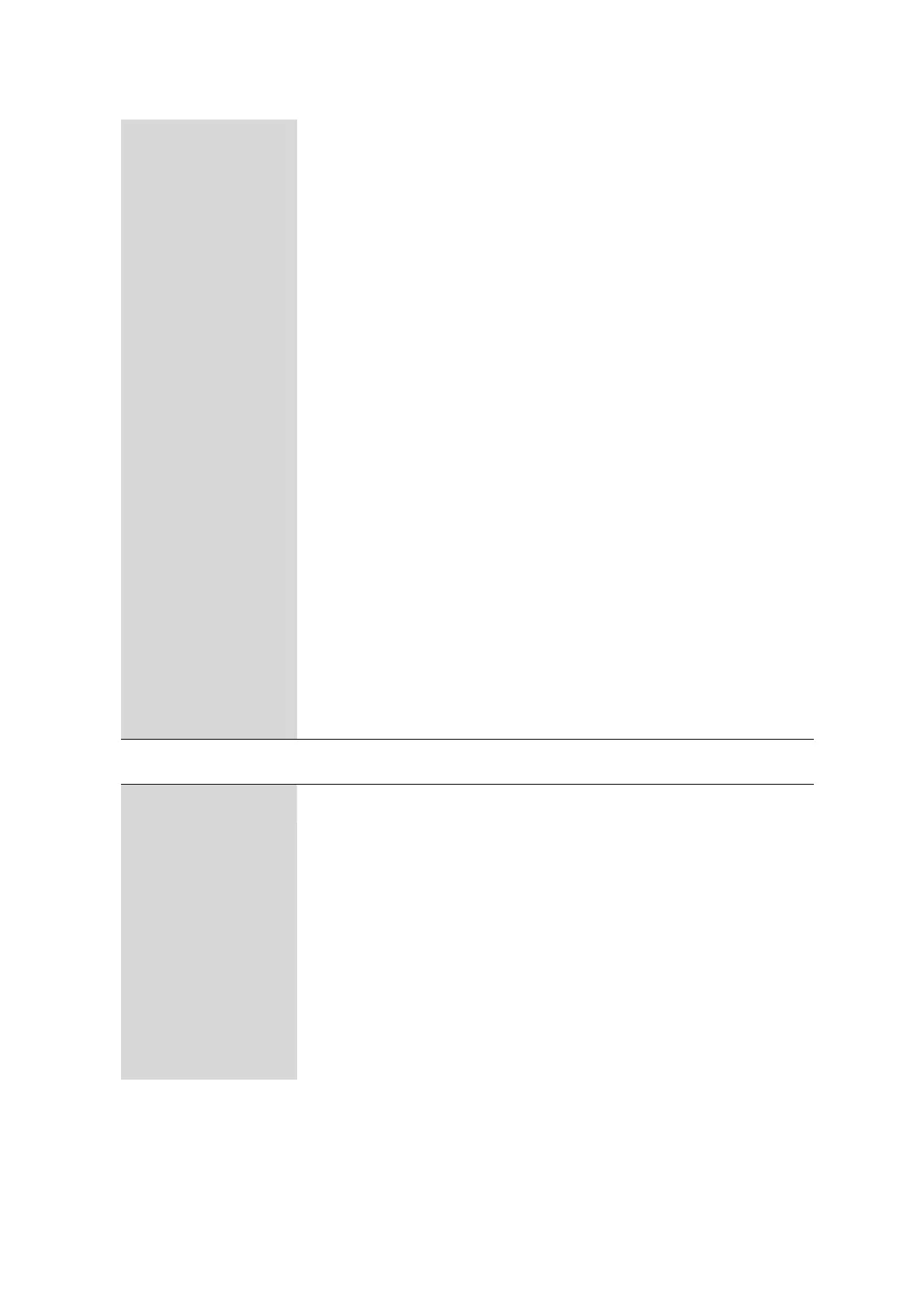■■■■■■■■■■■■■■■■■■■■■■
4 Operation
912/913/914 Meter
■■■■■■■■
45
■ µmol/LDO
The concentration [µmol/L] is output.
■ mbar DO
The partial pressure [mbar] is output.
■ Torr DO
The partial pressure [Torr] is output.
■ dphi
The phase angle [°] is output.
Sensor name
Display field with the name of the connected sensor.
Order number
Display field with the sensor's Order number.
Serial number
Display field with the sensor's Serial number.
Order no. cap
Display field with the sensor's Order no. cap.
Serial no. cap
Display field with the sensor's Serial no. cap.
Temp. compens.
Editing dialog for automatically or manually selecting and entering the tempera-
ture compensation.
■ Default value: Auto / input range: –9.9 - +60.0 °C
Sal. compens.
Editing dialog for automatically or manually selecting and entering the salinity
compensation.
■ Default value: 0.0 / input range: Auto / 0.0 - 70.0 PSU
Air press. comp.
Editing dialog for automatically or manually selecting and entering the atmos-
pheric pressure compensation.
■ Default value: Auto / input range: 300 - 1,200 mbar
4.7.3.2 Calibration parameters
Calibration param. ▶
Menu dialog for the Calibration param..
Calibration
points
Selection dialog for the Calibration points.
■ 0%, 100%: default value
■ 100%
Temp. compens.
Editing dialog for automatically or manually selecting and entering the tempera-
ture compensation.
■ Default value: Auto / input range: –9.9 - +60.0 °C
Air press. comp.
Editing dialog for automatically or manually selecting and entering the atmos-
pheric pressure compensation.
■ Default value: Auto / input range: 300 - 1,200 mbar