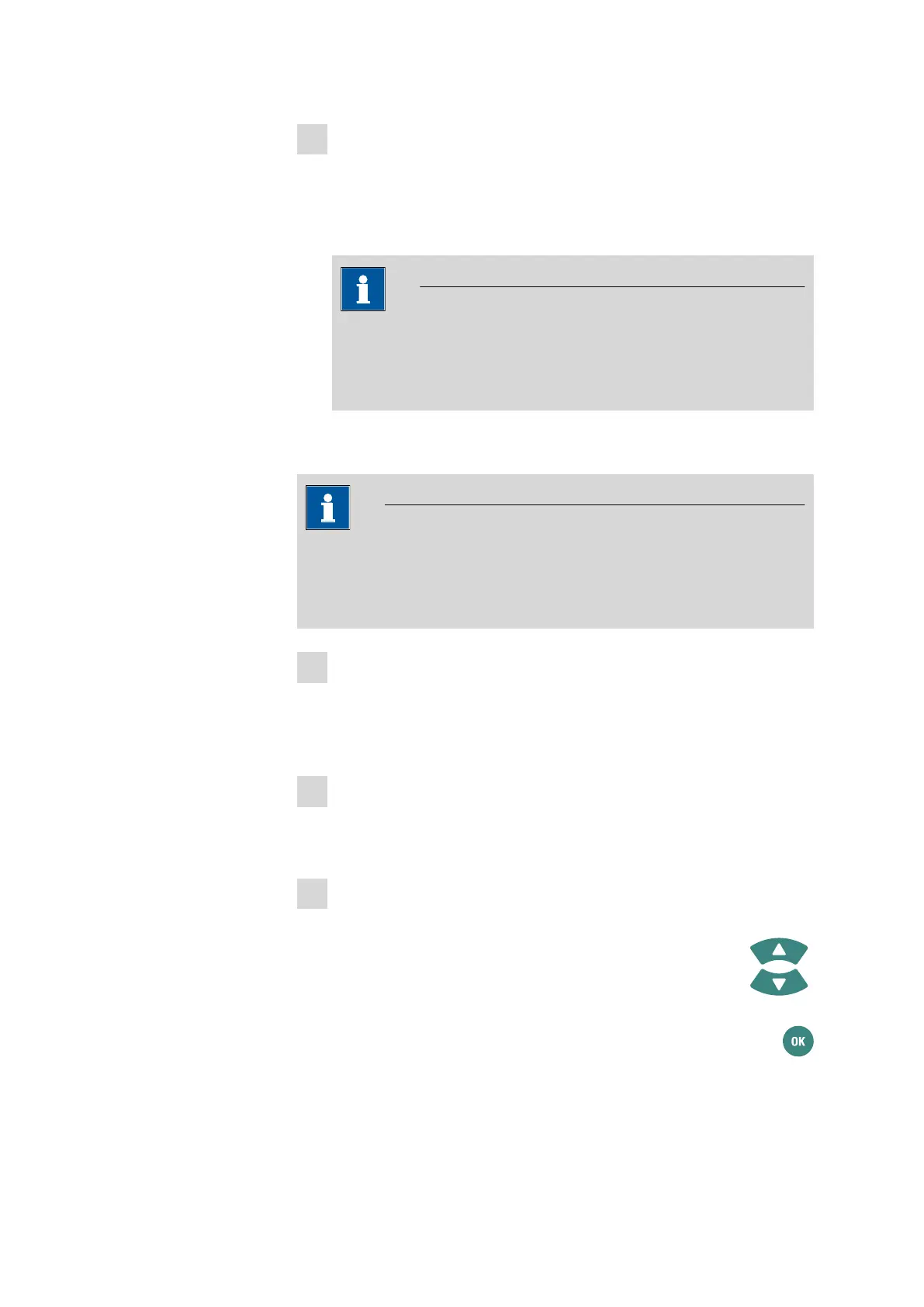■■■■■■■■■■■■■■■■■■■■■■
4 Operation
912/913/914 Meter
■■■■■■■■
65
3
Result of the calibration
■ The result of the calibration (phase angle) is recorded and stored
for the respective sensor.
■ Calibration is completed and the instrument will automatically
change back to the main dialog after 30 seconds.
NOTICE
Limit values exceeded
If the calibration data is outside the limits defined as calibration
parameters, a corresponding message will be displayed.
4.10.2 Measurement
NOTICE
Measured value criteria
You can set the various criteria for defining the measured value determi-
nation as follows (see chapter 4.7.4, page 46):
1
Selecting the printout criterion
■ If the measured value found is to be directly printed out as a mea-
sured value report, then you have to set the required printout cri-
terion (see chapter 4.5.3, page 31).
2
Selecting the measured value criterion
■ This criterion defines the conditions as to when the measured
value is saved on the instrument and/or printed out.
3
Carrying out the measurement
■ Rinse the sensor with water and immerse it in the sample.
■ Select the Print/save measured value button with the
keys.
■ Trigger printing and/or saving of the measured value with the
key.