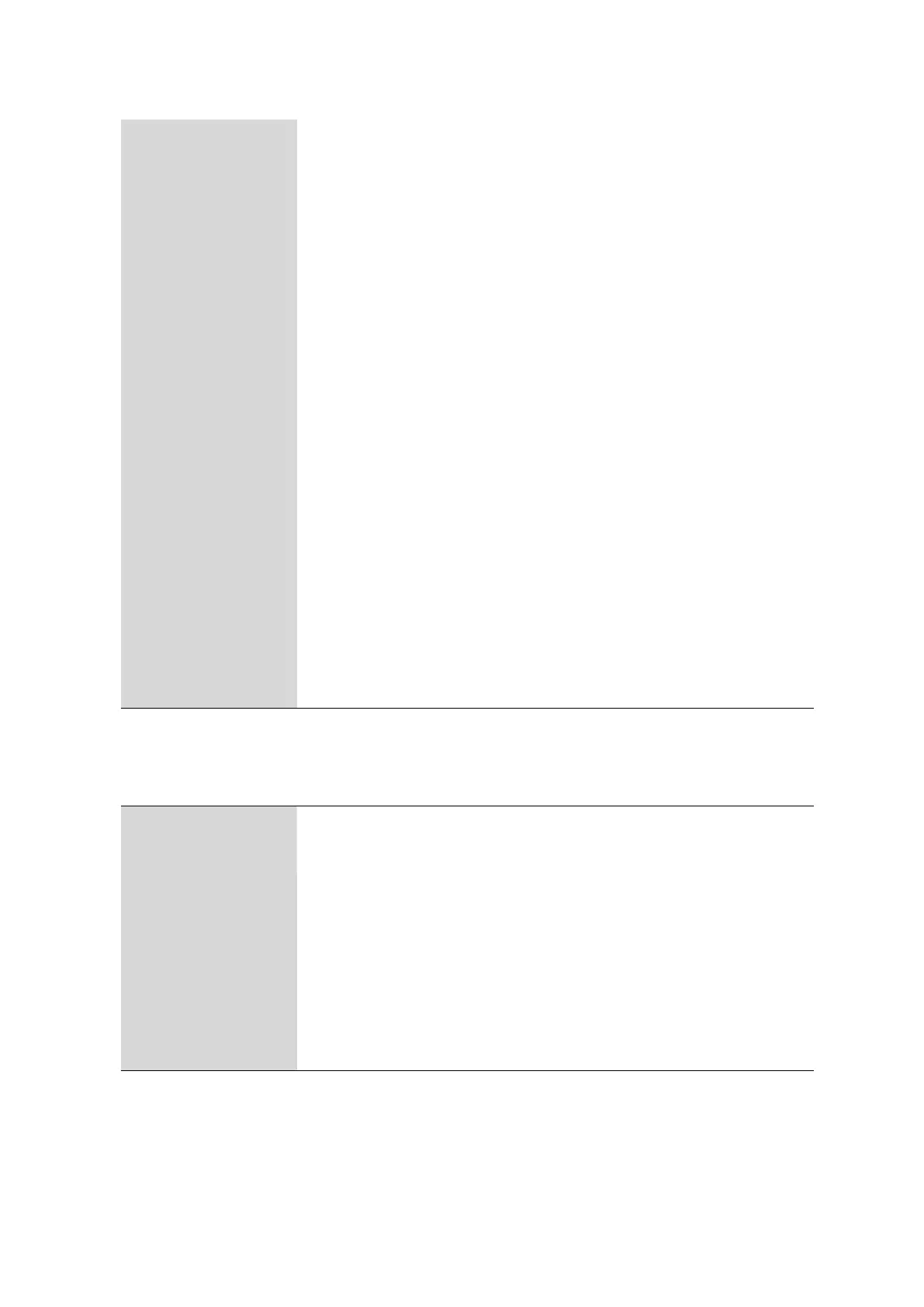■■■■■■■■■■■■■■■■■■■■■■
4 Operation
912/913/914 Meter
■■■■■■■■
57
■ off for continuous operation.
Brightness
Selection dialog for the display Brightness.
■ 100 %
■ 80 %
■ 60 %
■ 40 %
■ 20 %
Program version
Display field for the current Program version.
Language
Selection dialog for selecting the instrument Language.
■ German
■ English: default factory setting
■ Español
■ Français
■ Português
■ 中文
Change password
Editing dialog for customizing the password for the Expert user rights.
The default setting ex works is Expert.
1. Old password
2. New password
3. Confirm
Service/Diagnosis ▶
Menu dialog with password-protected access for Metrohm Service.
Password
Password entry for the Service/Diagnosis menu functions.
4.7.8 User
The User menu dialog for setting user restrictions and user data is shown
below with the description.
User
Editing dialog for entering the user name.
The entered value is only displayed in the one-channel main screen.
Dialog type
Selection dialog for the Dialog type.
■ Expert
In the Dialog type Expert, all functions are unlocked.
When changing from Routine to Expert, you have to enter a Password to
unlock the locked menu structure.
■ Routine
In the Dialog type Routine, the following sections in the menu are disabled:
– Sensors
– Configuration