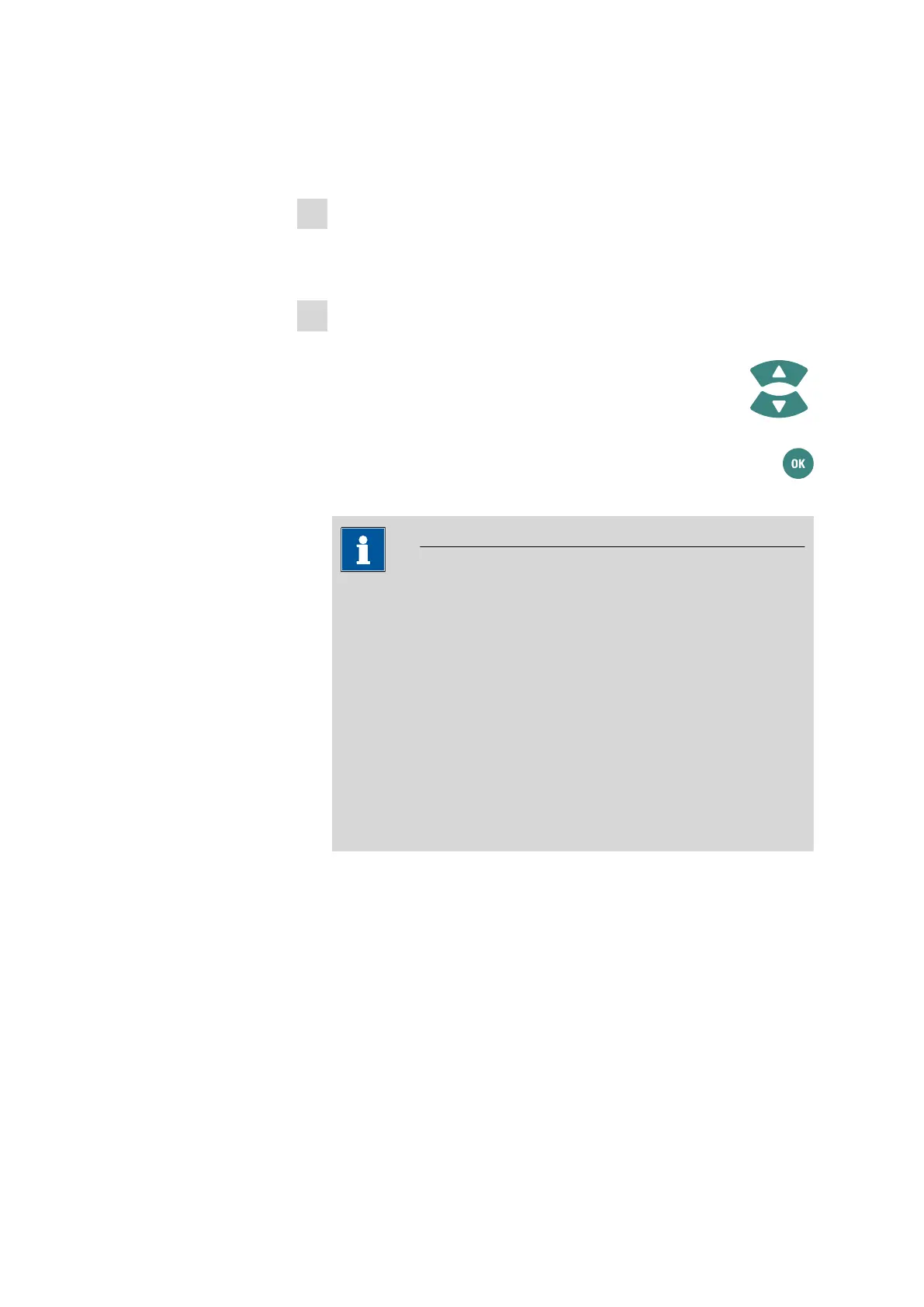■■■■■■■■■■■■■■■■■■■■■■
4 Operation
912/913/914 Meter
■■■■■■■■
63
■ If the measured value found is to be directly printed out as a mea-
sured value report, then you have to set the required printout cri-
terion (see chapter 4.5.3, page 31).
2
Selecting the measured value criterion
■ This criterion defines the conditions as to when the measured
value is saved on the instrument and/or printed out.
3
Carrying out the measurement
■ Rinse the sensor with water and immerse it in the sample.
■ Select the Print/save measured value button with the
keys.
■ Trigger printing and/or saving of the measured value with the
key.
NOTICE
Measured value recording
Depending on the settings of the measured value criterion, the
recording of the measured value may take some time. During the
measurement, hold the sensor steady and do not touch the sam-
ple vessel with it.
For measurements that take longer, we recommend using a stand
to secure the sensor in place.
Finishing measurements
After the last measurement, rinse the sensor and follow the stor-
age instructions for the sensor.