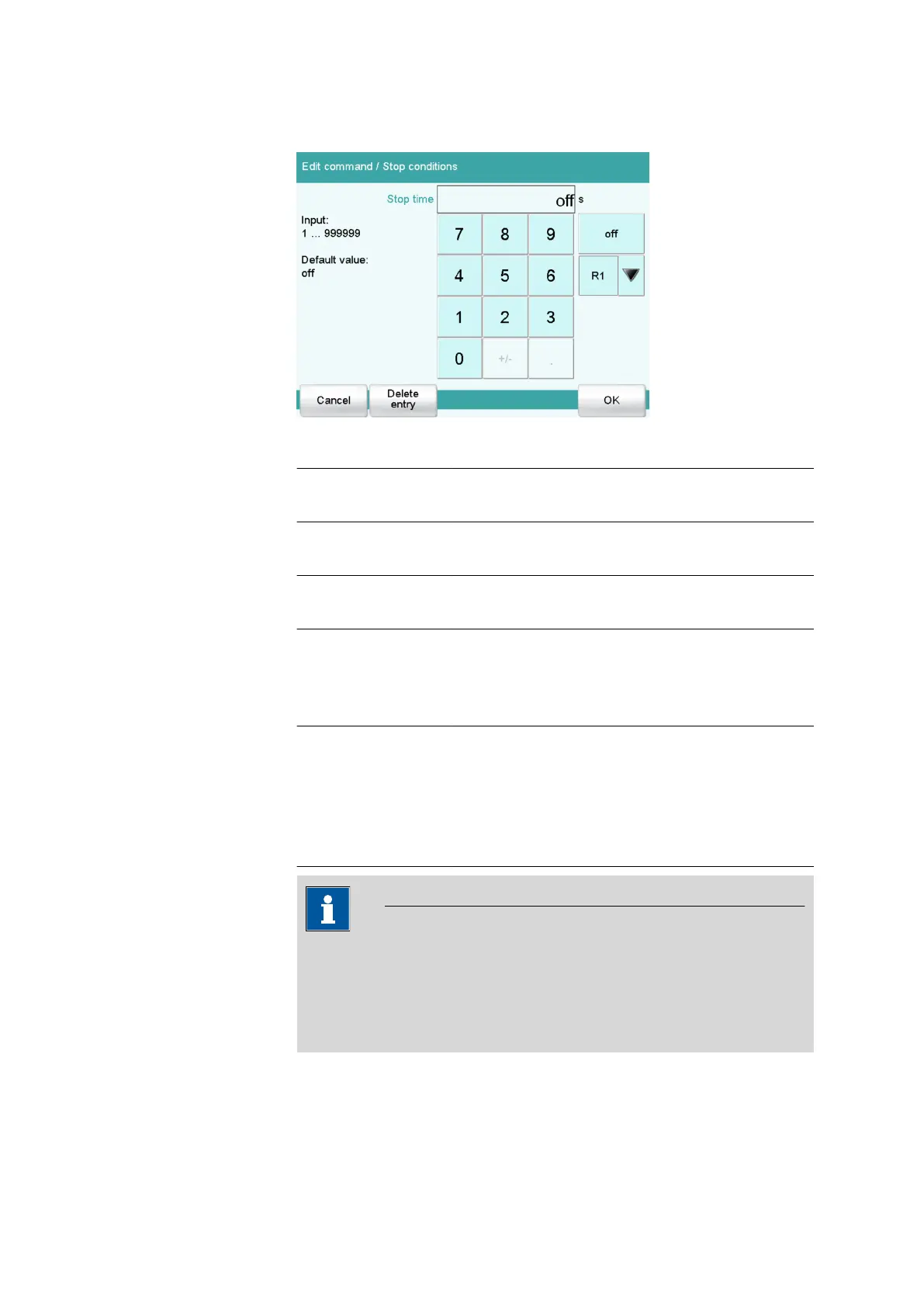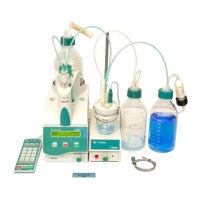■■■■■■■■■■■■■■■■■■■■■■
6 Operation
915 KF Ti-Touch
■■■■■■■■
31
Number editor
Table 5 Editing functions
[OK] The modification is applied and the editing dialog
is exited.
[Cancel] The editing dialog is exited without applying the
modification.
[Delete entry] The content of the input field is deleted com-
pletely.
[off] If not only numbers but also special values (e.g.,
off) can be entered, then the corresponding but-
tons will be shown to the right of the numerical
keypad.
[R1] For many parameters, a result previously defined
in the method can also be entered in place of a
number. You will find precise information con-
cerning this in the Appendix of the detailed man-
ual. You can select the result variable by touching
[R1].
NOTE
A commercially available USB keyboard can be connected to make text
and numerical input easier.
The key assignment is described in the chapter Device manager of the
detailed manual.
