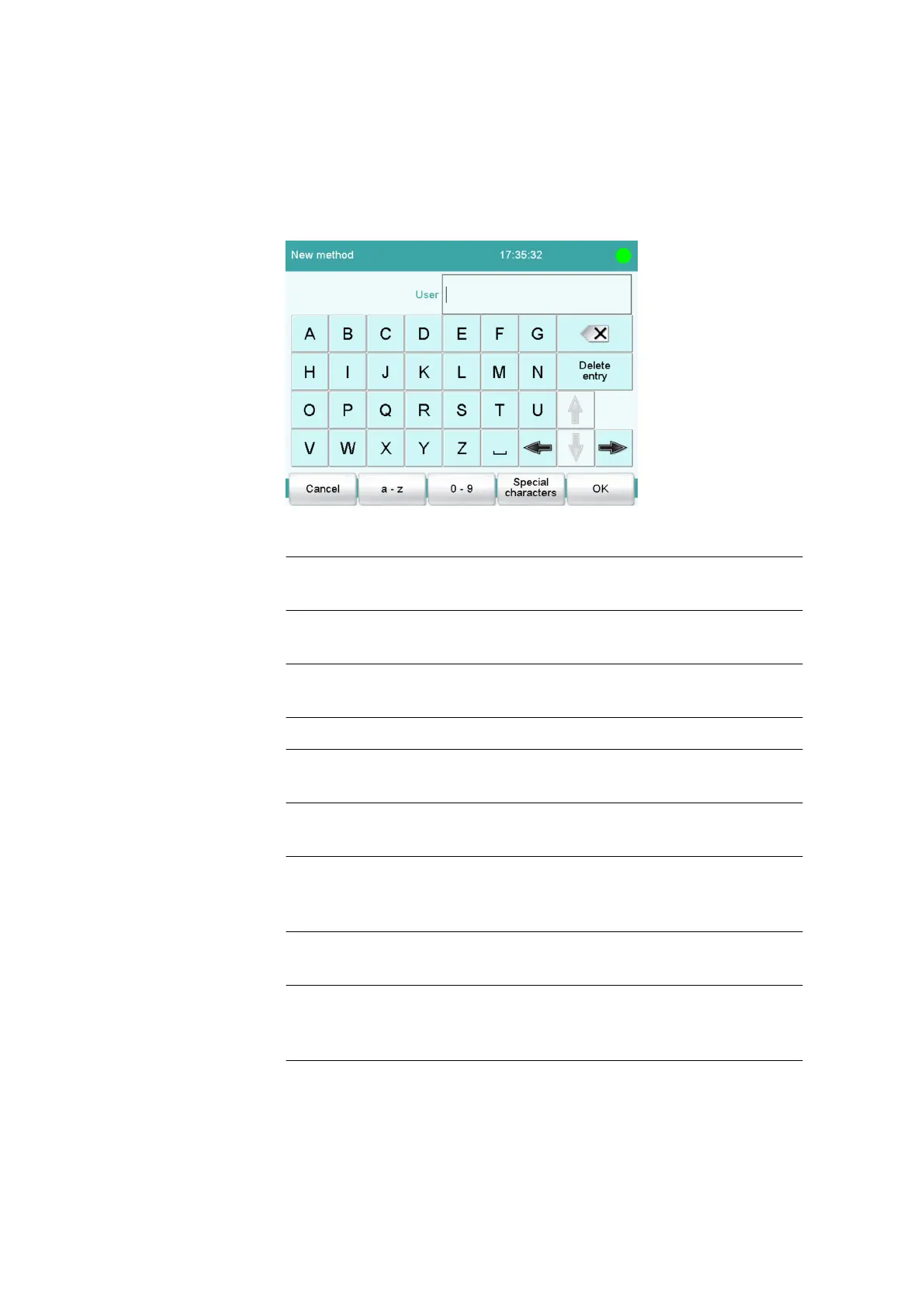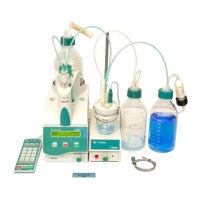6.2 Fundamentals of operation
■■■■■■■■■■■■■■■■■■■■■■
30
■■■■■■■■
915 KF Ti-Touch
6.2.4 Entering text and numbers
In the editing dialog for text or numerical input, enter the individual char-
acters by tapping in the input field. The following functions are available:
Text editor
Table 4 Editing functions
[OK] The modification is applied and the editing dialog
is exited.
[Cancel] The editing dialog is exited without applying the
modification.
[Delete entry] The content of the input field is deleted com-
pletely.
[⌫] The character in front of the cursor is deleted.
[⇦] The cursor within the input field is shifted to the
left by one character.
[⇨] The cursor within the input field is shifted to the
right by one character.
[a…z] The lower-case letters are displayed. The label
changes to [A…Z]. The upper-case letters are
displayed again by tapping.
[0…9] Numbers and mathematical characters are dis-
played.
[Special charac-
ters]
Special characters are displayed. You can use the
button [More] to navigate through all available
characters.
