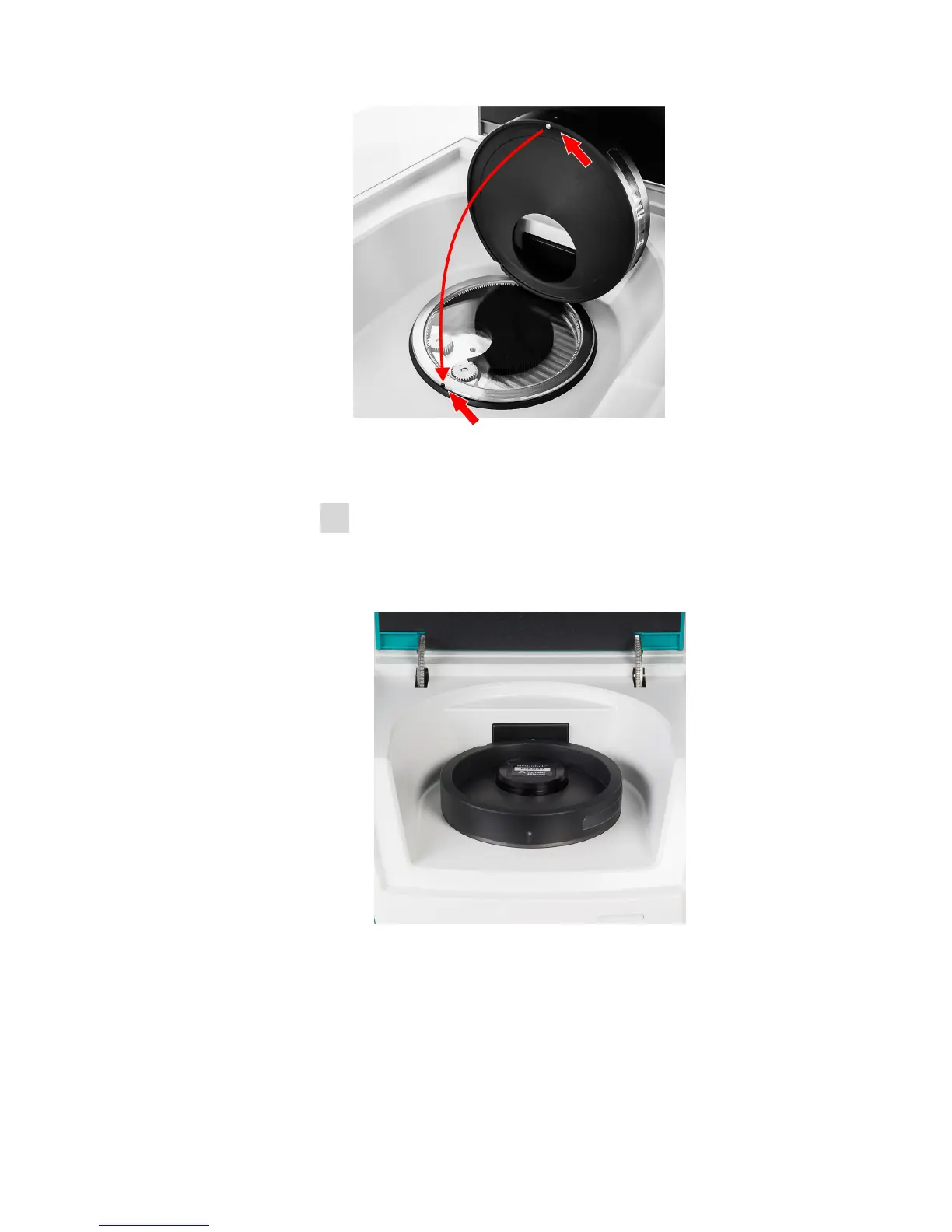■■■■■■■■■■■■■■■■■■■■■■
3 Installation
■■■■■■■■
13
The metal pin on the sample cup holder must go into the indentation
on the sampling window.
2
■ In the software, start Wavelength Certification. Follow the
instructions in the software.
■ When the software prompt appears, insert the wavelength stan-
dard (WSR12007) into the opening of the holder. The label of the
wavelength standard must be visible.
■ Close the lid.
■ Wait until Wavelength Certification is completed.
■ Remove the wavelength standard from the holder.
