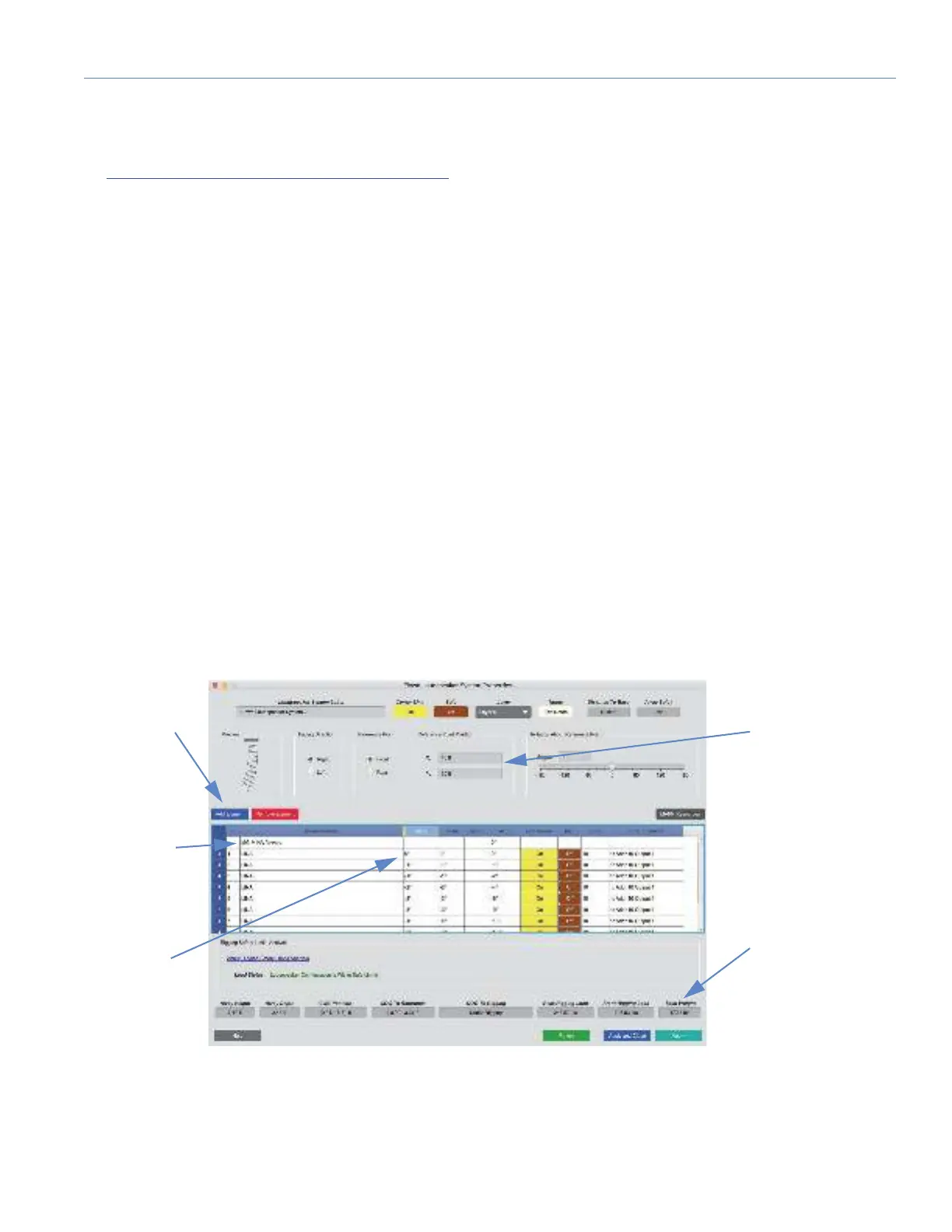MG-MINA/LINA/750-LFC GRID ASSEMBLY GUIDE
31
Downloading and Installing MAPP
To use MAPP, register at the following link:
https://meyersound.com/product/mapp-xt/#register
After entering the necessary registration information, an email will be sent that includes the account user name, password,
and the MAPP download link. On-screen instructions will provide guidance for the download and installation process.
The MAPP client software is regularly upgraded to add support for the latest Meyer Sound loudspeakers and to add feature
enhancements. The MAPP database includes nearly all of the current Meyer Sound loudspeakers, subwoofers, and proces-
sors.
Estimating the Center Pickup Point with MAPP
To estimating the center pickup point with MAPP:
1. In MAPP, choose Insert > Insert Flown Loudspeaker System.
2. In the Flown Loudspeaker System dialog box, do the following:
a. In the Reference Point Position section, set the X and Y coordinates for the MG-MINA/LINA/750-LFC grid.
b. At the top of the Loudspeaker System Elements section, set the grid to either MG-MINA forward or
MG-MINA rearward, depending on whether downtilt or uptilt is required.
c. Click Add Element to add additional LINA loudspeakers to the array as necessary. Make sure the Total Weight
shown in the lower right of the window does not exceed acceptable load ratings for the MG-MINA grid (see Table 4
on page 25).
d. Adjust Splay angles for each loudspeaker.
e. Click Apply and Close to close the Flown Loudspeaker System dialog box.
3. Select View > Center Line. Loudspeaker center lines are displayed in the Sound Field.
