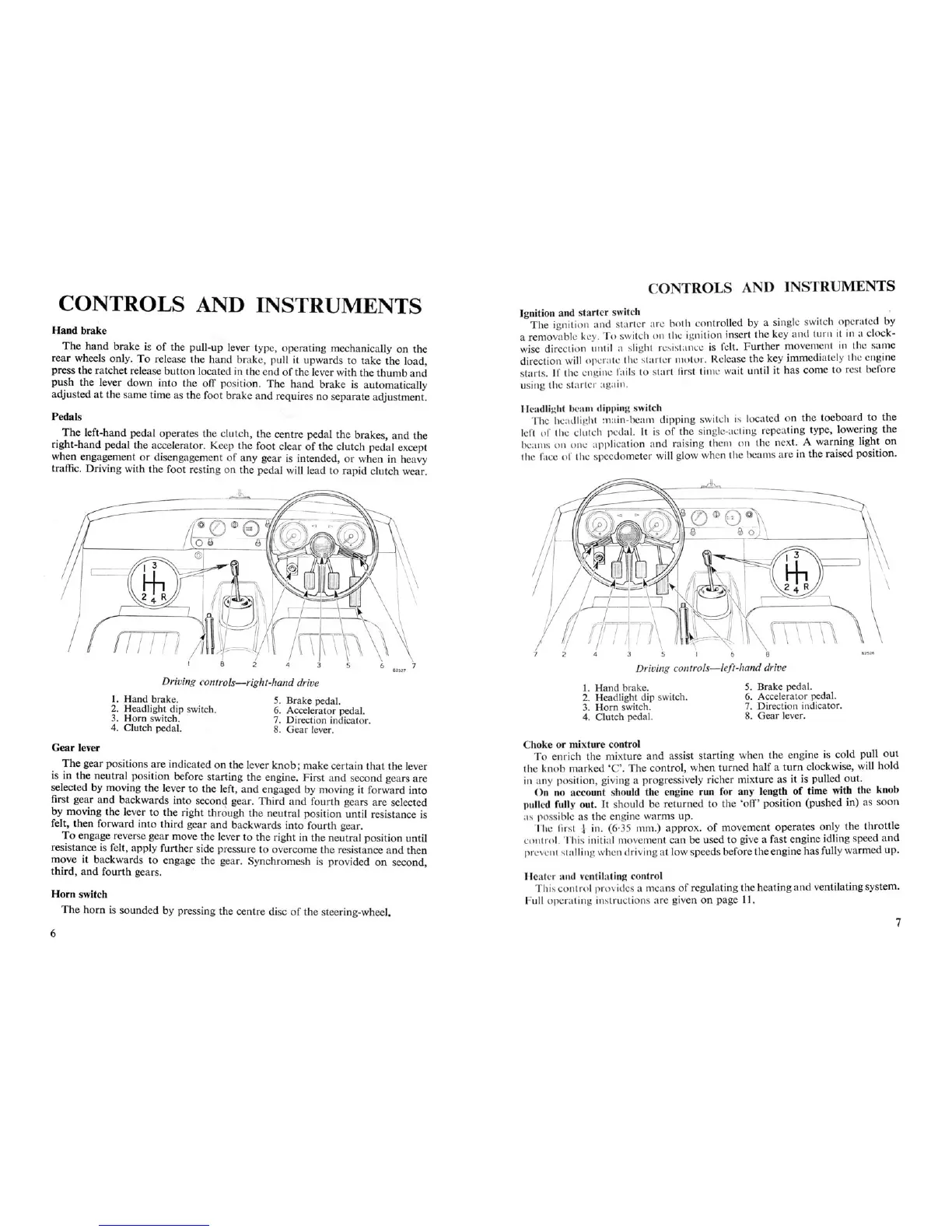CONTROLS
AND IN
STR
UM
ENTS
Horn
§witch
The
horn
is sounded by pressing the centre disc of the steering-wheel.
CO
TROLS
A D I
STR
TS
Heater and v ntilating control
Thiscontrol pro id s a means of regulating the heating and ventilating system.
Full operating instructio ns are given on page
i t.
Choke or mixture control
To enrich the mixture and assist starting when the engine is cold pull
out
the
knob
marked 'C'.
The
control, when turned
half
a
turn
clockwise, will hold
in any position giving a progressively richer mixture as it is pulled out.
()
no ac
co
unt should the engine run for any length of time with the knob
pull
dull
y out. It should be returned to the 'off' position (pushed in) as soon
a.' I ssi Ie as the engine warms up .
Th first 1 in. (6·35 mm.) approx. of movement operates only the throttle
cont
f(
I. '1his initial movement
can
be used to give a fast engine idling speed and
pre
cut
stalling when driving at low speeds beforethe engine has fully warmed up.
Driving control
s-
lef t-hand drive
1. Hand brake. 5. Brake pedal.
2.
Hea
dlight dip switch. 6. Accelerator pedal.
3. Ho rn switch. 7. Direction indicator.
4. Clutch pedal. 8.
Gea
r lever.
7
Headlight b
In
dippin J 'witch
The headlight main-beam dipping switch is located o?
the
toeboard. to the
left of the clutch p dal. It is of the single-acting repeating type, I?Wer.Ing
th
e
beams on one app lication and raising them on the next.. A
wan~un
g
hg~t.
on
the face of the speedometer will glow when the beams are In the raised position.
Ignition and starter switch . .
The
ignition and star ter are both controlled by a single
sWi
tch .
~
rate by
a removable key. To witch
011 the ignition insert the key and tur n
I~
111 a cl ck-
wise direction until a slight resistance i felt.
Further
I?o
v
e
m
~ n
t
In th .
a~
direction will opera te the starter motor. R lea e the key immediately the n ine
starts. If the engine fails t start first time wait until it has come to rest b f re
using the starter a Jain.
6
4 3
(I II! ff
Driving control
s-righ
t-hand drive
1.
Hand
brake. 5. Brake pedal.
2. Headlight dip switch. 6. Accelerator pedal.
3.
Horn
switch. 7. Direction indicator.
4. Clutch pedal. 8. Gear lever.
Gear lever
The gear positions are indicated on the lever
knob
;
mak
e certain
that
the lever
is in the neutral position before starting the engine. First and second gears are
selected by moving the lever to the left,
and
engaged by moving it forward into
first gear and backwards into second gear. Th ird
and
fourth gears are selected
by moving the lever to the right through the neutral position until resistance is
felt, then forward into
third
gear
and
backw
ard
s into fourth gear.
To engage reverse gear move the lever to the right in the neutral position until
resistance is felt, apply further side pressure to overcome the resistance
and
then
move it backwards to engage the gear. Synchromesh is provided on second,
third , and fourth gears.
Pedals
The left-hand pedal operates the clutch, the centre pedal the brakes,
and
the
right-hand pedal the accelerator. Keep the foot clear of the clutch pedal except
when engagement or disengagement of any gear is intended, or when in heavy
traffic. Driving with the foot resting on the pedal will lead to rapid clutch wear.
Hand brake
The
h
and
brake is of the pull-up lever type, operating mechanically on the
rear
wheels only. To release the hand brake, pull it upwards to take the load,
press the ratchet release
button
located in the end of the lever with the thumb
and
push
the lever down into the off position .
The
hand
brak
e is automatically
adjusted at the same time as the foot brake
and
requires no separate adjustment.
6
