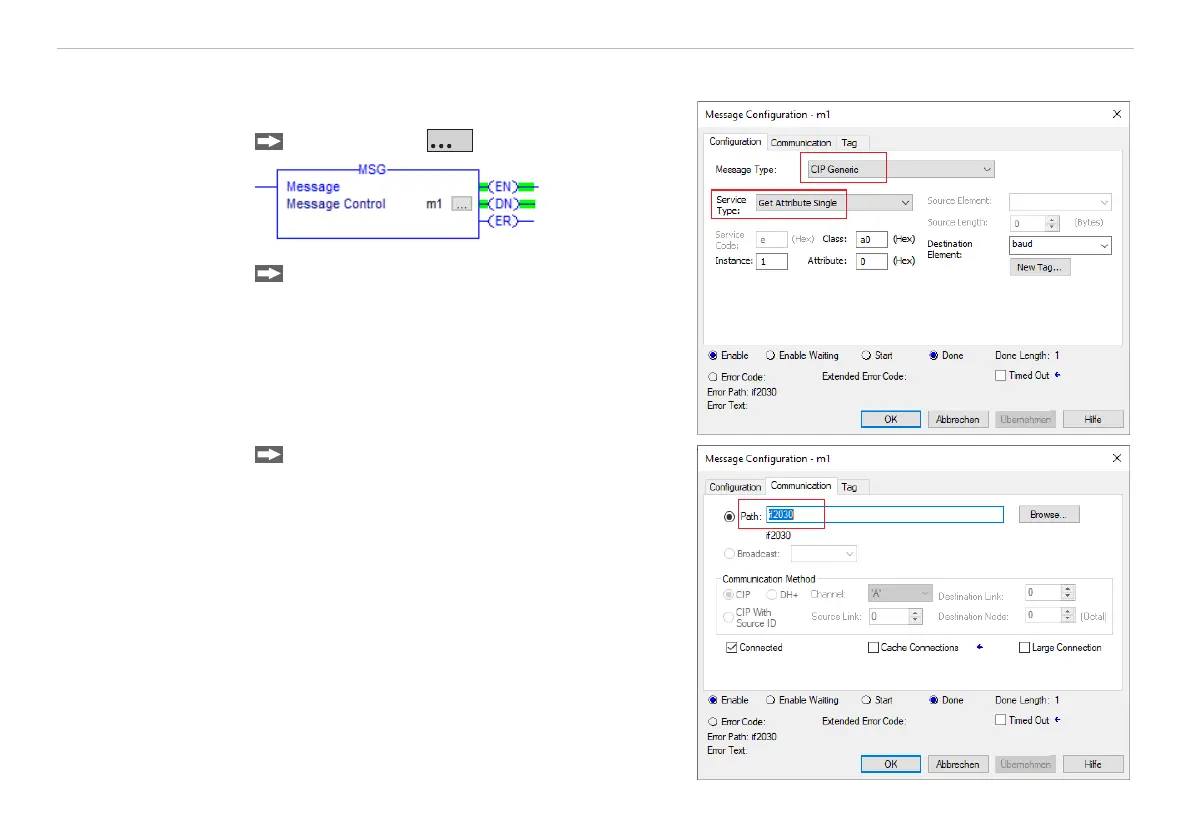Page 17
Commissioning
IF2030/ENETIP
5.2.1 Option 1: MSG Command
An MSG command is configured as follows:
Click the button .
Click the Configuration tab and set type
CIP Generic as Message Type.
The following Service Types are possible:
- Get Attribute Single or
- Set Attribute Single.
Click the Communication tab and select the
target device using the Browse button in the
Path field.
