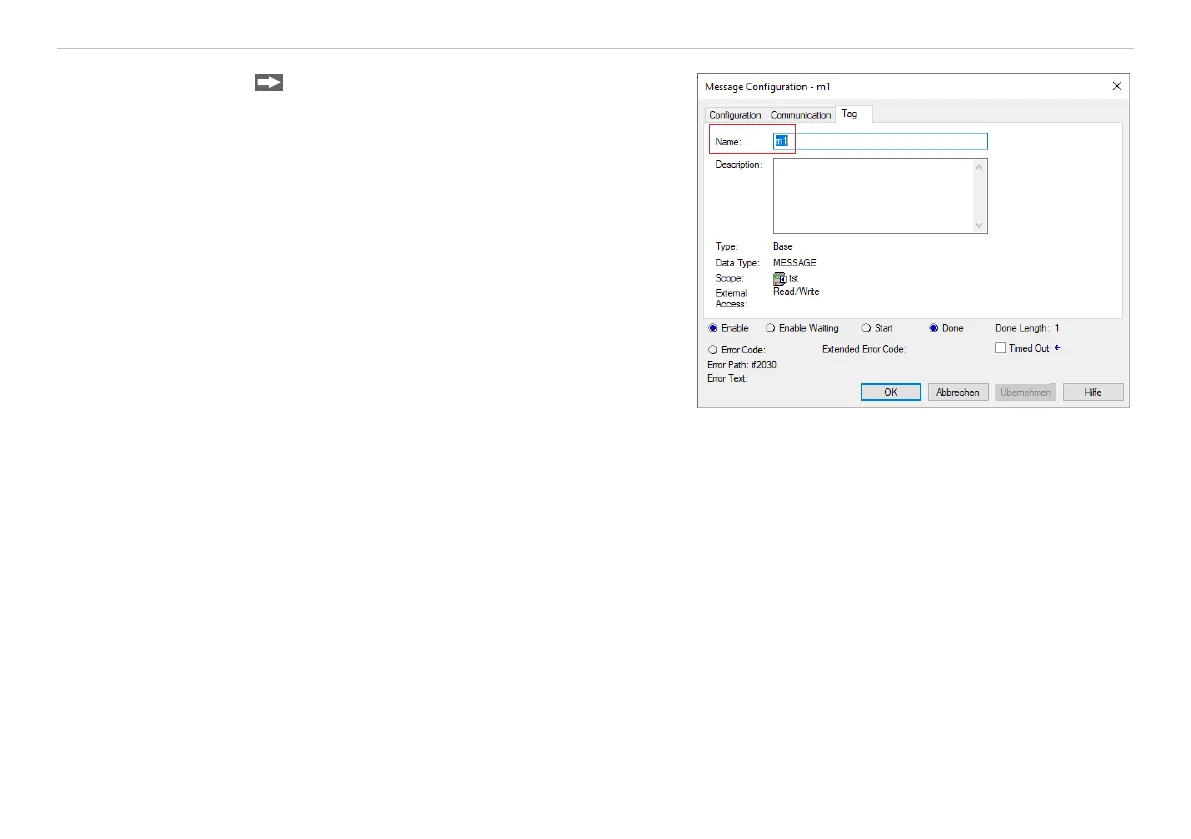Page 18
Commissioning
IF2030/ENETIP
Click the Tag tab and assign an element
name in the Name field.
Nothing needs to be set here. The Message Con-
figuration dialog is only available if a tag of type
Message had been previously entered in the MSG
element. In the example above, m1 was chosen for
this purpose.
5.2.2 Option 2: External Software
IF2030/ENETIP can also be configured beyond the PLC (e.g., with a software tool) by using EtherNet/IP
Explicit Messaging.
The software used for this purpose must support the following services:
- 0x0E – Get Attribute Single as well as
- 0x10 – Set Attribute Single.
