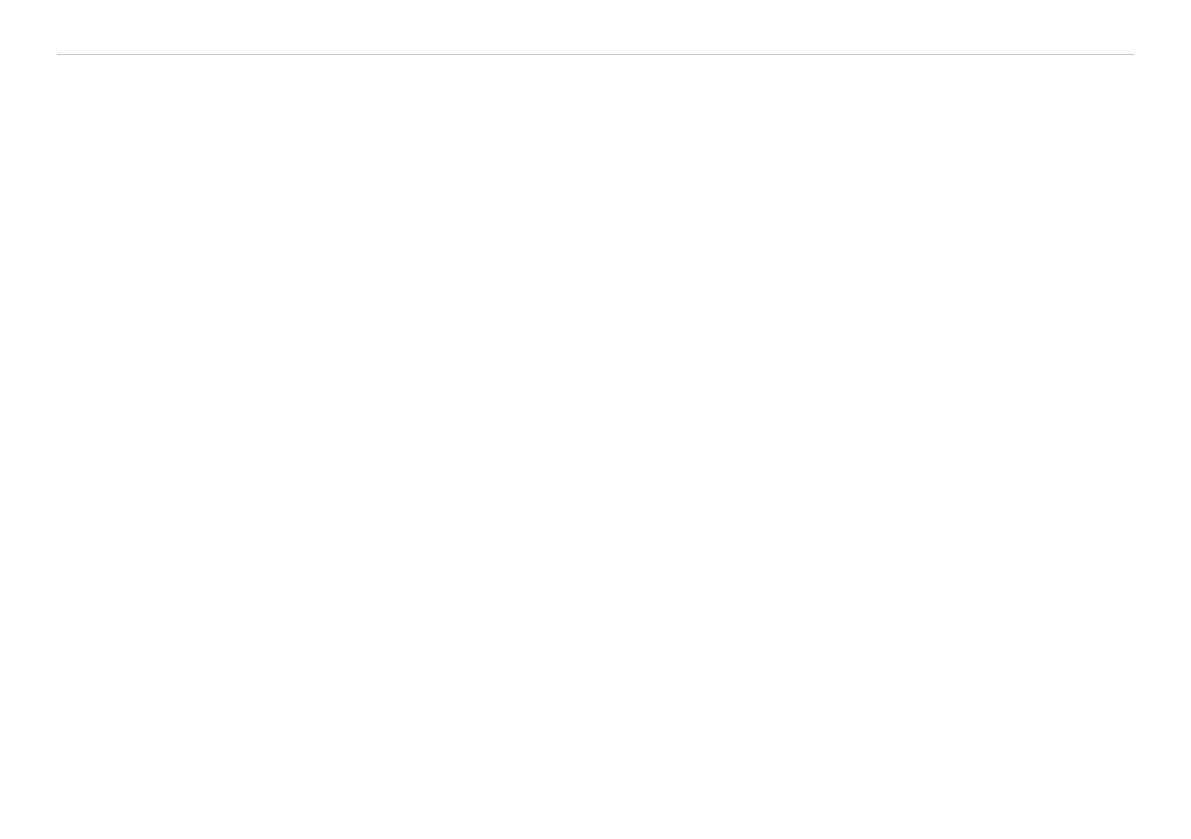IF2030/PNET
Contents
1. Safety ........................................................................................................................................ 5
1.1 Symbols Used ................................................................................................................................................. 5
1.2 Warnings .......................................................................................................................................................... 5
1.3 Notes on CE Marking ...................................................................................................................................... 6
1.4 Intended Use ................................................................................................................................................... 6
1.5 Proper Environment ......................................................................................................................................... 6
2. Functional Principle, Technical Data ...................................................................................... 7
2.1 Functional Principle ........................................................................................................................................ 7
2.2 Technical Data ................................................................................................................................................. 7
3. Delivery .................................................................................................................................... 9
3.1 Unpacking, Included in Delivery ..................................................................................................................... 9
3.2 Download ......................................................................................................................................................... 9
3.3 Storage ........................................................................................................................................................... 9
4. Installation and Assembly ...................................................................................................... 10
4.1 Installation of the Interface Module ............................................................................................................... 10
4.2 Pin Assignment .............................................................................................................................................. 11
4.2.1 Supply Voltage ............................................................................................................................. 12
4.2.2 Connection Options ..................................................................................................................... 13
4.2.4 Cable Termination at Interface ..................................................................................................... 14
4.3 Fieldbus Cabling ............................................................................................................................................ 15
5. Commissioning ...................................................................................................................... 16
5.1 Configuring the Sensors ................................................................................................................................ 16
5.2 Baud Rate and Sensor Interface ................................................................................................................... 16
5.2.1 Option 1: MSG Command............................................................................................................ 17
5.2.2 Option 2: External Software ......................................................................................................... 18
5.3 Data Format ................................................................................................................................................... 19
5.4 Class Directory............................................................................................................................................... 20
