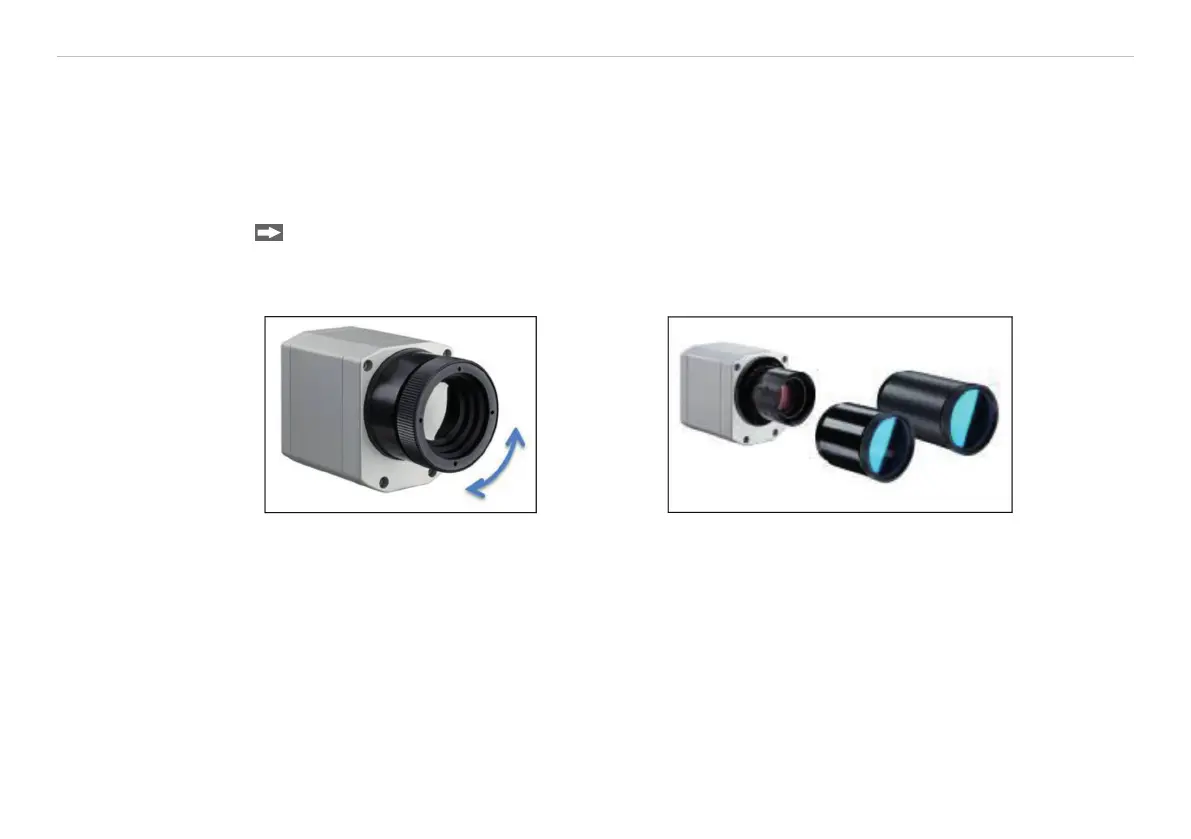Page 23
Optical Charts
thermoIMAGER TIM
4. Optical Charts
4.1 Notes on Focusing
i
Make sure that the focus of thermal channel is adjusted correctly.
If necessary, focus the thermal imaging camera with the optics, see Fig. 1.
The turning out of the optics leads to the focus setting near and the turning in of the lens to the focus setting
infinity.
Fig. 1 Focusing by turning the exterior lens
ring of camera
Fig. 2 TIM M-05 / TIM M-1
i
For the TIM M-1 respectively TIM M-05 camera, you must first unscrew the protective tube in order to be
able to focus the camera, see Fig. 2.
The variety of different lenses offers the possibility to precisely measure objects in different distances. We
offer lenses for close, standard distances and large distances. Different parameters are important if using
infrared cameras. They display the connection between the distance of the measured object and the size of
the pixel, see 4.2 et seq.
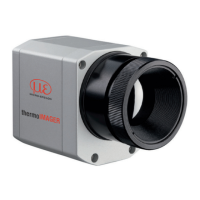