Page 59
Emissivity
thermoIMAGER TIM
Fig. 30 Shiny metal surface Fig. 31 Blackened metal surface
Afterwards, determine the temperature of a directly adjacent area and modify the emissivity
until the measured value corresponds to the temperature of the colored surface.
i
On all three methods the object temperature must be different from ambient temperature.
11.3 Characteristic Emissivity
In the case that none of the methods mentioned above help to determine the emissivity you may use the
emissivity tables, see A 4, see A 5. These are only average values. The actual emissivity of a material de-
pends on the following factors:
- Temperature
- Measuring angle
- Geometry of the surface (smooth, convex, concave)
- Thickness of the material
- Constitution of the surface (polished, oxidized, rough, sandblast)
- Spectral range of the measurement
- Transmissivity (e.g. with thin films)
Fig. 32 Adjustment of the emissivity in the software
TIM Connect under the menu item Tools / Configu-
ration / Device
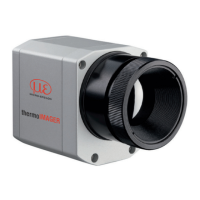
