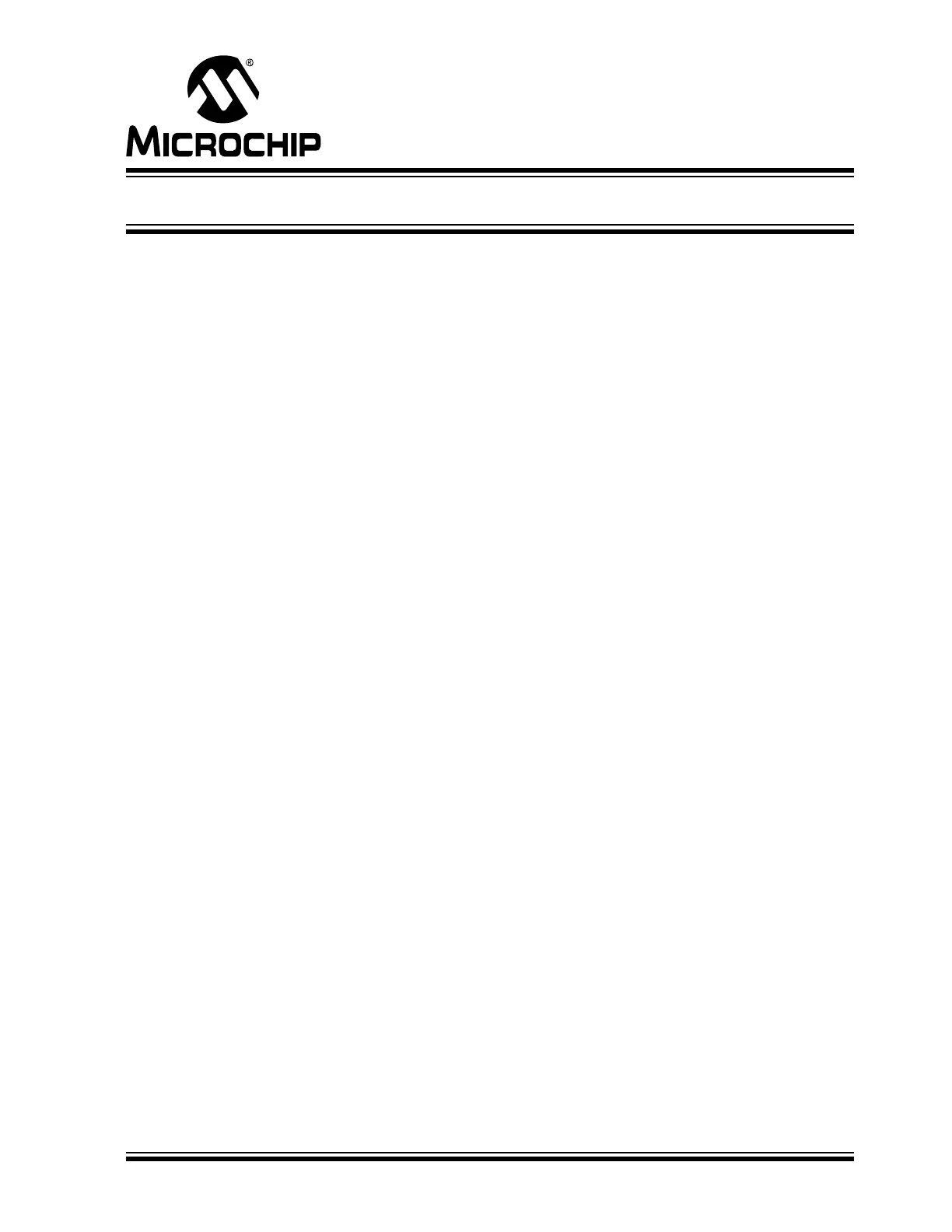MPLAB
®
ICD 4 USER’S GUIDE
DS50002596A-page 37 2017 Microchip Technology Inc.
Chapter 4. Troubleshooting First Steps
4.1 INTRODUCTION
If you are having problems with MPLAB ICD 4 In-Circuit Debugger operation, start
here.
• The Five Questions to Answer First
• Top Reasons Why You Can’t Debug
• Other Things to Consider
4.2 THE FIVE QUESTIONS TO ANSWER FIRST
1. Which device are you working with?
Often an upgrade to a newer version of MPLAB X IDE is required to support
newer devices.
2. Are you using a Microchip demo board or one of your own design?
Have you followed the guidelines for resistors/capacitors for communications
connections? See Chapter 2. “Operation”.
3. Have you powered the target?
An external power supply must be connected to the target (preferred) or the
debugger.
4. Are you using a USB hub in your set up? Is it powered?
If you continue to have problems, try using the debugger without the hub
(plugged directly into the computer).
5. Are you using the standard communication cable (RJ-11 type) shipped with the
debugger?
If you have made a longer cable, it could cause communications errors.
