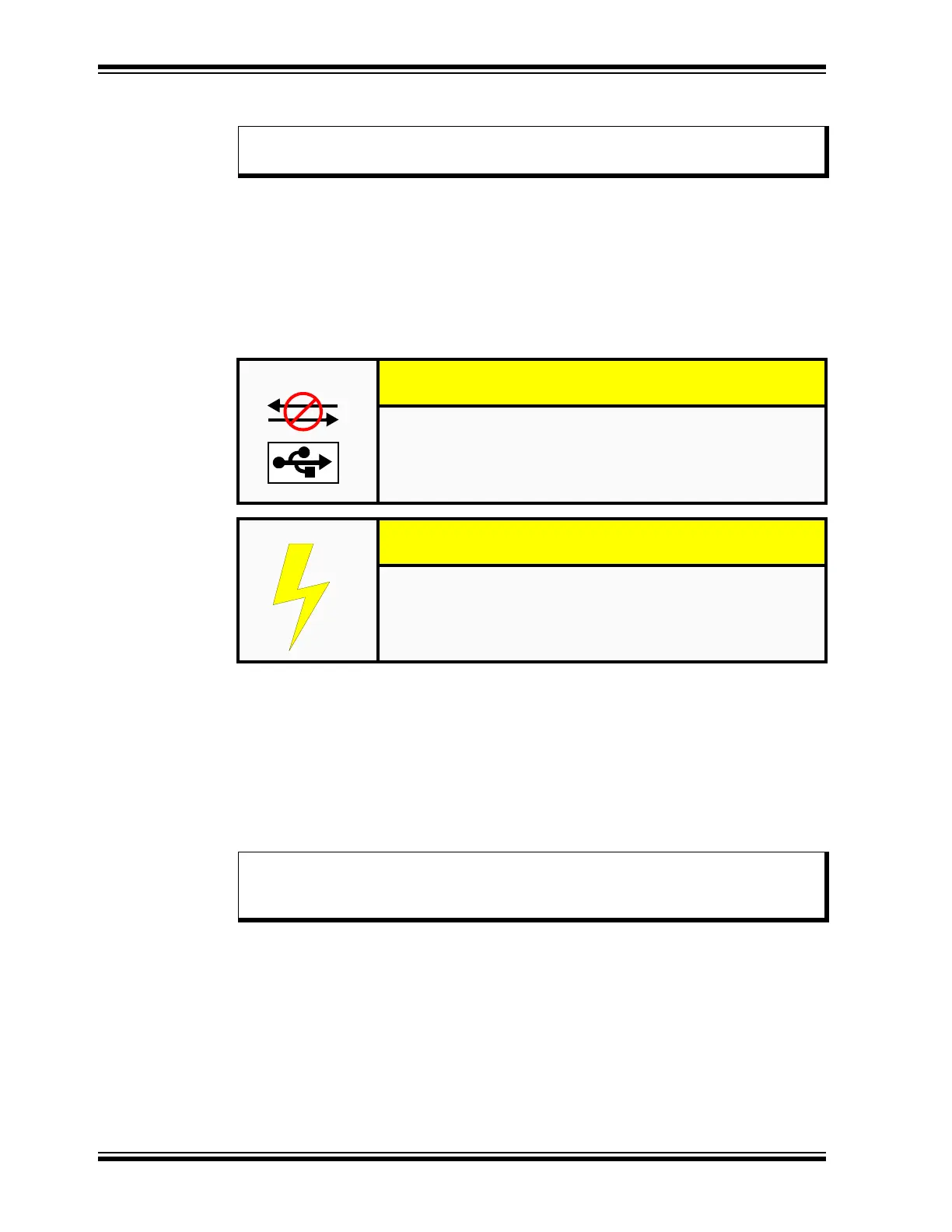MPLAB
®
ICD 4 User’s Guide
DS50002596A-page 18 2017 Microchip Technology Inc.
2.2 DEBUGGER TO TARGET COMMUNICATION
The debugger is connected to the computer via a USB cable for communication and
debugger power (not target power).
The debugger is connected to the target application for communication and data
collection. Refer to Section B.5.1 “Connecting an RJ-11 Type Cable to an RJ-45 Socket
on MPLAB ICD 4 In-Circuit Debugger” for pinout information.
The power supply (not included) is connected either to the target application (preferred
method) or the debugger to provide power to the target.
The debugger system configurations are discussed in the following sections.
2.2.1 Standard ICSP Device Communication
The debugger system can be configured to use standard 6-pin ICSP (modular cable)
communication connection for both programming and debugging functions. The
modular cable can be inserted into either:
•a matching socket at the target, where the target device is on the target board
(Figure 2-1), or
• a standard adapter/header board combo (available as a Processor Extension
Pak), which is then plugged into the target board (Figure 2-2).
For more on standard communication, see Section B.5.2 “Standard Communication”.
Note: The MPLAB X IDE software must be installed prior to connecting the
MPLAB ICD 4 In-Circuit Debugger.
CAUTION
Communication Failure.
Do not connect the hardware before installing the software and
USB drivers.
CAUTION
Debugger or Target Damage.
Do not change hardware connections while the debugger or target
is powered.
Note: Older header boards used a 6-pin (RJ-11 type) modular connector instead
of an 8-pin connector, so these headers may be connected directly to the
debugger.