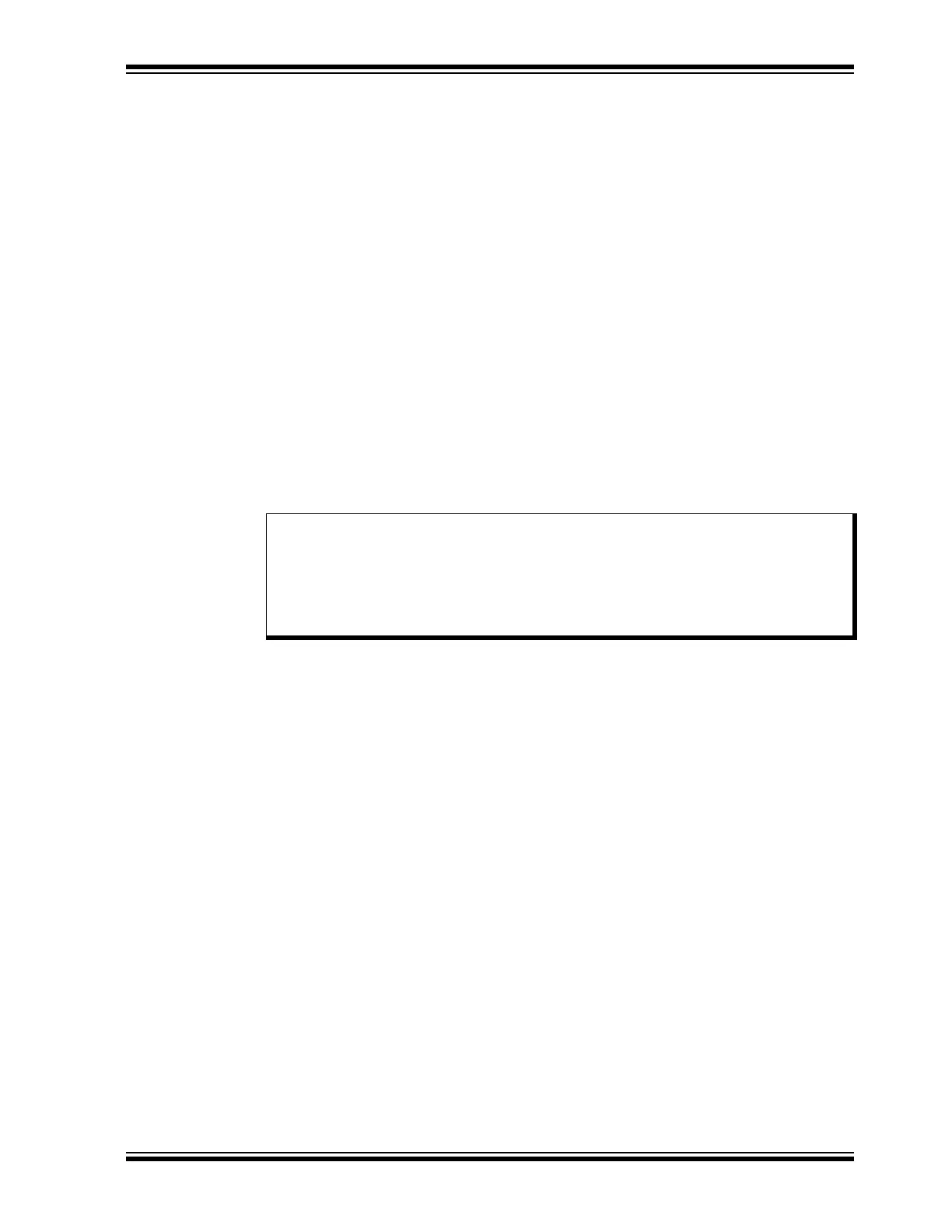Hardware Specification
2017 Microchip Technology Inc. DS50002596A-page 69
7. Ensure the ICD Test Interface module and cable are connected. Click Yes to
continue.
8. View the self-test results in the debugger’s Output window. If the test runs
successfully, you’ll see the following:
Test interface PGC clock line write succeeded.
Test interface PGD data line write succeeded.
Test interface PGC clock line read succeeded.
Test interface PGD data line read succeeded.
Test interface LVP control line test succeeded.
Test interface MCLR level test succeeded.
ICD4 is functioning properly. If you are still having problems with
your target circuit please check the Target Board Considerations
section of the online Help.
9. After the debugger passes the self test, disconnect the ICD Test Interface module
from the debugger.
If any test failed, please enter a ticket on http://support.microchip.com/. Copy and paste
the content of the Output window into the problem description.
B.7 TARGET BOARD CONSIDERATIONS
The target board should be powered according to the requirements of the selected
device and the application.
The debugger does sense target voltage. There is a 182K ohm load on V
DD_TGT.
Depending on the type of debugger-to-target communication that is used, there are
some considerations for target board circuitry:
• Section 2.3.2 “Target Connection Circuitry”
• Section 2.3.4 “Circuits That Will Prevent the Debugger From Functioning”
Note: Stresses above those listed under "Absolute Maximum Ratings" in the
device’s data sheet may cause permanent damage to the device. This is a
stress rating only and functional operation of the device at those or any
other conditions, above those indicated in the operation listings of this
specification, is not implied. Exposure to maximum rating conditions for
extended periods may affect device reliability.