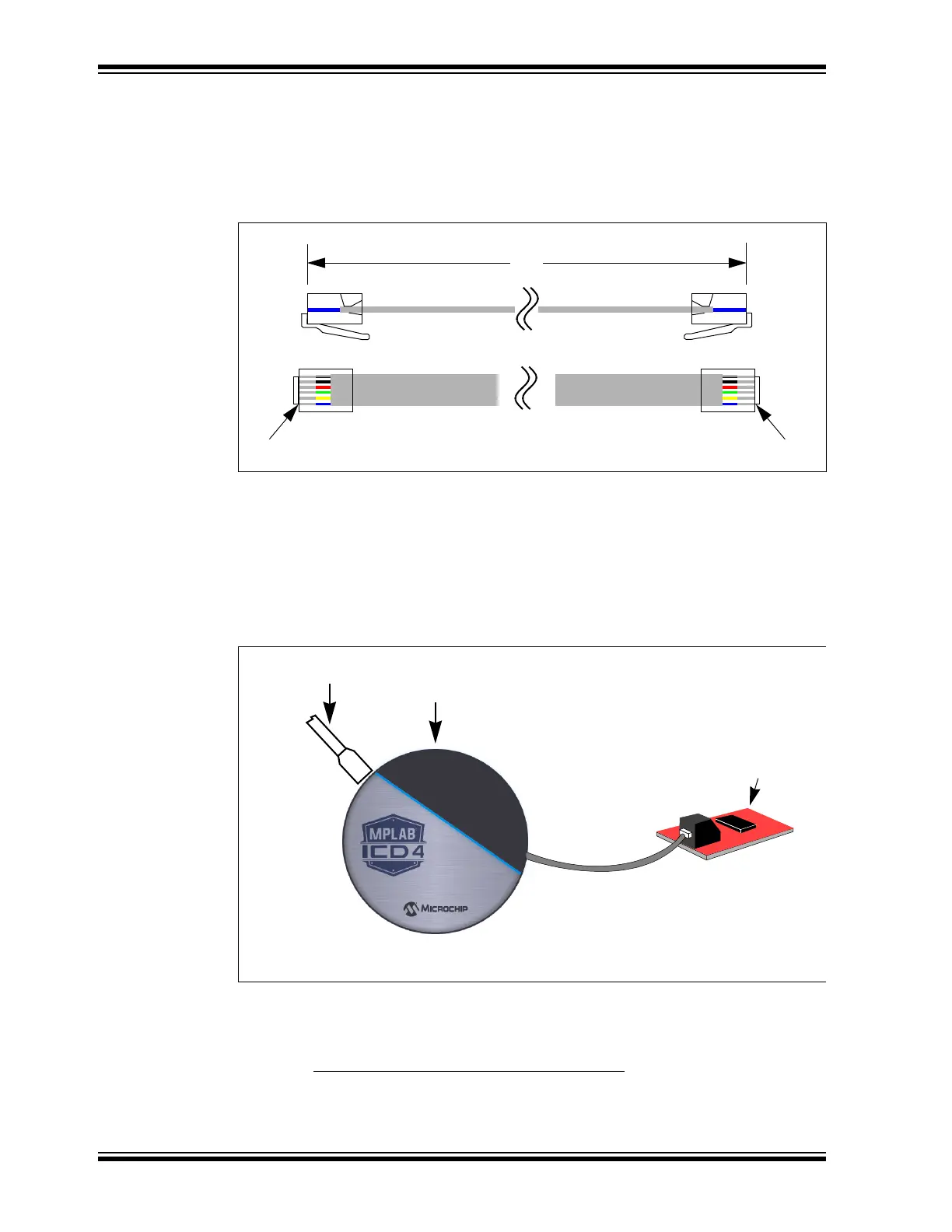MPLAB
®
ICD 4 User’s Guide
DS50002596A-page 68 2017 Microchip Technology Inc.
B.5.3.3 MODULAR CABLE SPECIFICATION
Manufacturer, Part Number – Microchip Technology, 07-00024
The length of this cable (L) is 6 inches. It is not recommended that you use a modular
cable longer than 6 inches to avoid potential communication problems.
FIGURE B-5: MODULAR CABLE
B.6 ICD TEST INTERFACE MODULE
To use this module to verify that the debugger is functioning properly:
1. Disconnect the debugger from the target and the computer.
2. Connect the ICD Test Interface module (AC164113) to the debugger using the
modular cable.
FIGURE B-6: MPLAB ICD 4 CONNECTION TO TEST INTERFACE MODULE
3. Reconnect the debugger to the computer.
4. Power the MPLAB ICD 4 through either the USB cable to the computer.
5. Launch MPLAB X IDE. Ensure that all existing projects are closed.
6. Select Debug>Run Debugger/Programmer Self Test
, then, select the specific
“ICD 4” you want to test and click OK.
USB Cable
to Computer
MPLAB
®
ICD 4
Power from the computer via USB cable
ICD Test Interface Module
Modular
Cable