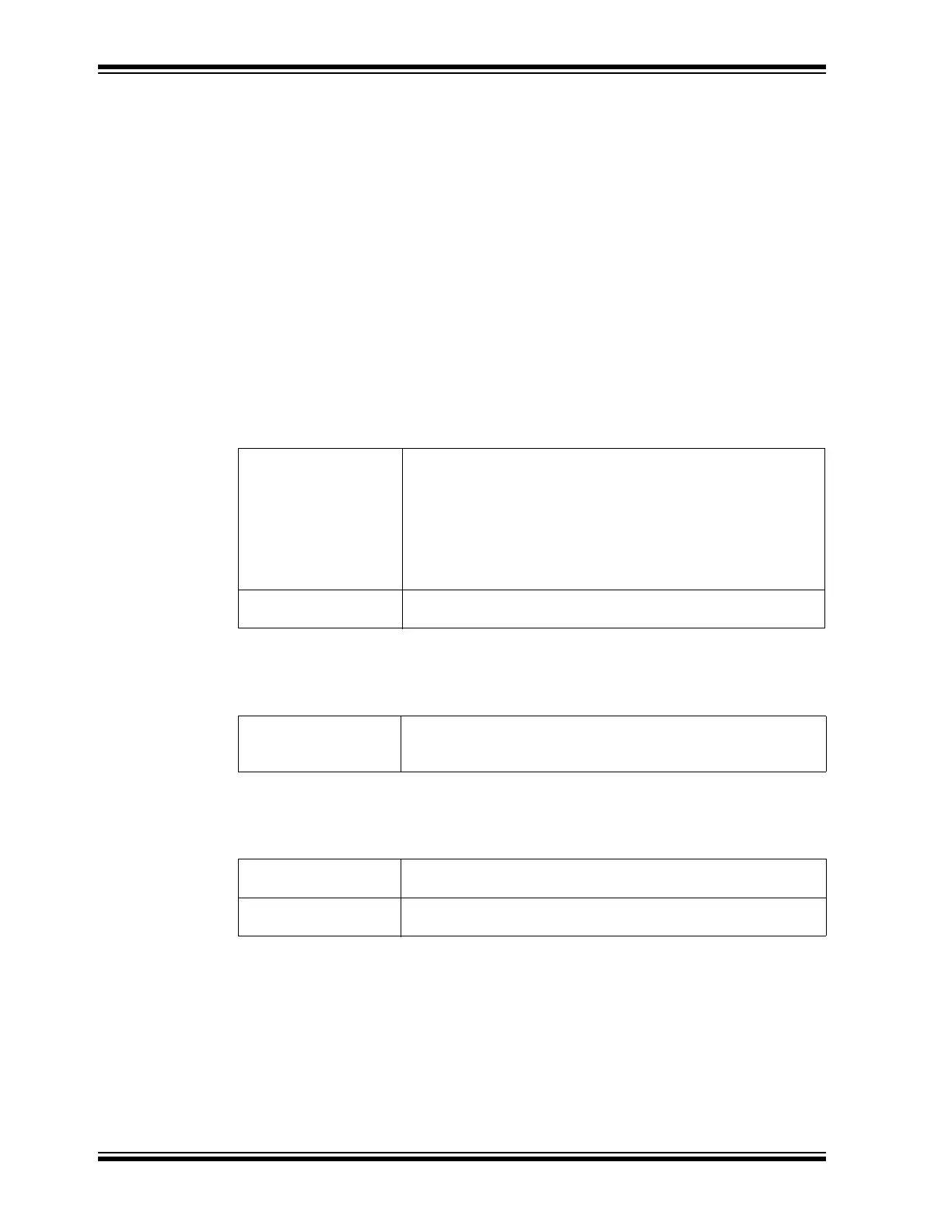MPLAB
®
ICD 4 User’s Guide
DS50002596A-page 60 2017 Microchip Technology Inc.
PIC12/16/18 MCU Devices
To freeze/unfreeze all device peripherals on halt, check/uncheck the “Freeze on Halt”
check box. If this does not halt your desired peripheral, be aware that some peripherals
do not have a freeze-on-halt capability and cannot be controlled by the debugger.
dsPIC30F/33F, PIC24F/H and PIC32MX Devices
For peripherals in the list “Peripherals to Freeze on Halt”, check to freeze that
peripheral on a halt. Uncheck the peripheral to let it run while the program is halted. If
you do not see a peripheral on the list, check “All Other Peripherals”. If this does not
halt your desired peripheral, be aware that some peripherals do not have a
freeze-on-halt capability and cannot be controlled by the debugger.
To select all peripherals, including “All Other Peripherals”, click Check All. To deselect
all peripherals, including “All Other Peripherals”, click Uncheck All.
A.3.5 Power
Select power options.
A.3.6 Secure Segment
Select and load debugger firmware.
A.3.7 Firmware
Select and load debugger firmware.
TABLE A-5: POWER OPTION CATEGORY
Power Target Circuit
from ICD 4
If you enable (check) this option, the Power On/Off button will be
enabled on the toolbar. It will initially be in the Power On state.
Every time it is clicked it will toggle to the opposite state. If it is on it
will toggle to off, and if it is off it will toggle to on. If the power target
circuit setting is disabled (unchecked) the Power On/Off button will
go back to the disabled state.
Whatever state it is in when the project was last saved will be the
state that it is in when the project is reopened.
Voltage Level If the check box above is checked, select the target V
DD
(1.2V-5.5V) that the debugger will provide.
TABLE A-6: SECURE SEGMENT OPTION CATEGORY
Segments to be
Programmed
Select one of the following: Full Chip Programming (default); Boot,
Secure and General Segments; Secure and General Segments; or
General Segment Only.
TABLE A-7: FIRMWARE OPTION CATEGORY
Use Latest Firmware Check to use the latest firmware. Uncheck to select the firmware
version.
Firmware File Click in the right-hand text box to search for a firmware file (.jam) to
associate with the debugger.