42
o
Automatic Signature-- You can on/off such function.
o Signature: You can edit the content of the automatic
signature.
Sending:
o Validity Period-- You can set the time to save in the
MMS service center and send, including 1h, 6h,12h,
1d, 1w and Max.
o Delivery report--You can on/off such function.
o Read Report- You can on/off such function.
o Priority-- Including Normal, High and low.
o Slide timing-- The time space when the other side
read the MMS. Default is five seconds. Max sliding
timing: 60 seconds.
o Delivery timing—Immediately, in one hour, in twelve
hours, in 24 hours.
Retrieval:
o Home Network-- Delayed, immediate and rejected.
o Roaming -- The same as to the main network,
including as home, Delayed and rejected.
o Read Report—on request, Send, never Send.
o Delivery Report-- on and off.
Memory status:
You can know the memory status here.
Server Settings: In dual-SIM mode, you can separately set SIM1
and SIM2. After choosing Settings, you can have the following
settings:
o Activate profile.
o Edit profile
• Rename profile--
Sun WAP.
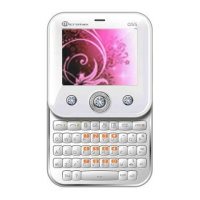
