56
Power: Before using Bluetooth function, you need to activate
this option. When Bluetooth function or other functions are
being used, allowing this function to operate in the back desk
will consume more power. It is recommended to close this
function when it is idle.
Inquiry audio device: With this function, you can inquiry audio
device. For other devices, enter My Devices to search.
My Device: After entering this option, you will see the
Bluetooth devices compatible with the mobile phone. Entering
options, you can have necessary operations on the desired
Bluetooth device or search the incompatible Bluetooth devices.
Active Devices: With this function, you can see all devices
connected with the mobile phone and their link service type.
You can interrupt the specified link service.
Settings: Before using Bluetooth function, enter this menu to
have corresponding settings. If your mobile phone’s Bluetooth
function is not activated, you can have activation confirmation.
Visibility: After this option is activated, other peripheral
devices supporting Bluetooth wireless technology can see
your device and its name via search. After the step audio
play service is activated, this device will be unable to be
searched.
Change Device Name: You can edit my device name.
Authentication: After this option is activated, matching is
needed when peripheral device accesses my device via
Bluetooth (for matched devices as well). After closing the
option, no matching is needed for the matched devices.
Audio Path: You can leave the audio on my device or send
to other hand-free devices via Bluetooth. If using
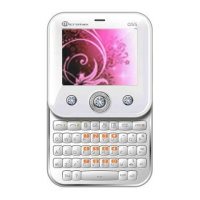
