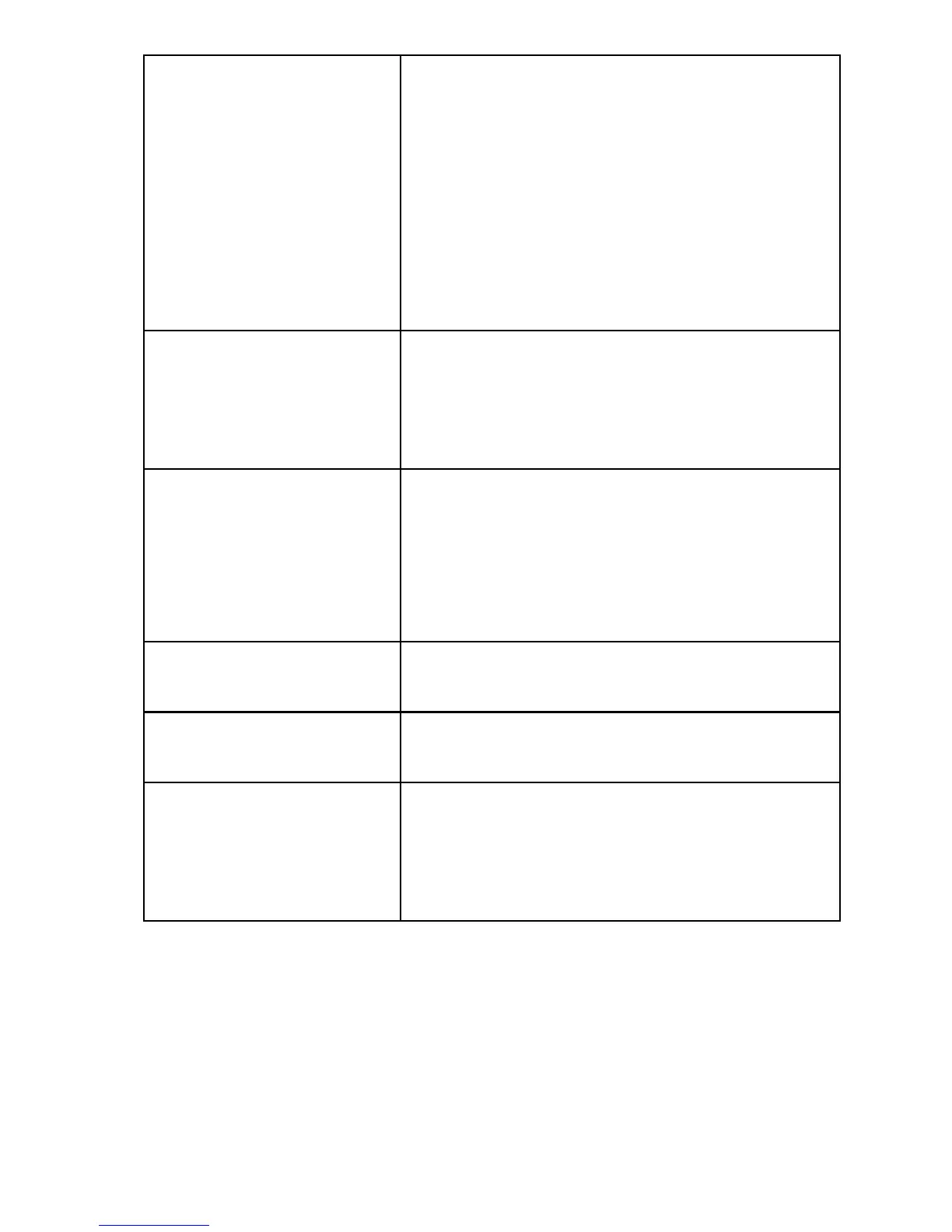63
Unable to register
to the network
1. Too weak signals or strong
interference.
2. SIM card installed properly?
Bad contact or SIM card
damaged? If the SIM card is
broken, please contact the
network operator to replace
it.
too dark
1. Check if the too low photo
brightness is set.
2. Check if ambient ray is too
dark.
too unclear
1. Check if the object taken is
moving.
2. Check if the mobile phone
shivers slightly while you
distorted
The object taken may be too close
to camera lens.
Maybe the SIM card does not
support service function.
Only part of the
standby photo can
be seen.
The size of the photo may be too
big. The recommended size is
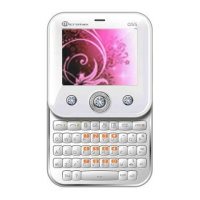