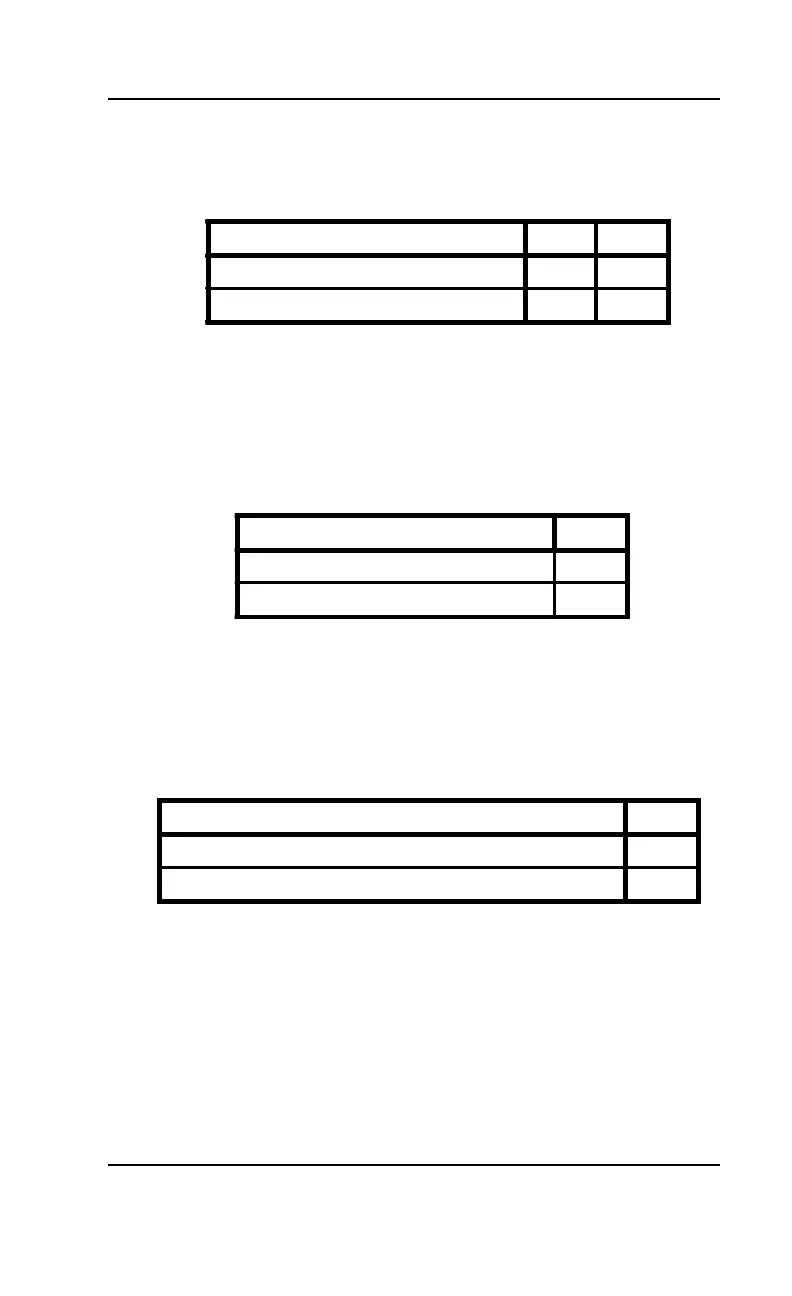D5CUB System Board Manual
Section 2: Configuring the D5CUB
17
Table 2-6 shows the jumper settings that are used to enable or disable
the Multi I/O chipset.
Table 2-7 shows the jumper settings that are used to enable or disable
the sound interface.
Table 2-8 shows the jumper settings that are used to select whether the
internal processor cache operates in Write Back or Write Through
mode.
Table 2-6: Multi I/O Chipset
Table 2-7: Sound Interface Enable/Disable
Table 2-8: CPU Internal Cache Write-Back/Write Through Selection
Multi I/O Chipset Enable/Disable JP4 JP9
Enabled 2-3 1-2
Disabled 1-2 2-3
Sound Interface Enable/Disable JP18
Enabled 1-2
Disabled 2-3
CPU Internal Cache Write-Back /Write-Through Selection JP7
Write Through ON
Write Back OFF