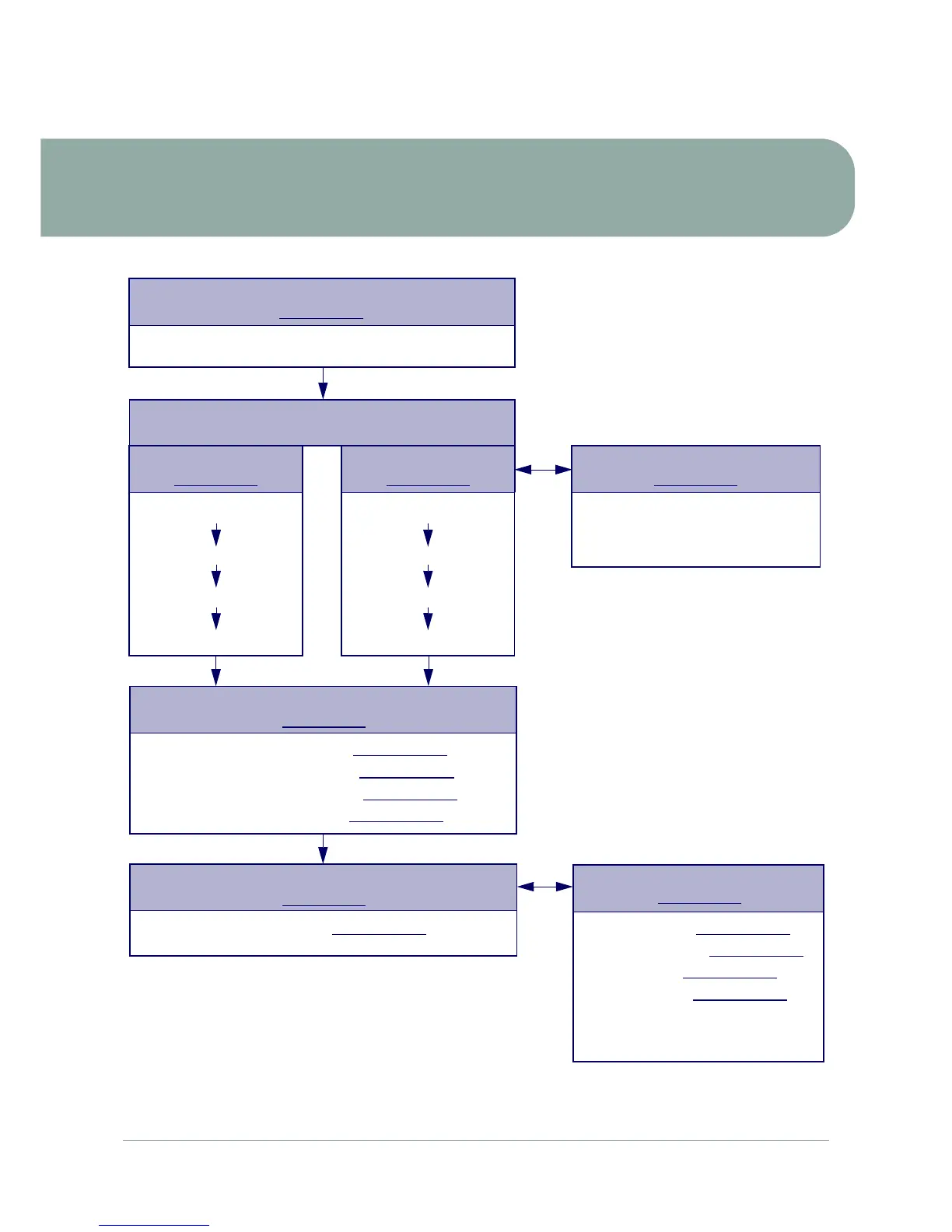QUICK START VIEW EDIT SITE DATA
Enter data
Attach sensors
FLOW READING
Choose site / check data
Attach sensors
FLOW READING
Set up a named site
At a one-off location
(Paragraph 3.2)
At a frequent location
(Paragraph 3.3)
Manage site details
(Paragraph 3.4)
Carry out any necessary calibration
(Paragraph 3.5)
How to adjust the Zero Flow Offset – Paragraph 3.5.2
How to adjust the Calibration Factor – Paragraph 3.5.3
How to adjust the Roughness Factor – Paragraph 3.5.4
How to adjust the Damping Factor – Paragraph 3.5.5
Set-up a monitoring application
(Paragraph 3.6)
How to measure totalised flows – Paragraph 3.6.1
Configure the interfaces
(Paragraph 3.7)
Battery charging, Set date/time, Language, Backlight
Initial instrument setup
(Paragraph 3.1)
Connect and take basic flow readings
Rename a site
4-20mA ON/OFF – Paragraph 3.7.1
4-20mA Calibration – Paragraph 3.7.2
Pulse ON/OFF – Paragraph 3.7.4
Pulse calibration – Paragraph 3.7.5
