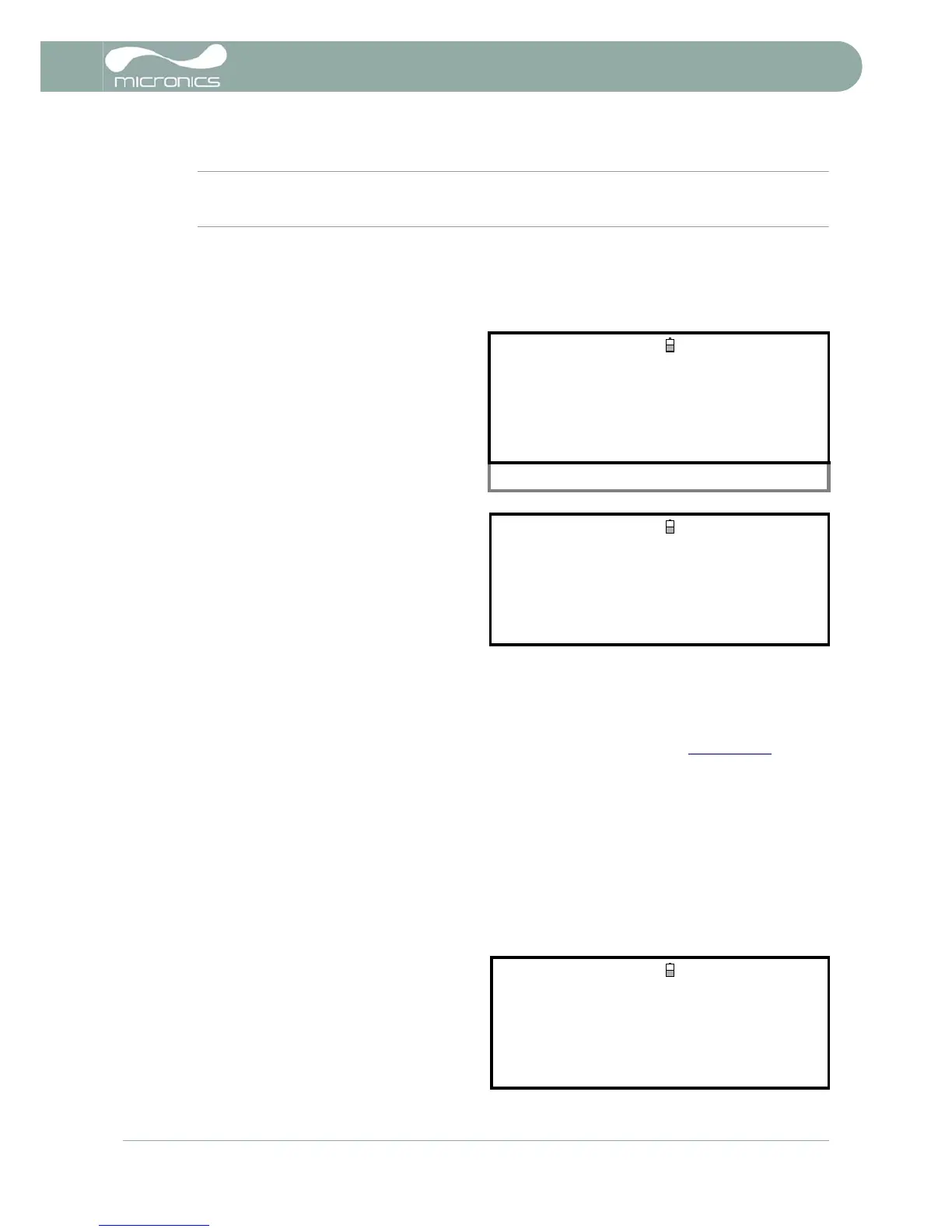3: Operating Procedures
Portaflow 220 User Manual 13
(Issue 1.0)
Note: If you make a mistake when entering the data press the Delete key to move the cursor back to the
number you wish to change, then continue. If you enter an invalid number an ‘ERR:Invalid Date or Time!’
error message is displayed on the second line of the screen. If this occurs repeat the set date/time procedure.
3.1.2 Enabling/disabling the backlight
When the backlight is enabled it will illuminate for 10 seconds, 30 seconds, 1 minute or permanently ON,
depending on the backlight time selected, every time a key is pressed. If the backlight is not required it is
recommended that you disable it to prolong the battery discharge time.
3.2 Using the Quick Start Menu
If you want to perform a ‘one-off’ flow reading at a particular pipe location the Quick Start menu provides
the quickest way to set up the Portaflow system and access the FLOW READING screen.
If the point at which you intend to take the measurement is likely to require regular monitoring it is best to set
it up as a ‘Site’ within the Portaflow 220, which then stores the site parameters (See Paragraph 3.4
).
Before you can use the Portaflow system you need to obtain the following details (this information will be
required when setting up the Quick Start menu):
• The pipe outside diameter.
• The pipe wall thickness and material.
• The pipe lining thickness and material.
• The type of fluid.
• The fluid temperature.
Entering the site data
1. Select Quick Start from the MAIN MENU and press ENTER. You will then be presented with a series of
screens in which to enter the data mentioned above.
1. Select Setup Instrument from the MAIN
MENU.
2. Select Backlight from the SETUP
INSTRUMENT screen then press ENTER.
SETUP INSTRUMENT
DD-MM-YY HH:MM:SS
Dim: mm
Set Date & Time : dd-mm-yy hh:mm:ss
Calibrate 4-20mA
Pulse output
Backlight : Disabled
Factory settings
Change Language
Exit
3. Select the backlight time as required.
4. Press ENTER to return to the SETUP
INSTRUMENT screen.
5. Select Exit then press ENTER to return to
the MAIN MENU.
BACKLIGHT
DD-MM-YY HH:MM:SS
Dim: mm
Disabled
10 seconds
30 seconds
1 minute
ON-Permanently
2. Select the dimension units (millimetres or
inches) used to measure the pipe, then
press ENTER.
DIMENSION UNIT
DD-MM-YY HH:MM:SS
Select the dimension units:
➥mm
Inches
