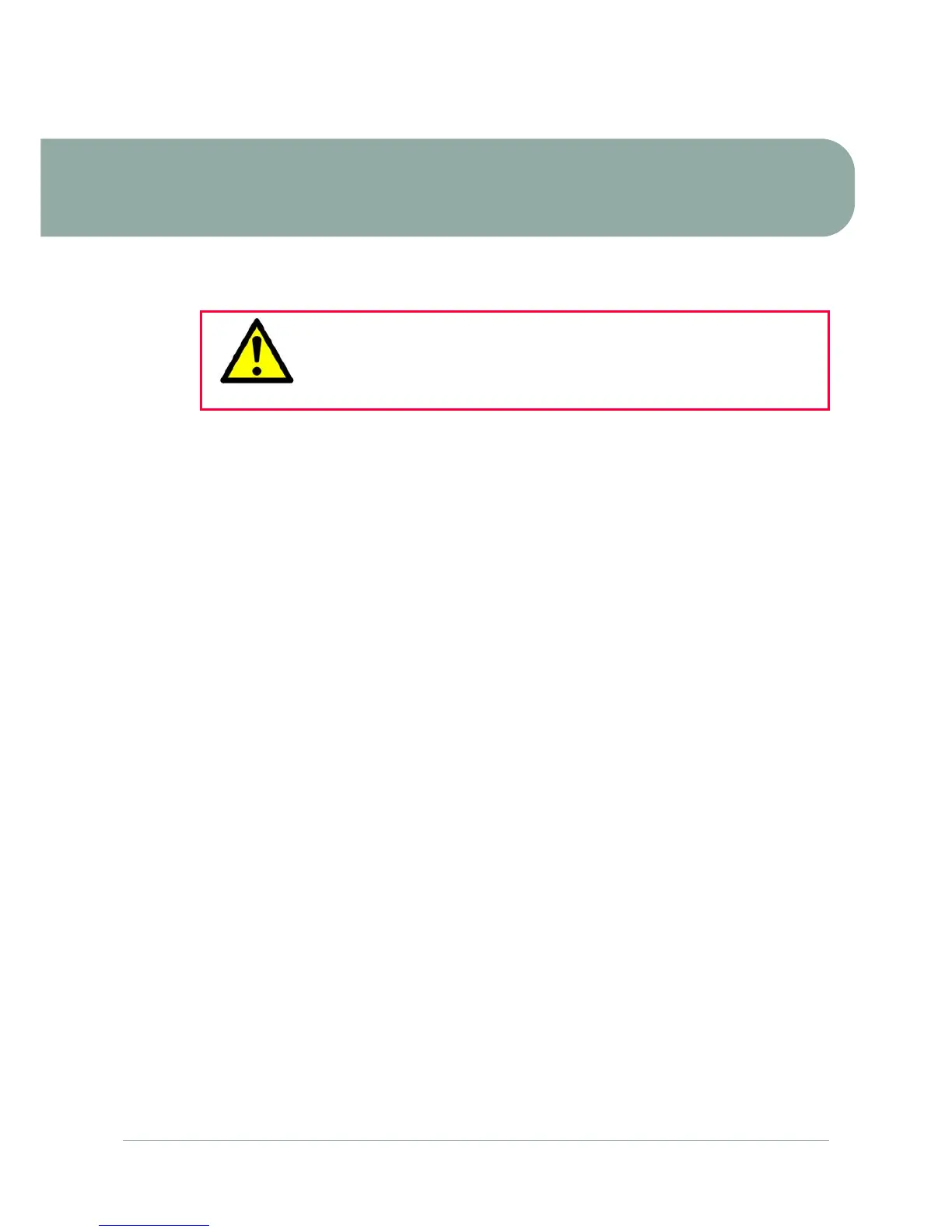Portaflow 220 User Manual 27
(Issue 1.0)
4: Maintenance & Repair
This instrument does not contain any user-serviceable parts. The following notes are provided as a guide to
general equipment care
1. Ensure the unit is switched off and disconnected from the mains, then wipe the exterior of the instrument
with a clean, damp cloth or paper towel. The use of a solvent may damage the surface.
2. The instrument contains a rechargable battery, dispose safely and in accordance with the local
regulations in force in the country of operation.
3. Ensure all cables and connectors are kept clean and free from grease or contaminants. Connectors may
be cleaned with a general purpose cleaner if necessary.
4. Avoid the use of excessive grease/ultrasonic couplant on the sensors as this may impair the
performance of the equipment. Excessive grease/couplant can be removed from the sensors and guide
rails using an absorbent paper towel and a general purpose solvent cleaner.
5. We recommend that the ultrasonic couplant is replaced on the sensors every 6 months, especially on
pipes where the application is too hot to touch. If the signal level drops below 30% this is also an
indication that the sensors need re-greasing.
6. Regularly check all cables/parts for damage. Replacement parts are available from Micronics.
7. Ensure the person who services your instrument is qualified to do so. If in doubt, return the instrument to
Micronics with a detailed report on the nature of any problem.
8. Ensure that suitable precautions are taken when using any materials to clean the instrument/sensors.
9. The instrument and sensors should be calibrated at least once every 12 months. Contact Micronics or
your local service agent for details.
10. When returning product to Micronics make sure it is clean and please notify Micronics if the instrument
has been in contact with any hazardous substances.
11. If the instrument was supplied with dust or dirt caps make sure they are re-fitted when the instrument is
not in use.
