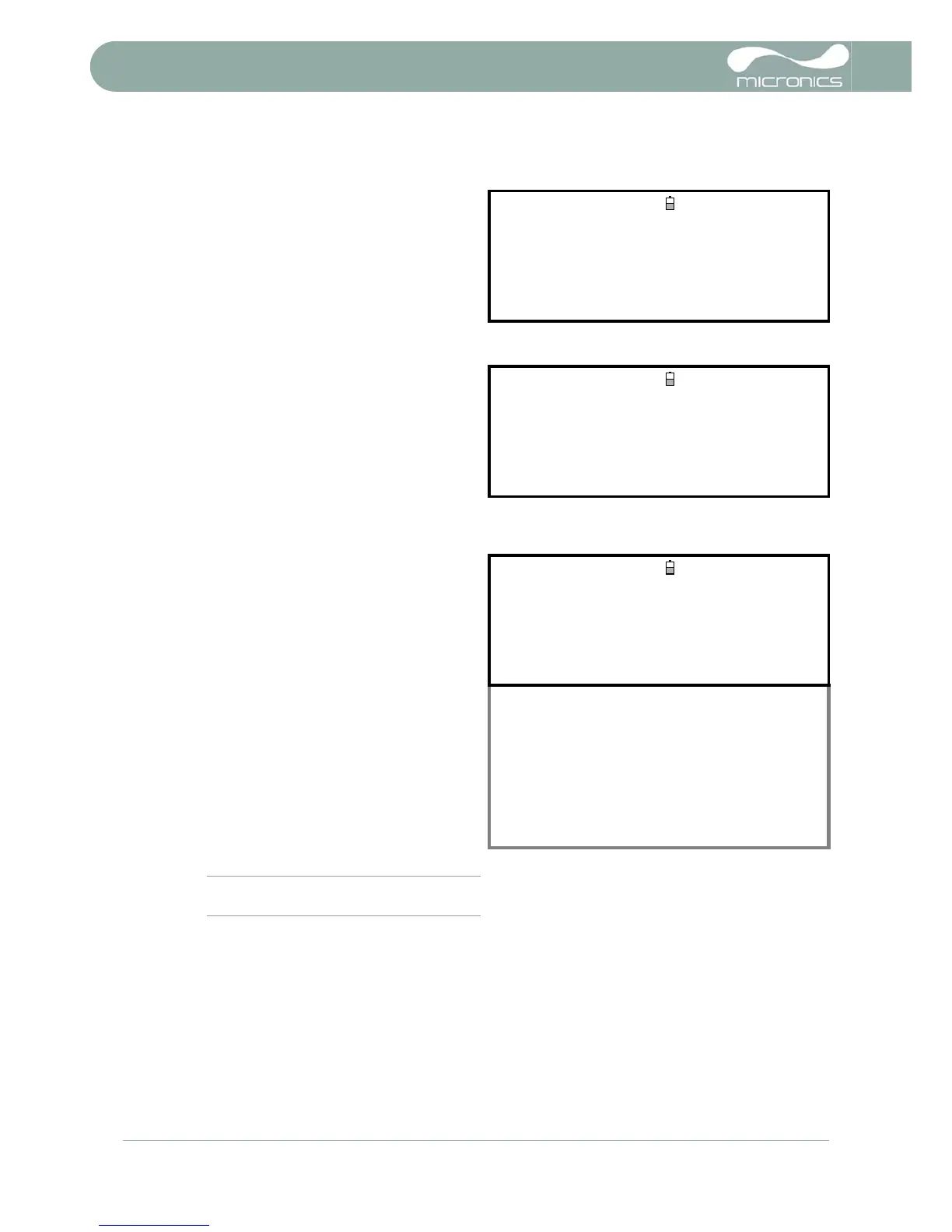3: Operating Procedures
18 Portaflow 220 User Manual
(Issue 1.0)
3.4.1 Setting up a new site
3.4.2 Changing a site name
To change a site name use the same method described above for generating a new site: but in this case
select a current site name to change rather than an EmptySite.
1. Select View / Edit Site Data from the
MAIN MENU.
2. Select Choose from list of sites.
3. Select one of the EmptySites from the
presented list (e.g. EmptySite 1 as
shown).
4. Select Site name and press ENTER.
VIEW EDIT SITE DATA
DD-MM-YY HH:MM:SS
Dim: mm
Choose from list of sites
Site name : EmptySite1
Dimension units : mm
Pipe outside diameter: 58.00
Pipe wall thickness : 4.00
Pipe lining thickness: 0.00
5. This opens the ALTER NAME screen.
6. Select Alter the Site Name and you
will be presented with a screen which allows
you to enter a new name in much the same
way as when composing a mobile text
message.
7. On completion press ENTER then select
Exit. This will take you back to the VIEW
EDIT SITE DATA screen.
ALTER NAME
DD-MM-YY HH:MM:SS
Site name : EmptySite1
Do you wish to:–
Alter the Site Name
Exit
8. Scroll down through the menu list and enter/
change the pipe parameters and other data
pertaining to the site.
VIEW EDIT SITE DATA
DD-MM-YY HH:MM:SS
Dim: mm
Choose from list of sites
Site name : MyNewSite
Dimension units : mm
Pipe outside diameter: 58.00
Pipe wall thickness : 4.00
Pipe lining thickness: 0.00
9. When all the data is correct you can either:
a) Select Save current site &
read flow to continue fitting the
transducers and opening the FLOW
READING screen.
b) Select Delete this site to delete
the site name and values and restore
it to the original EmptySite name.
c) Select Exit to return to the MAIN
MENU.
Note: The ‘Download & save current site’
option is disabled in the Portaflow 220 range.
Pipe wall material : Mild Steel
Lining material : ---------
Sensor set : A-ST
Sensor mode : Reflex
Fluid type : Water
Save current site & read flow
Delete this Site
Download & save current site
Exit