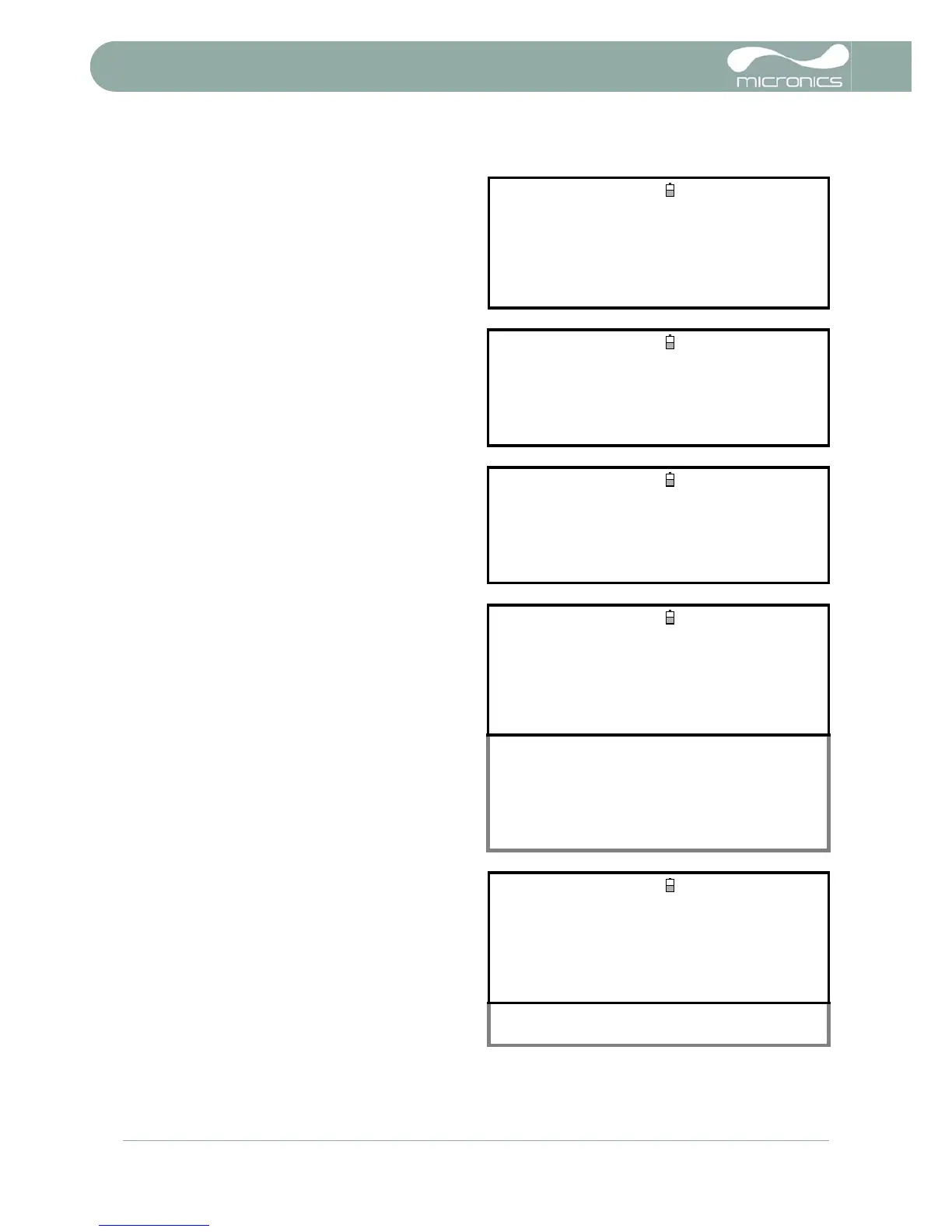3: Operating Procedures
14 Portaflow 220 User Manual
(Issue 1.0)
3. Enter the pipe outside diameter dimension,
then press ENTER.
OUTSIDE DIAMETER DD-MM-YY HH:MM:SS
Dimension: mm
Pipe outside diameter? 58.0
4. Enter the pipe wall thickness dimension,
then press ENTER.
PIPE WALL THICKNESS
DD-MM-YY HH:MM:SS
Dimension: mm
Pipe outside diameter? 58.0
Pipe wall thickness? 4.0
5. If the pipe has a lining, enter the lining
thickness.
If nothing is entered the instrument
automatically assumes there is no lining.
6. Press ENTER to continue.
PIPE LINING THICKNESS
DD-MM-YY HH:MM:SS
Dimension: mm
Pipe outside diameter? 58.0
Pipe wall thickness? 4.0
Pipe lining thickness? 0.0
7. Select the pipe wall material from the list
provided, then press ENTER.
If the material is not listed select Other and
enter the propagation rate of the pipe wall
material in metres/sec. Contact Micronics if
this is not known.
PIPE WALL MATERIAL
DD-MM-YY HH:MM:SS
Select pipe wall material
Mild Steel
S' less Steel 316
S' less Steel 303
Plastic
Cast Iron
Ductile Iron
Copper
Brass
Concrete
Glass
Other (m/s)
8. If a lining thickness value was entered
earlier, this screen is displayed to request
that you enter the lining material type. If no
lining thickness was entered this screen will
be bypassed.
9. Select the lining material from the list
provided then press ENTER.
If the material is not listed select Other and
enter the propagation rate of the lining
material in metres/sec. Contact Micronics if
this is not known.
PIPE LINING MATERIAL
DD-MM-YY HH:MM:SS
Select pipe lining material
Steel
Rubber
Glass
Epoxy
Concrete
Other (m/s)