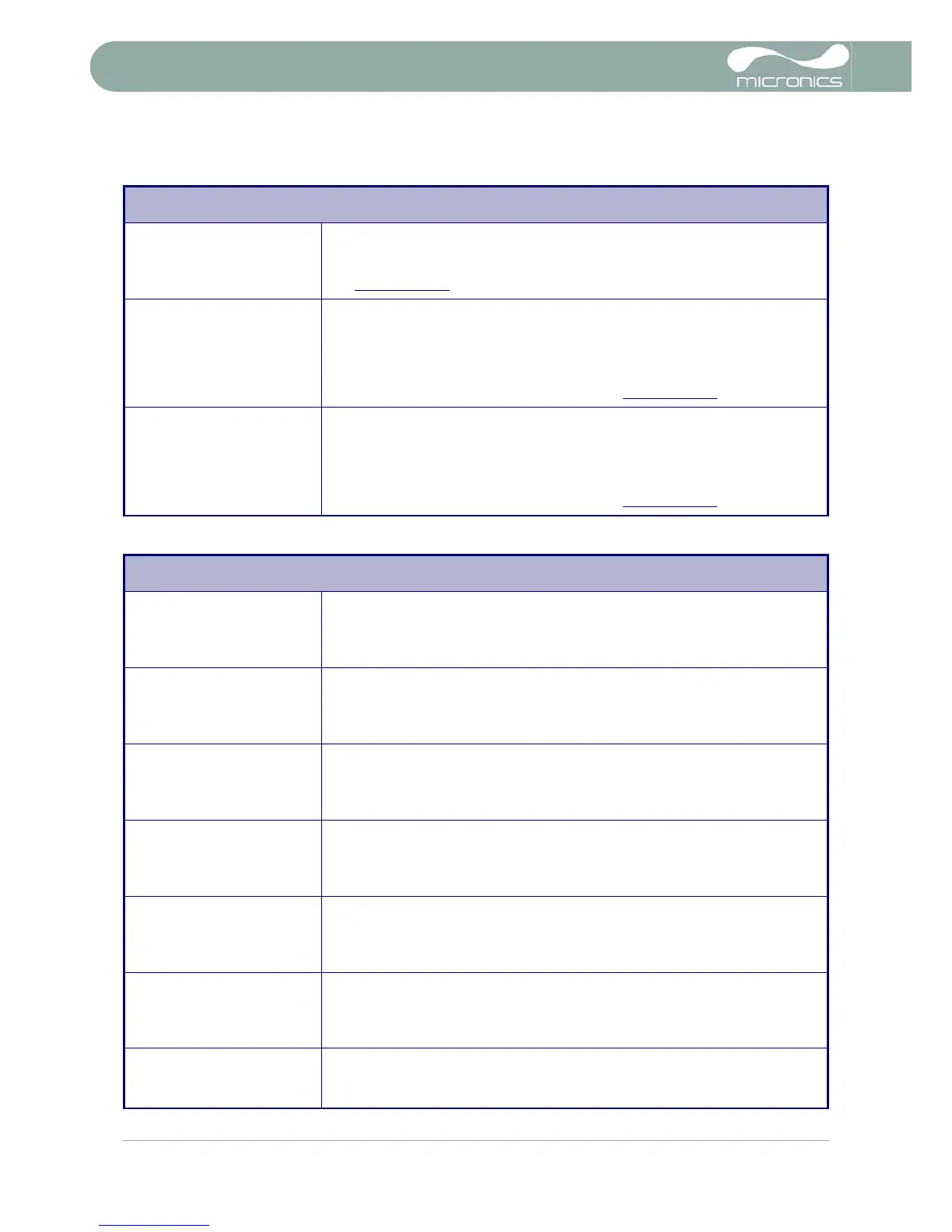5: Troubleshooting
32 Portaflow 220 User Manual
(Issue 1.0)
4-20mA ERRORS
mA out > Max Interpretation: The actual flow is higher than the maximum set on the mA range.
Response: Re-scale the 4-20mA output to be able to cope with the higher flow –
see Paragraph 3.7.2
.
Calibration 20mA
Error!
NOTE: The 4-20mA output is calibrated before the instrument leaves the factory and
should not require further adjustment.
Interpretation: You have adjusted the DAC outside its accepted range when
calibrating the 20mA signal output.
Response: Re-calibrate the 4-20mA output – see Paragraph 3.7.2
.
Calibration 4mA Error! NOTE: The 4-20mA output is calibrated before the instrument leaves the factory and
should not require further adjustment.
Interpretation: You have adjusted the DAC outside its accepted range when
calibrating the 4mA signal output.
Response: Re-calibrate the 4-20mA output – see Paragraph 3.7.2
.
SET-UP ERRORS
Pipe OD out of range Interpretation: You have entered an out-of-range value for the pipe outside
diameter dimension – i.e. larger or smaller than the unit or sensor can be used on.
Response: Enter a valid number.
Wall thickness out of
range
Interpretation: You have entered an out-of-range value for the pipe wall thickness
dimension – accepted range is 1mm - 75mm.
Response: Enter a valid number.
Lining thickness out of
range
Interpretation: You have entered an out-of-range value for the lining thickness
dimension – acceptable range is 0mm - 10mm.
Response: Enter a valid number.
Temperature range Interpretation: You have entered an out-of-range value for the fluid Temperature.
Accepted temperature range -20°C to +300°C.
Response: Enter a valid number.
Invalid Date or Time Interpretation: The entered Date or Time is invalid, or when setting up ‘timed’ data
logging the Stop time is set earlier than the Start time.
Response: Enter a valid Date and Time.
Sensors: INVALID Interpretation: The selected temperature is higher than the maximum allowed for
the sensor type.
Response: Enter a different temperature.
Mode: Err Typ Interpretation: The selected sensors are invalid and the mode cannot be verified.
Response: Select a mode that gives a non-zero separation distance.