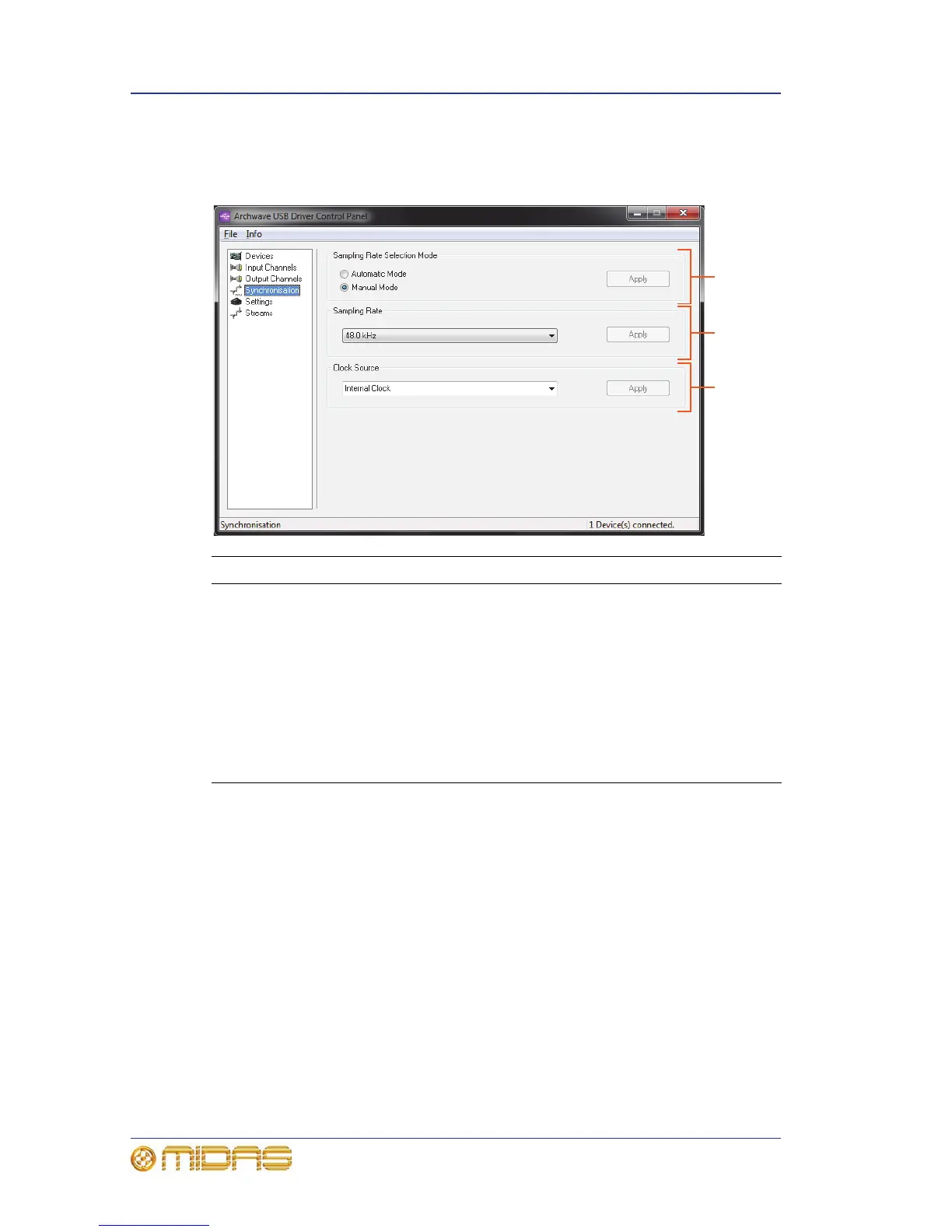26 Chapter 3: Using The VeniceU With USB
VeniceU
Operator Manual
Synchronisation option
The Synchronisation option lets you choose the sample rate frequency and clock
source.
Item Element
1 Sampling Rate Selection Mode frame, lets you set the sampling rate
automatically or manually. Click the Automatic Mode option button to let
the system set the sampling rate or click the Manual Mode option button if
you want to set the sampling rate yourself. The Apply button stores any
changes.
2 Sampling Rate frame, lets you set the sampling rate (samples per second)
manually as 44.1kHz or 48.0kHz. The Apply button stores any changes
made. (This frame is not available in automatic mode of sample rate
selection.)
3 Clock Source frame, lets you choose the clock source as Internal Clock or
USB-Bus (SOF).
