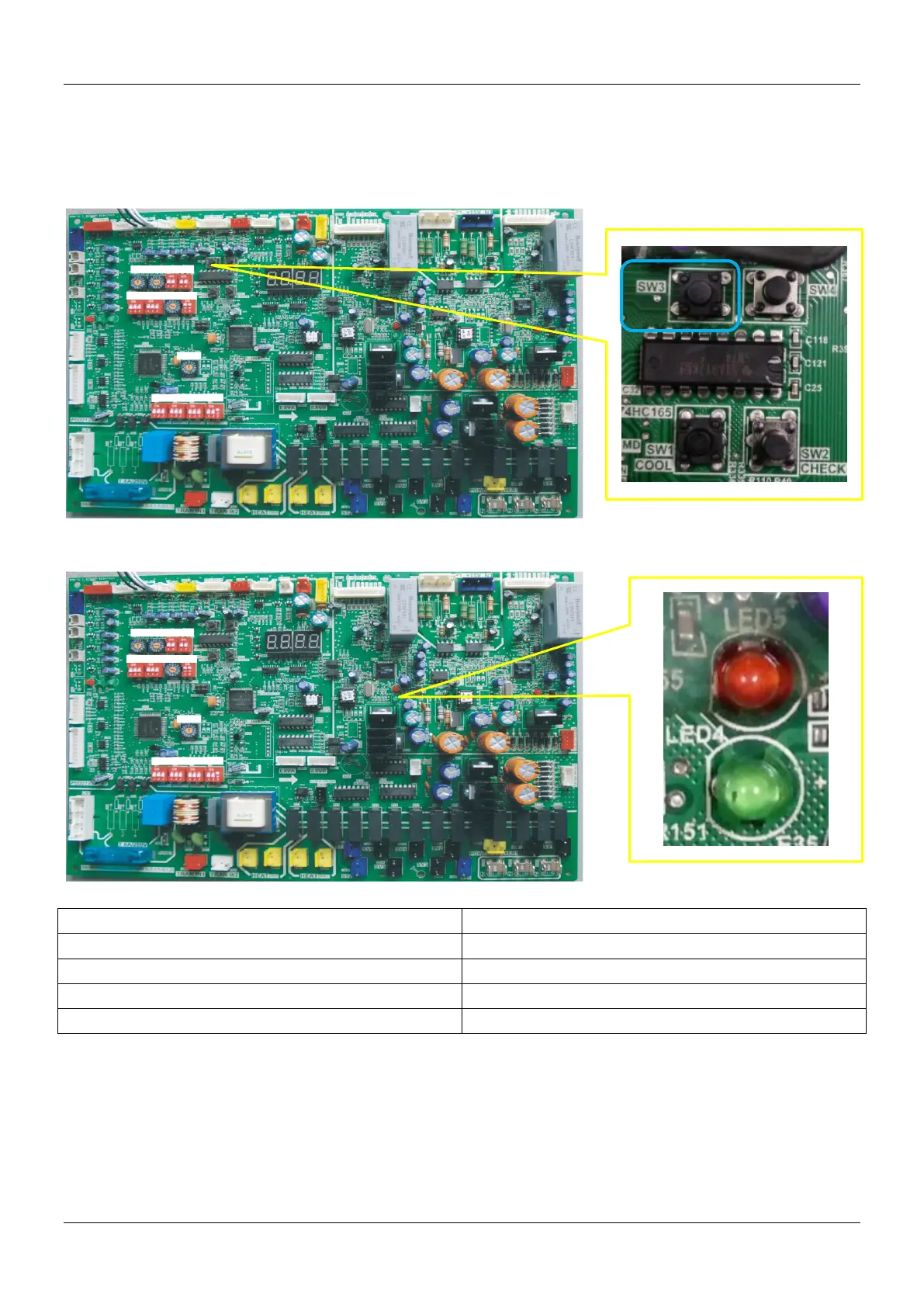R410A All DC Inverter V4+S Series 60Hz MCAC-VTSM-2015-09
148 Troubleshooting
4.22 xH4: Inverter module protection
When the system displays H4 error code, the system can resume only by restarting the machine. In the event
of H4, the cause for error should be addressed promptly to avoid system damage.
1) When H4 error code occurs, press SW3 button every two seconds until error code
(L0/L1/L2/L4/L5/L7/L8/L9) displayed on digital tube to find the specific error code.
2) When H4 error code occurs, it is also can check the inverter module LED indicators to get the specific
error code (L0/L1/L2/L4/L5/L7/L8/L9).
If inverter module has malfunctioned, the LED5(LED7) will keep on and the LED4(LED6) will flash.
LED4(LED6) flashes frequency
Flashes 8 times and stops 1 second, then repeat
L0- Inverter module protection
Flashes 9 times and stops 1 second, then repeat
L1- DC generatrix low voltage protection
Flashes 10 times and stops 1 second, then repeat
L2- DC generatrix high voltage protection
Flashes 12 times and stops 1 second, then repeat
ENC1
ENC3
S12
S3
S7
S8
S1
ENC2
ENC4
S4
S2
S6
S5
ENC1
ENC3
S12
S3
S7
S8
S1
ENC2
ENC4
S4
S2
S6
S5